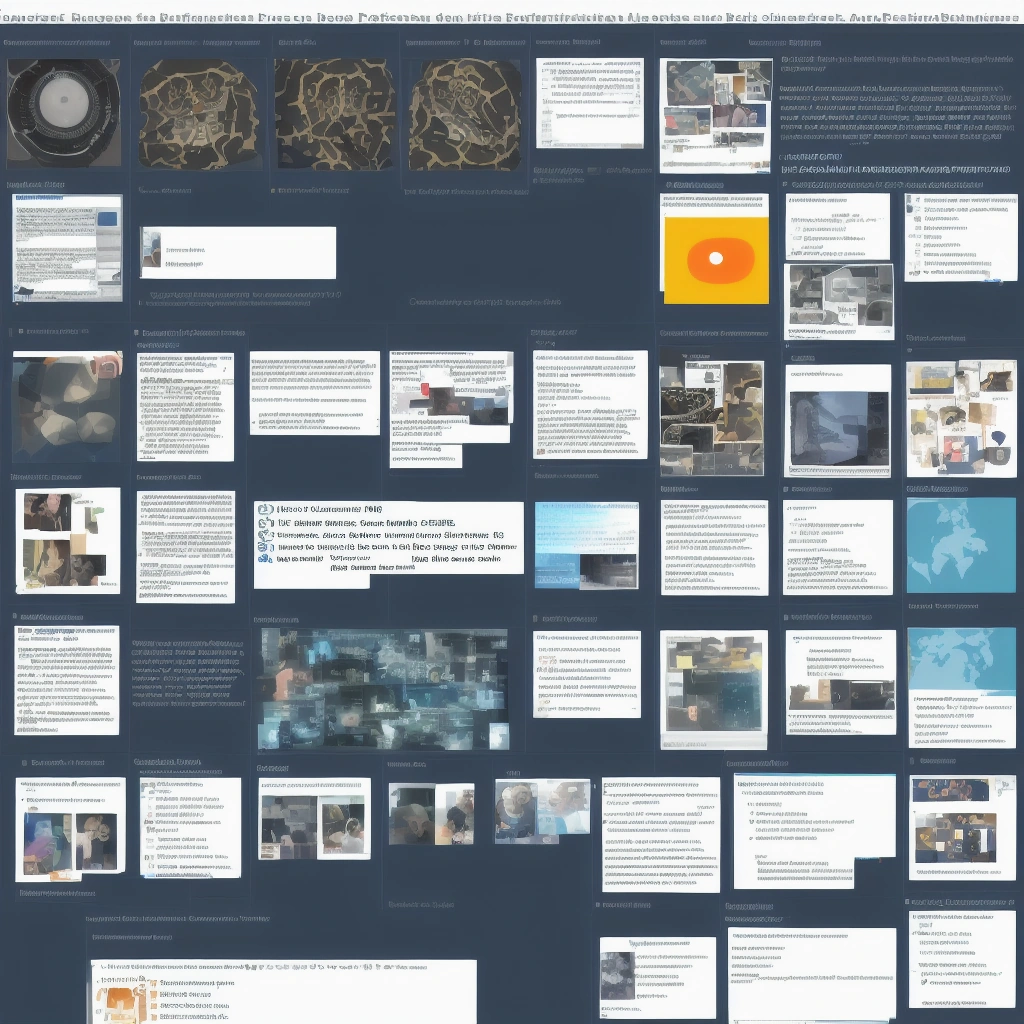Python for AI: A Comprehensive Beginner’s Guide
Unlocking AI Potential: A Beginner’s Guide to Python
Artificial intelligence (AI) is rapidly reshaping industries, from automating mundane tasks to powering groundbreaking scientific discoveries. At the heart of this AI revolution lies Python, a programming language celebrated for its clarity, versatility, and an expansive ecosystem of specialized libraries. Its gentle learning curve makes it an ideal entry point for beginners, while its robust capabilities empower seasoned programmers to tackle complex AI challenges. This comprehensive beginner’s guide will navigate you through the essential elements of Python for AI, providing practical, hands-on instruction and focusing on key libraries and their applications in constructing AI models.
Whether your goal is task automation, insightful data analysis, or the creation of intelligent systems, this tutorial equips you with the foundational knowledge and skills to embark on your AI journey. Python’s dominance in the AI landscape is largely attributed to its rich collection of libraries like NumPy, Pandas, Scikit-learn, TensorFlow, and PyTorch, each addressing specific aspects of AI development. This “Python AI tutorial” acts as your roadmap, starting with setting up your Python environment and progressively introducing you to these powerful tools.
We’ll delve into practical examples of “machine learning with Python” and “deep learning with Python,” demonstrating how these concepts can be applied to real-world problems. Imagine training a model to predict customer behavior, analyzing medical images for early disease detection, or even building a self-driving car; Python, combined with its powerful libraries, makes these possibilities attainable. This guide is designed as an “AI programming for beginners” resource, breaking down complex topics into digestible modules. We’ll explore core concepts like data manipulation with Pandas, numerical computing with NumPy, and building machine learning models with Scikit-learn.
For those interested in delving into the world of neural networks, we’ll introduce “TensorFlow tutorial” and “PyTorch tutorial” sections, covering the basics of these leading deep learning frameworks. This comprehensive guide will not only provide a solid foundation in “Python for artificial intelligence” but also offer insights into more advanced topics. As you progress, consider exploring libraries like Keras, a high-level API for TensorFlow that simplifies neural network design, and delve into advanced concepts such as Convolutional Neural Networks (CNNs) for image recognition and Recurrent Neural Networks (RNNs) for natural language processing.
This journey into the world of AI with Python starts here, empowering you with the tools and knowledge to transform your aspirations into reality. From “NumPy tutorial” to “Pandas tutorial” and beyond, each step will bring you closer to mastering the art of AI programming. This “Scikit-learn tutorial” will be instrumental in understanding the core principles of machine learning, providing a springboard to more complex projects. This guide will equip you to not only understand the theoretical underpinnings but also gain practical experience in building and deploying your own AI models.
Setting Up Your Python AI Environment
Before diving into AI models and unleashing the power of Python for artificial intelligence, establishing a robust and well-configured development environment is paramount. We strongly recommend leveraging Anaconda, a free and open-source distribution of Python, specifically designed to streamline package management, dependency resolution, and deployment, making it an invaluable asset for both beginners and seasoned AI practitioners. Anaconda eliminates the complexities often associated with setting up a Python environment, allowing you to focus on the core aspects of machine learning with Python and deep learning with Python.
1. **Install Anaconda:** Begin by downloading the Anaconda distribution tailored to your operating system (Windows, macOS, or Linux) from the official Anaconda website (anaconda.com). Adhere meticulously to the installation instructions provided for your specific operating system. During installation, consider opting to add Anaconda to your system’s PATH environment variable, which simplifies accessing Anaconda’s tools from the command line. This initial step lays the groundwork for a seamless Python AI tutorial experience. 2. **Create a Virtual Environment:** Upon successful Anaconda installation, launch the Anaconda Prompt (on Windows) or your preferred terminal application (on macOS or Linux).
Create a dedicated virtual environment for your AI projects using the command: `conda create -n ai_env python=3.9`. Virtual environments are indispensable for isolating project dependencies, preventing version conflicts between different projects, and ensuring reproducibility. Think of it as a sandbox where you can experiment with different libraries and versions without affecting other projects or your system’s global Python installation. For example, one project might require an older version of TensorFlow, while another needs the latest; virtual environments elegantly handle such scenarios.
3. **Activate the Environment:** Activate the newly created virtual environment using the command: `conda activate ai_env`. Once activated, your terminal prompt will typically display the environment’s name (e.g., `(ai_env)`), indicating that subsequent commands will be executed within the context of this isolated environment. This activation step is crucial before installing any packages or running any Python code related to your AI project. Activating the environment ensures that the correct versions of libraries are used and that your project remains self-contained.
4. **Install Essential Libraries:** With the virtual environment activated, install the core libraries essential for AI development using pip, Python’s package installer: `pip install numpy pandas scikit-learn tensorflow pytorch`. These libraries form the bedrock of most AI projects. NumPy provides powerful array manipulation capabilities, Pandas excels at data analysis and manipulation, Scikit-learn offers a wide range of machine learning algorithms, and TensorFlow and PyTorch are leading deep learning frameworks. If you intend to leverage GPU acceleration for TensorFlow or PyTorch, you may need to install CUDA separately and ensure compatibility with your chosen framework versions.
This step is fundamental to your journey in AI programming for beginners. **Common Challenges and Solutions:** * **Package Conflicts:** Package conflicts are a common headache in Python development, especially when dealing with complex AI projects that rely on numerous libraries with intricate dependencies. Virtual environments are the primary solution to this problem. By isolating project dependencies within their own environments, you can avoid conflicts and ensure that each project has the specific versions of libraries it needs.
Regularly creating and using virtual environments is a best practice for any Python AI tutorial.
* **CUDA Compatibility:** Utilizing GPUs can significantly accelerate the training of deep learning models. However, ensuring compatibility between your CUDA version, your GPU drivers, and your TensorFlow or PyTorch version is critical. Refer to the official documentation of TensorFlow and PyTorch for detailed compatibility matrices. Mismatched versions can lead to errors, performance degradation, or even prevent your code from running altogether.
Careful attention to CUDA compatibility is essential for efficient deep learning with Python.
* **Installation Errors:** Encountering installation errors during the `pip install` process is not uncommon. These errors can stem from various causes, such as network connectivity issues, missing dependencies, or outdated versions of pip. First, ensure that you have a stable internet connection. Then, verify that you are using the correct version of Python and pip. If pip is outdated, upgrade it using the command: `pip install –upgrade pip`.
If the issue persists, consult the error message for clues and search online forums or Stack Overflow for solutions specific to the error you are encountering. This troubleshooting is an important skill to develop in Python for artificial intelligence. Beyond these core libraries, consider exploring other valuable tools as your AI projects evolve. For computer vision tasks, OpenCV is an indispensable library. For natural language processing (NLP), NLTK and spaCy offer powerful functionalities. For data visualization, Matplotlib and Seaborn provide excellent options.
As you delve deeper into specific AI domains, you’ll discover a wealth of specialized libraries that can significantly enhance your capabilities in machine learning with Python and deep learning with Python. Remember to always install these libraries within your virtual environment to maintain project isolation and avoid dependency conflicts. Mastering the setup of your Python AI environment is a foundational step towards unlocking the full potential of AI. By following these guidelines and proactively addressing common challenges, you’ll establish a solid base for your journey into the exciting world of AI programming for beginners. This well-prepared environment will allow you to focus on learning and experimenting with AI algorithms and techniques, rather than wrestling with installation issues and dependency conflicts. Embrace this initial setup phase as an investment in your future success in the field of Python for artificial intelligence.
NumPy: The Cornerstone of Numerical Computing
NumPy, short for Numerical Python, forms the bedrock of numerical computing in Python and is indispensable for anyone venturing into AI, machine learning, or deep learning. It provides high-performance multi-dimensional arrays and a vast collection of mathematical functions to operate on these arrays, making it essential for handling the large datasets prevalent in AI applications. Its efficiency stems from its implementation in C, allowing for faster computations compared to native Python lists. This makes NumPy a crucial tool for tasks ranging from simple statistical analysis to complex deep learning model training.
Think of NumPy arrays as the foundational data structure upon which you build your AI models. From image data represented as multi-dimensional arrays to numerical features in a machine learning dataset, NumPy provides the tools to efficiently store and manipulate this information. One of NumPy’s core strengths lies in its ability to perform element-wise operations. This allows you to apply mathematical functions to entire arrays without explicit looping, drastically improving performance and simplifying your code.
Imagine processing an image with millions of pixels; NumPy lets you adjust brightness or apply filters with a single operation. This efficiency is paramount in AI tasks where computational speed is critical, such as training deep learning models with massive datasets. This capability extends beyond basic arithmetic to linear algebra operations like matrix multiplication, essential for tasks such as image transformations and solving linear equations in machine learning algorithms. Furthermore, NumPy’s random number generation capabilities are vital for tasks such as initializing weights in neural networks and creating simulations.
Let’s illustrate NumPy’s power with a practical example in the context of machine learning with Python. Consider building a simple linear regression model, a fundamental algorithm in supervised learning. NumPy simplifies the calculation of model parameters (slope and intercept) using its built-in functions for mean, sum, and element-wise operations. This eliminates the need for manual iterations, making the code concise and efficient. Once the model is trained, NumPy facilitates making predictions on new data points with ease.
This example showcases NumPy’s utility in a common machine learning task, highlighting its role in simplifying complex calculations. Beyond basic linear regression, NumPy seamlessly integrates with other Python AI libraries like Pandas, Scikit-learn, TensorFlow, and PyTorch. Pandas uses NumPy arrays as the underlying data structure for its DataFrames, enabling efficient data manipulation and analysis. Scikit-learn, a popular machine learning library, relies heavily on NumPy for data representation and algorithm implementation. In deep learning, both TensorFlow and PyTorch utilize NumPy for tensor operations, demonstrating its fundamental role across various AI domains.
As you delve deeper into AI programming for beginners, a solid grasp of NumPy becomes even more crucial. To solidify your understanding, consider this NumPy tutorial example. Imagine representing a grayscale image as a 2D NumPy array, where each element corresponds to a pixel’s intensity. NumPy allows you to easily manipulate this image, for example, by cropping a specific region, blurring the image using a convolution kernel, or adjusting the contrast by scaling the pixel values. This example demonstrates NumPy’s versatility in computer vision tasks, a key application area in AI. Whether you’re exploring computer vision with OpenCV, natural language processing with NLTK, or building deep learning models with TensorFlow or PyTorch, NumPy remains a cornerstone in your Python AI toolkit. Mastering NumPy is a significant step in your journey toward becoming proficient in AI with Python, paving the way for more advanced concepts and applications.
Pandas: Mastering Data Manipulation and Analysis
“Pandas: Mastering Data Manipulation and Analysis for AI” In the realm of Artificial Intelligence, data is the lifeblood that fuels intelligent systems. Manipulating and analyzing this data effectively is paramount, and this is where Pandas, a powerful Python library, comes into play. Pandas provides intuitive data structures like DataFrames, analogous to spreadsheets or SQL tables, which simplify the process of cleaning, transforming, and analyzing data, making it an indispensable tool for anyone working with Python for AI, Machine Learning, or Deep Learning.
One of the core functionalities of Pandas is its DataFrame structure. DataFrames provide a structured way to organize tabular data with rows and columns, labeled for easy access and manipulation. Creating DataFrames is straightforward, whether from CSV files, Excel spreadsheets, or directly from Python lists or dictionaries. This flexibility makes it an ideal tool for handling the diverse data formats encountered in AI projects. For instance, in a machine learning project, you might use Pandas to load a dataset of images and their corresponding labels, readily preparing the data for training a classification model.
Data cleaning is another crucial aspect of data analysis, and Pandas excels in this area. Real-world datasets are often plagued with missing values, duplicates, and inconsistencies. Pandas provides a rich set of functions to handle these issues effectively. You can easily identify and replace missing values using methods like `fillna()`, remove duplicate entries with `drop_duplicates()`, and even apply custom cleaning logic based on specific data requirements. This ensures the data is pristine and ready for further analysis, a critical step in building robust AI models.
Imagine working on a natural language processing task; Pandas can help clean a text corpus by removing irrelevant characters, handling inconsistencies in capitalization, and consolidating different representations of the same word. Data transformation is a key step in preparing data for AI algorithms. Pandas offers a comprehensive set of tools for filtering, grouping, and aggregating data. You can select specific rows or columns based on certain criteria, group data based on shared characteristics, and perform aggregations like calculating the mean, sum, or count within each group.
This powerful functionality enables you to extract meaningful insights from the data and tailor it to the specific needs of your AI models. Consider building a recommendation system; Pandas can help group users by their preferences and calculate the average rating for each item within those groups, providing valuable input for the recommendation engine. Beyond these functionalities, Pandas integrates seamlessly with other libraries in the Python AI ecosystem, like NumPy for numerical computation and Scikit-learn for machine learning.
This interoperability further enhances its versatility and allows for a smooth transition between different stages of an AI project. For example, you might use Pandas to preprocess data before feeding it into a Scikit-learn model or use NumPy to perform complex calculations on a Pandas DataFrame. This tight integration makes Pandas a cornerstone of the Python AI workflow, enabling seamless data manipulation and analysis throughout the entire project lifecycle. Finally, Pandas also facilitates data analysis by providing tools for calculating descriptive statistics and performing exploratory data analysis.
You can easily calculate summary statistics like mean, median, standard deviation, and percentiles. Moreover, Pandas integrates well with data visualization libraries like Matplotlib and Seaborn, allowing you to generate insightful plots and charts to explore data distributions and identify patterns. This ability to perform both data manipulation and basic analysis within a single library makes Pandas an invaluable asset in the data scientist’s toolkit and an essential component of any Python AI tutorial. Mastering Pandas is a crucial step for anyone aspiring to build robust and effective AI systems using Python.
Scikit-learn: Your Toolkit for Machine Learning
Scikit-learn, a cornerstone of the Python machine learning ecosystem, offers a comprehensive toolkit for building and deploying intelligent applications. Its user-friendly API, combined with a wide array of algorithms, makes it accessible to beginners while remaining powerful enough for advanced research in AI and deep learning. From classification and regression to clustering and dimensionality reduction, Scikit-learn empowers developers to tackle diverse challenges in data science and artificial intelligence. This makes it a crucial element of any “Python AI tutorial” or “machine learning with Python” curriculum.
Scikit-learn’s strength lies in its versatility. Its classification algorithms, such as Logistic Regression, Support Vector Machines, and Random Forests, enable the prediction of categorical labels, making it ideal for applications like image recognition, spam detection, and medical diagnosis. For predicting continuous values, like stock prices or housing costs, Scikit-learn offers regression algorithms like Linear Regression, Ridge Regression, and Lasso. These capabilities align perfectly with the goals of “AI programming for beginners” seeking practical applications. Beyond prediction, Scikit-learn facilitates unsupervised learning tasks through its clustering algorithms.
K-Means and DBSCAN, for example, can group similar data points together, uncovering hidden patterns and structures within datasets. This is particularly valuable in customer segmentation, anomaly detection, and recommendation systems. Furthermore, dimensionality reduction techniques like Principal Component Analysis (PCA) help simplify complex datasets, improving model performance and visualization. Scikit-learn’s comprehensive nature makes it an essential component of any “deep learning with Python” project, providing tools to pre-process and analyze data before feeding it into neural networks.
Model evaluation is a critical aspect of the machine learning workflow, and Scikit-learn provides a robust suite of metrics for assessing model performance. From accuracy and precision to recall and F1-score, developers can gain valuable insights into the strengths and weaknesses of their models. Cross-validation techniques, readily available in Scikit-learn, help ensure model generalizability and prevent overfitting. This focus on evaluation makes Scikit-learn an invaluable tool for anyone embarking on a “Python for artificial intelligence” journey.
Let’s illustrate Scikit-learn’s capabilities with a simple classification example. Imagine you want to predict customer churn based on their usage patterns. Using a labeled dataset, you can train a Logistic Regression model with Scikit-learn to classify customers as likely to churn or not. The code snippet below provides a basic implementation, showcasing how to split data, train a model, make predictions, and evaluate accuracy using functions like `train_test_split`, `LogisticRegression`, and `accuracy_score`. This is a foundational example often found in a good “Scikit-learn tutorial.”
python
from sklearn.model_selection import train_test_split
from sklearn.linear_model import LogisticRegression
from sklearn.metrics import accuracy_score # Sample data (replace with your own data)
X = [[1, 2], [2, 3], [3, 1], [4, 3], [5, 3], [6, 2]]
y = [0, 0, 1, 1, 1, 0] # Split the data into training and testing sets
X_train, X_test, y_train, y_test = train_test_split(X, y, test_size=0.2, random_state=42) # Create a logistic regression model
model = LogisticRegression() # Train the model
model.fit(X_train, y_train) # Make predictions on the test set
y_pred = model.predict(X_test) # Evaluate the model
accuracy = accuracy_score(y_test, y_pred)
print(f’Accuracy: {accuracy}’) This example, while simple, demonstrates the core principles of using Scikit-learn for machine learning tasks. By leveraging its powerful functionalities and intuitive API, developers can build sophisticated AI applications across various domains, from “NumPy tutorial” and “Pandas tutorial” to “TensorFlow tutorial” and “PyTorch tutorial.”
Deep Learning with TensorFlow and PyTorch
Deep learning, a subfield of machine learning, empowers computers to learn from vast amounts of data, much like the human brain. TensorFlow and PyTorch have emerged as the leading frameworks for building and training these complex neural networks. They provide the tools and infrastructure necessary for handling the computational demands of deep learning, enabling breakthroughs in areas like image recognition, natural language processing, and robotics. This section will delve into the strengths of each framework, providing a clearer understanding of their respective roles in the AI landscape.
TensorFlow, developed by Google, is renowned for its scalability and production readiness. Its robust architecture allows for seamless deployment across various platforms, from mobile devices to large-scale distributed systems. This makes TensorFlow a popular choice for companies deploying AI solutions in real-world applications, particularly those requiring high performance and reliability. Consider a scenario where a company needs to build a real-time fraud detection system processing millions of transactions per second. TensorFlow’s distributed computing capabilities would be invaluable in handling such a demanding workload.
PyTorch, developed by Facebook, is favored for its flexibility and ease of use, especially in research settings. Its dynamic computation graph allows for more intuitive debugging and experimentation, making it a preferred choice among researchers pushing the boundaries of deep learning. This dynamic nature accelerates the development process, allowing researchers to quickly iterate on new ideas and architectures. Imagine a research team developing a novel neural network architecture for medical image analysis. PyTorch’s flexibility would allow them to rapidly prototype and refine their model, accelerating the pace of discovery.
Choosing between TensorFlow and PyTorch often depends on specific project needs. TensorFlow excels in production environments due to its scalability and deployment capabilities, while PyTorch shines in research due to its flexibility and ease of use. Both frameworks offer comprehensive ecosystems with extensive libraries and tools for building and training neural networks. They support a wide range of deep learning models, from simple feedforward networks to complex convolutional and recurrent neural networks. A practical example using TensorFlow for image classification with the MNIST dataset is shown below.
This dataset contains handwritten digits and is commonly used for introductory deep learning tutorials. The provided code demonstrates how to load the data, define a simple neural network, train the model, and evaluate its performance. A similar implementation in PyTorch would follow a comparable structure, demonstrating the fundamental principles of deep learning regardless of the framework used. `import tensorflow as tf; (x_train, y_train), (x_test, y_test) = tf.keras.datasets.mnist.load_data(); x_train = x_train.astype(‘float32’) / 255.0; x_test = x_test.astype(‘float32′) / 255.0; model = tf.keras.models.Sequential([tf.keras.layers.Flatten(input_shape=(28, 28)), tf.keras.layers.Dense(128, activation=’relu’), tf.keras.layers.Dense(10, activation=’softmax’)]); model.compile(optimizer=’adam’, loss=’sparse_categorical_crossentropy’, metrics=[‘accuracy’]); model.fit(x_train, y_train, epochs=2); loss, accuracy = model.evaluate(x_test, y_test); print(f’Accuracy: {accuracy}’)` This example provides a starting point for exploring the world of deep learning with Python.
As you progress, you’ll find numerous resources and tutorials available online to deepen your understanding of these powerful frameworks and their applications in AI, machine learning, and deep learning. This Python AI tutorial provides a foundational understanding of using Python for artificial intelligence, covering essential libraries like NumPy, Pandas, and Scikit-learn, and delving into deep learning with TensorFlow and PyTorch. Whether you’re a beginner or experienced programmer, this comprehensive guide equips you with the knowledge and tools to embark on your AI journey with Python, opening doors to a world of endless possibilities in machine learning and deep learning with Python.
Your Roadmap for Further Learning in AI with Python
Your journey into AI with Python has just begun. This foundational knowledge opens doors to a vast and evolving landscape of advanced concepts, powerful tools, and real-world applications. To further your skills and contribute meaningfully to this exciting field, consider the following steps: **Expand Your Toolkit with Advanced Libraries:** Beyond the core libraries, exploring specialized tools is essential for tackling diverse AI challenges. Keras, a high-level API for TensorFlow, simplifies building and training complex neural networks, allowing you to focus on model architecture rather than low-level implementation details.
For computer vision tasks like image recognition and object detection, OpenCV provides a rich set of functions and algorithms. Natural language processing (NLP) applications, such as sentiment analysis and chatbot development, benefit from NLTK’s comprehensive suite of linguistic resources and tools. Mastering these libraries unlocks the potential to create sophisticated AI solutions. **Dive Deeper into Advanced Concepts:** A solid understanding of fundamental machine learning algorithms paves the way for exploring cutting-edge techniques. Convolutional Neural Networks (CNNs) excel in image recognition by learning hierarchical patterns, while Recurrent Neural Networks (RNNs) are designed for sequential data like text and time series, enabling applications like machine translation and speech recognition.
Generative Adversarial Networks (GANs) offer a novel approach to generating synthetic data, with applications ranging from creating realistic images to composing music. Exploring these advanced concepts provides a deeper understanding of the possibilities and limitations of AI. **Engage with Real-World Projects:** Theory becomes truly impactful when applied to real-world challenges. Working on projects, such as building an image recognition system using CNNs and OpenCV, developing a sentiment analysis tool using NLTK, or creating a chatbot using RNNs, solidifies your understanding and builds practical experience.
These projects provide valuable portfolio pieces and demonstrate your ability to apply AI techniques to solve practical problems. Consider exploring publicly available datasets and participating in Kaggle competitions to gain experience and benchmark your skills. **Leverage Online Courses and Resources:** Continuous learning is paramount in the rapidly evolving field of AI. Platforms like Coursera, edX, and Udacity offer a wealth of courses taught by leading experts, covering topics from introductory machine learning with Python to specialized deep learning techniques.
Official documentation and tutorials for libraries like NumPy, Pandas, Scikit-learn, TensorFlow, and PyTorch provide invaluable resources for in-depth learning. Engage with online communities and forums to stay updated on the latest advancements and best practices in Python for artificial intelligence. **Formalize Your Skills with Certifications:** While practical experience is crucial, certifications can validate your expertise and enhance your career prospects. Explore certifications related to AI, machine learning with Python, deep learning with Python, and general AI programming for beginners.
These credentials demonstrate your commitment to professional development and provide a competitive edge in the job market. Research reputable organizations offering certifications aligned with your chosen AI specialization. In regions like the Philippines, institutions like TESDA (Technical Education and Skills Development Authority) may offer relevant programs in programming, data analytics, and IT infrastructure, complementing your AI skills development. By consistently expanding your knowledge, honing your skills, and engaging with real-world applications, you can unlock the full potential of AI with Python and embark on a rewarding journey in this transformative field.