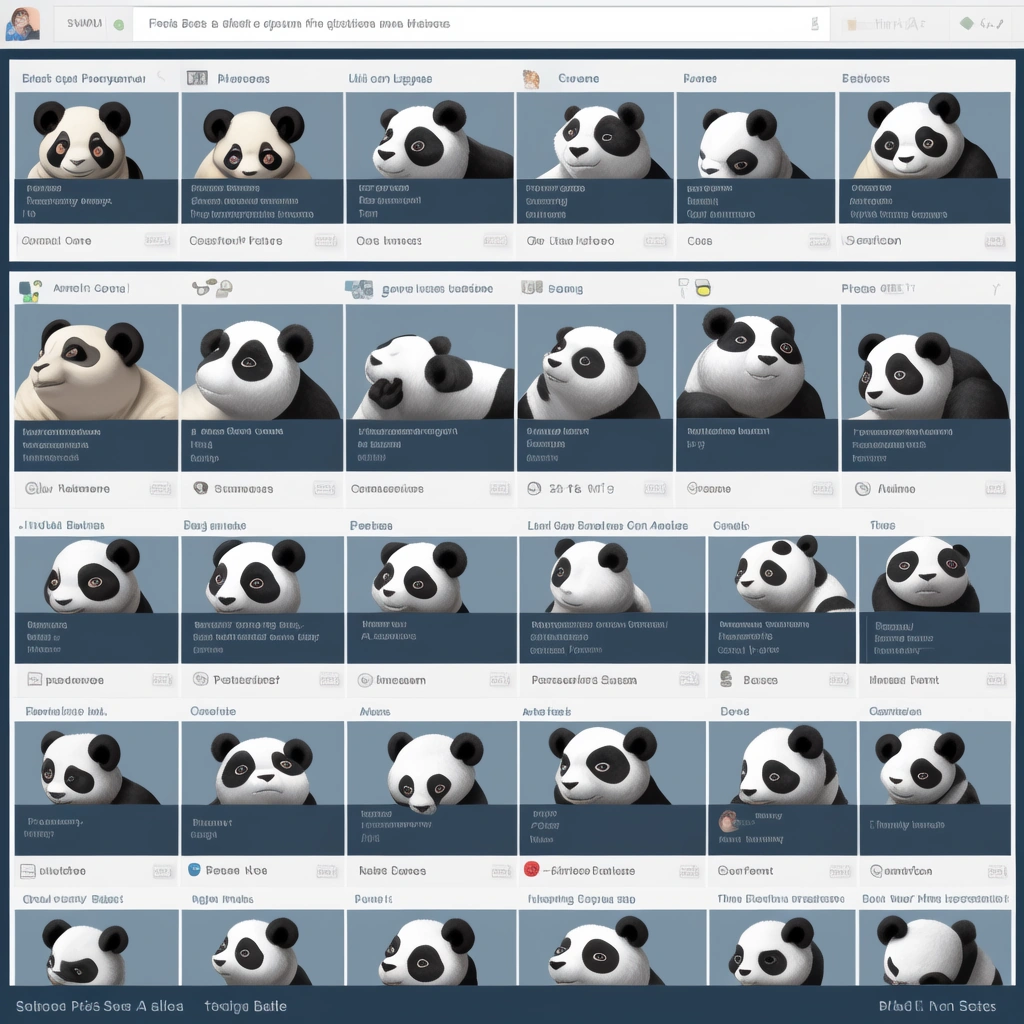Pandas GroupBy: A Comprehensive Guide to Data Aggregation in Python
Introduction to Pandas GroupBy: Unlocking Data Insights
In the realm of data analysis, the ability to group and aggregate data is paramount. It allows us to distill vast datasets into meaningful summaries, revealing patterns and insights that would otherwise remain hidden. Pandas, Python’s powerhouse library for data manipulation, provides a robust and flexible `groupby()` function for this purpose. This guide will delve into the intricacies of Pandas GroupBy, exploring its capabilities and demonstrating how to effectively use it for data aggregation and analysis.
The insights gained from effective data aggregation can have impacts on many aspects of policy, such as worker welfare, as noted by OWWA policies. Pandas GroupBy is more than just a function; it’s a powerful methodology for dissecting data and extracting actionable intelligence. Imagine a sprawling sales dataset with millions of transactions. Without Pandas GroupBy, identifying the best-selling product category or the highest-performing region would be a Herculean task. By grouping the data by product category and then applying aggregation functions like `sum()` to the sales column, we can quickly pinpoint the top revenue generators.
This is a fundamental example of how `Pandas data analysis` empowers businesses to make data-driven decisions. The `Pandas groupby function` enables slicing and dicing data in almost any way imaginable. The true strength of `Pandas GroupBy` lies in its versatility. Beyond simple aggregations, it facilitates complex transformations and filtering operations. Consider a scenario where you need to identify customers whose average purchase amount exceeds a certain threshold. By grouping the data by customer ID and then using the `filter()` function, you can easily isolate these high-value customers for targeted marketing campaigns.
Moreover, the combination of `groupby()` with custom aggregation functions allows for highly tailored analyses, unlocking insights that standard statistical measures might miss. Mastering `Python data aggregation` with Pandas unlocks a new level of analytical capability. This `data aggregation Python` approach can be seen in many financial analysis scenarios. From a broader `Complete Data Science Technology Framework` perspective, Pandas GroupBy is an essential component of any data scientist’s toolkit. It seamlessly integrates with other libraries like NumPy and Scikit-learn, enabling end-to-end data analysis workflows. As highlighted in the `Advanced Python Programming Master Guide 2025`, proficiency in Pandas GroupBy is a prerequisite for tackling advanced data science challenges. Whether you’re performing exploratory data analysis, building predictive models, or creating interactive dashboards, Pandas GroupBy provides the foundation for extracting meaningful insights from your data. The ability to effectively wield Pandas GroupBy directly translates to improved model accuracy and more informed business strategies.
Basic Grouping Operations with Pandas GroupBy
At its core, the `groupby()` function splits a DataFrame into groups based on the values in one or more columns. This allows you to apply operations to each group independently. Let’s start with a simple example. Suppose we have a DataFrame containing sales data for different products in different regions: python
import pandas as pd data = {‘Region’: [‘North’, ‘North’, ‘South’, ‘South’, ‘East’, ‘West’],
‘Product’: [‘A’, ‘B’, ‘A’, ‘B’, ‘A’, ‘B’],
‘Sales’: [100, 150, 120, 180, 90, 200]}
df = pd.DataFrame(data)
print(df) To group the data by ‘Region’, we use: python
grouped = df.groupby(‘Region’)
print(grouped) This creates a `DataFrameGroupBy` object. You can also group by multiple columns:
python
grouped_multi = df.groupby([‘Region’, ‘Product’])
print(grouped_multi) The `groupby()` function works with various data types including strings, numbers, and dates. The power of `Pandas GroupBy` extends beyond simple grouping; it’s the gateway to sophisticated `data aggregation Python`. Think of it as a data Swiss Army knife, enabling you to dissect your datasets along various dimensions.
As Wes McKinney, the creator of Pandas, noted, “The `groupby` operation is a crucial step in many data analysis workflows, allowing for efficient summarization and transformation of data.” The `Pandas groupby function` doesn’t just split the data; it sets the stage for applying a wide array of functions to each subset, paving the way for insightful `Pandas data analysis`. Beyond the basic syntax, understanding the mechanics of the `groupby()` operation is crucial. Under the hood, Pandas employs a ‘split-apply-combine’ strategy.
The DataFrame is first split into groups based on the specified criteria. Then, a function is applied to each group independently. Finally, the results are combined into a new DataFrame. This process, while seemingly simple, is incredibly powerful and forms the basis for many complex data manipulations. Consider the implications for analyzing customer behavior, financial trends, or scientific data – the possibilities for `Python data aggregation` are virtually limitless. To truly master `Pandas GroupBy`, it’s essential to appreciate its flexibility in handling different data types and aggregation functions.
You’re not limited to just summing or averaging; you can calculate medians, standard deviations, apply custom functions, and much more. Furthermore, the `groupby()` function can be combined with other Pandas functions, such as `pivot_table()` and `merge()`, to create even more sophisticated analyses. This versatility makes it an indispensable tool for any data scientist or analyst working with Python. The key is to experiment with different grouping strategies and aggregation functions to uncover hidden patterns and insights within your data.
Aggregation Functions: Summarizing Grouped Data
Once data is grouped using the Pandas GroupBy functionality, the true power of data aggregation in Python is unlocked. We can apply aggregation functions to these groups, transforming raw data into insightful summary statistics. Pandas provides a suite of built-in aggregation methods, each designed to extract specific information from the grouped data. These include: * `sum()`: Calculates the total sum of values within each group, providing a comprehensive overview of aggregated quantities. For instance, in sales data, `sum()` can reveal the total revenue generated by each region or product category.
* `mean()`: Determines the average value for each group, offering a measure of central tendency.
This is particularly useful for understanding average customer spending or average product ratings within different segments.
* `count()`: Tallies the number of non-null values in each group, useful for assessing the size and completeness of data within each category. This can highlight potential data gaps or inconsistencies.
* `min()`: Identifies the smallest value in each group, useful for understanding the lower bounds of data distributions. For example, the minimum order value for different customer segments.
* `max()`: Finds the largest value in each group, showing the upper bounds of data distributions.
Think of the maximum transaction amount for each product type.
* `std()`: Computes the standard deviation, measuring the spread or dispersion of data around the mean. A high standard deviation indicates greater variability within the group.
* `var()`: Calculates the variance, which is the square of the standard deviation, also representing the data’s spread. Beyond these basic functions, Pandas data analysis with GroupBy allows for highly customized aggregation strategies. These built-in functions serve as building blocks for more complex data transformations, enabling data scientists and analysts to extract granular insights.
Understanding these fundamental operations is crucial for leveraging the full potential of the Pandas groupby function for effective data summarization and pattern identification. The versatility of Python data aggregation through Pandas shines through in its ability to handle diverse datasets and analytical requirements. For example, to calculate the total sales for each region, we can use the following code snippet: python
region_sales = df.groupby(‘Region’)[‘Sales’].sum()
print(region_sales) To find the average sales for each product: python
product_sales = df.groupby(‘Product’)[‘Sales’].mean()
print(product_sales)
Applying Multiple Aggregations with agg()
The `agg()` function unlocks the true potential of Pandas GroupBy by allowing us to apply multiple aggregation functions simultaneously. This is particularly useful when we want to calculate several descriptive statistics for each group in a single operation, painting a more complete picture of our data. Instead of running multiple `groupby()` operations, `agg()` streamlines the process, making your code more concise and efficient. Consider a scenario where you want to analyze sales data by region, calculating the total sales, average sales, and the number of transactions for each region.
Using `agg()`, you can achieve this with a single, elegant line of code, maximizing both readability and performance. Pandas offers flexibility by allowing you to specify different aggregation functions for different columns. For example, you might want to calculate the sum of ‘Sales’ and the mean of ‘Customer Ratings’ when grouping by ‘Product Category’. This level of customization ensures that you can extract the most relevant insights from your data. The dictionary passed to `agg()` defines which functions apply to which columns.
This targeted approach minimizes computational overhead and focuses the analysis on the most meaningful metrics. Furthermore, using named aggregation, you can assign specific names to the resulting columns, enhancing the readability and interpretability of your aggregated data. This becomes invaluable when presenting your findings to stakeholders or incorporating them into reports. Beyond the built-in aggregation functions, `agg()` shines when used with custom functions, offering unparalleled flexibility in data analysis. Suppose you want to calculate the range (max – min) of sales for each region, or perhaps a more complex metric like the interquartile range.
You can define a custom Python function and pass it to `agg()`. This allows you to tailor the aggregation process to your specific analytical needs, going beyond the standard statistical measures. The power of custom functions extends to handling edge cases or applying domain-specific logic during aggregation, ensuring that your analysis is both accurate and relevant. This capability positions `agg()` as a cornerstone of advanced Pandas data analysis, enabling you to unlock deeper insights and address complex business questions.
For instance, consider the following example that calculates both standard aggregations and a custom range function:
python
def sales_range(x):
return x.max() – x.min() agg_funcs = {‘Sales’: [‘sum’, ‘mean’, ‘count’, sales_range]}
region_summary = df.groupby(‘Region’).agg(agg_funcs)
print(region_summary) This code snippet demonstrates how to combine built-in functions like `sum`, `mean`, and `count` with a custom function `sales_range` to get a comprehensive summary of sales data by region. The result is a multi-level column index, providing a clear and organized view of the aggregated data. Understanding how to effectively use `agg()` with both built-in and custom functions is crucial for mastering Pandas GroupBy and performing sophisticated data analysis.
Transforming Data with Group-Specific Statistics
The `transform()` function, a cornerstone of Pandas data analysis, offers a powerful mechanism for applying group-specific computations while preserving the original DataFrame’s structure. Unlike `agg()`, which reduces each group to a summary statistic, `transform()` applies a function to each element within a group and returns a DataFrame with the same index as the original. This is particularly valuable when you need to incorporate group-level insights back into your individual data points. Think of it as enriching each row with information derived from its group, facilitating more nuanced analysis and feature engineering.
Consider the task of normalizing data within groups. For example, to calculate the percentage of total sales for each row within its respective region, you would first group by ‘Region’ and then use `transform(‘sum’)` on the ‘Sales’ column. This calculates the total sales for each region. The magic of `transform()` lies in its broadcasting behavior: the resulting series of regional total sales is then aligned with the original DataFrame based on the index, allowing for element-wise operations like calculating the sales percentage for each entry.
This is a common pattern in Pandas data analysis for tasks like calculating z-scores within groups or comparing individual performance against group averages. python
df[‘Region_Total_Sales’] = df.groupby(‘Region’)[‘Sales’].transform(‘sum’)
df[‘Sales_Percentage’] = df[‘Sales’] / df[‘Region_Total_Sales’]
print(df) Beyond simple aggregations like `sum`, `transform()` can also accommodate custom functions. Suppose you want to rank each sales entry within its region. You could define a function that calculates the rank and then apply it using `transform()`. This flexibility makes `transform()` an indispensable tool for advanced Python data aggregation, enabling sophisticated data manipulation and feature creation within the Pandas GroupBy framework. By mastering `transform()`, data scientists can unlock deeper insights and build more powerful predictive models, leveraging the full potential of Pandas for data analysis.
Filtering Data: Selecting Groups Based on Criteria
The `filter()` function within the Pandas GroupBy arsenal provides a powerful mechanism for subsetting data based on group-level characteristics, moving beyond simple row-wise filtering. This functionality allows data scientists to focus on specific segments of their data that meet predefined criteria, enhancing the precision of subsequent analysis. Unlike aggregation, which transforms the data within each group, `filter()` either includes or excludes entire groups based on the outcome of a boolean function applied to each group.
This is particularly useful in scenarios where you need to isolate groups exhibiting certain aggregate properties, such as identifying regions with exceptionally high sales or customer segments with above-average engagement metrics. The `filter()` function, therefore, becomes an indispensable tool in the arsenal for Pandas data analysis. The essence of `filter()` lies in applying a function that evaluates to either `True` or `False` for each group created by the Pandas GroupBy operation. Only those groups for which the function returns `True` are retained in the resulting DataFrame.
Consider, for instance, a scenario where we want to analyze only those product categories that have generated a minimum level of revenue. We would first group the data by product category and then define a filter function that checks if the sum of sales for each category exceeds a predefined threshold. This approach allows us to efficiently isolate and analyze the most significant product categories, optimizing resource allocation and strategic decision-making. This represents a significant advancement in Python data aggregation.
For example, to select only the regions where the total sales are greater than 250, you would define a function like this: python
def filter_regions(x):
return x[‘Sales’].sum() > 250 filtered_df = df.groupby(‘Region’).filter(filter_regions)
print(filtered_df) In this snippet, `filter_regions(x)` receives each group (in this case, each region’s data) as input `x`. It calculates the sum of the ‘Sales’ column for that group. If the sum exceeds 250, the function returns `True`, and the entire group (region) is included in the `filtered_df`.
Otherwise, the region is excluded. This demonstrates how the `filter()` function, in conjunction with the Pandas groupby function, enables nuanced data selection based on aggregate characteristics, streamlining Pandas data analysis workflows. Furthermore, this approach is highly adaptable; the filtering criteria can be easily modified to accommodate diverse analytical requirements, making it a versatile tool for a wide range of data manipulation tasks. In the context of the Advanced Python Programming Master Guide 2025, mastering such techniques is crucial for efficient data processing and insight extraction.
Beyond simple sums, the filter function can incorporate more complex calculations and conditions. For example, you might want to filter groups based on the average sales per customer, the variance in sales figures, or even custom metrics derived from multiple columns. The key is to ensure that the filter function returns a single boolean value for each group, indicating whether the group should be included or excluded. This flexibility makes the `filter()` function a powerful tool for identifying and isolating specific segments of data that meet complex analytical criteria. Understanding and utilizing `filter()` effectively is a hallmark of proficient data aggregation Python skills, essential for navigating the complexities of modern data analysis.
Advanced Grouping Techniques: Beyond the Basics
Pandas GroupBy offers several advanced techniques for more complex data analysis. * **Grouping by Multiple Columns:** As shown earlier, grouping by multiple columns creates hierarchical groupings. This is particularly useful when you need to analyze data based on the combined effect of multiple factors. For instance, you might group sales data by both ‘Region’ and ‘Product Category’ to understand which product categories perform best in each region. The resulting grouped object allows for multi-level aggregation, providing granular insights into your data.
This technique is a cornerstone of Pandas data analysis, enabling nuanced exploration of complex datasets and revealing hidden relationships between variables.
* **`as_index=False`:** By default, the grouping columns become the index of the resulting DataFrame. Setting `as_index=False` keeps the grouping columns as regular columns. This is often preferred when you want to treat the grouping columns as regular data columns for further analysis or when exporting the data to other formats. The `as_index=False` argument is a simple yet powerful tool for controlling the structure of your aggregated data.
python
region_summary = df.groupby(‘Region’, as_index=False)[‘Sales’].sum()
print(region_summary) * **Grouping with Categorical Data:** Grouping by categorical columns can improve performance and memory usage, especially for columns with a limited number of unique values. When a column is defined as categorical, Pandas can optimize the grouping process, leading to significant speed improvements, particularly with larger datasets. This optimization stems from the reduced memory footprint of categorical data, as Pandas stores only the unique categories and integer codes representing the category assignments.
Utilizing categorical data effectively is a key aspect of optimizing Pandas GroupBy operations for performance. Beyond these core techniques, understanding how to leverage custom aggregation functions within Pandas GroupBy significantly expands its utility. The `agg()` function, as discussed previously, isn’t limited to built-in functions like `sum()` or `mean()`. You can define your own Python functions to perform complex calculations on each group. This allows for highly tailored data aggregation Python, addressing specific analytical needs that go beyond standard statistical measures.
For example, you could create a function to calculate a weighted average or identify outliers within each group, demonstrating the flexibility and power of Pandas GroupBy for advanced data analysis. Furthermore, the combination of Pandas GroupBy with other Pandas functionalities, such as `apply()` and `pipe()`, unlocks even more sophisticated data manipulation workflows. The `apply()` function allows you to apply custom functions to each group, enabling complex transformations and calculations that are not directly supported by the built-in aggregation functions.
The `pipe()` function, on the other hand, allows you to chain multiple GroupBy operations together, creating a streamlined and readable data analysis pipeline. Mastering these advanced techniques is crucial for unlocking the full potential of the Pandas groupby function and performing truly insightful data exploration. This aligns with the broader goals of the Complete Data Science Technology Framework by promoting efficient and scalable data processing. Regarding related topics, the `pivot_table` function, as discussed in the KDnuggets article, provides another way to summarize and aggregate data, often offering a more concise syntax for specific use cases. It can be particularly useful for creating cross-tabulations.
Practical Examples: Applying GroupBy in Real-World Scenarios
Let’s explore practical examples of Pandas GroupBy in real-world scenarios. * **Sales Analysis:** Analyzing sales data by product category, region, or time period to identify top-performing products and regions.
* **Customer Segmentation:** Grouping customers based on demographics, purchase history, or behavior to create targeted marketing campaigns. The work on multivalent peptides inhibiting amyloid beta production could be related to segmenting patients based on biological markers for Alzheimer’s research.
* **Financial Analysis:** Analyzing financial data by sector, industry, or company to identify investment opportunities and assess risk.
For example, in sales analysis, you might group sales data by month and product category to identify seasonal trends and product performance variations. This could involve calculating the average sales per month for each category and visualizing the results to detect patterns. Pandas GroupBy truly shines when applied to complex datasets within scientific research. Consider genomic data analysis, where researchers might use `Pandas groupby function` to aggregate gene expression levels across different experimental conditions or patient groups.
By grouping data based on specific genetic markers and applying `data aggregation Python` techniques, they can identify genes that are differentially expressed, potentially revealing insights into disease mechanisms. This `Pandas data analysis` approach allows for a streamlined workflow, replacing cumbersome manual calculations with efficient, automated processes. The power of Pandas lies in its ability to handle large datasets and perform intricate calculations with ease, making it an indispensable tool for modern scientific inquiry. In the realm of marketing analytics, Pandas GroupBy enables sophisticated customer segmentation strategies.
Imagine a scenario where a company wants to tailor its marketing campaigns based on customer purchase behavior. By grouping customers based on their purchase frequency, average order value, and product preferences, marketers can create distinct customer segments. Applying `Python data aggregation` techniques, such as calculating the total spending and number of purchases for each segment, allows for a deeper understanding of customer value. This information can then be used to personalize marketing messages, offer targeted promotions, and ultimately improve customer engagement and retention.
The `Pandas groupby function` provides the flexibility to explore customer data from various angles, leading to more effective and data-driven marketing decisions. Furthermore, consider the application of Pandas GroupBy in financial risk management. Financial institutions often need to assess the risk associated with different portfolios of assets. By grouping assets based on factors such as asset class, industry sector, or geographical region, analysts can calculate key risk metrics for each group. Using `Pandas data analysis` and `data aggregation Python`, they can determine the volatility, correlation, and potential losses associated with each segment of the portfolio. This granular level of analysis allows for a more accurate assessment of overall portfolio risk and enables the implementation of targeted risk mitigation strategies. The ability to perform these calculations efficiently using Pandas is crucial for making informed investment decisions and maintaining financial stability.
Performance Considerations: Optimizing GroupBy for Large Datasets
When working with large datasets, performance can become a concern. Here are some optimization strategies: * **Use Categorical Data:** Convert columns with a limited number of unique values to categorical data types. This significantly reduces memory usage and speeds up `Pandas GroupBy` operations, as Pandas can perform computations on the underlying category codes rather than the full string or numerical values. For instance, if you have a ‘Country’ column with only a few distinct countries, converting it to a categorical type will yield noticeable performance gains when performing `Python data aggregation` based on country.
* **Avoid Unnecessary Operations:** Minimize the number of operations performed within the grouping and aggregation process.
Each operation, even seemingly simple ones, adds overhead. Before applying `Pandas data analysis` techniques, carefully consider whether each step is truly necessary for achieving your desired outcome. Streamlining your code and removing redundant calculations can lead to substantial performance improvements, particularly with large datasets.
* **Use `apply()` with Caution:** While `apply()` is flexible, it can be slower than built-in aggregation functions. Prefer built-in functions whenever possible. The `Pandas groupby function` is highly optimized for common aggregation tasks like sum, mean, and count.
When possible, leverage these built-in functions for superior performance compared to custom functions applied via `apply()`.
* **Parallel Processing:** Consider using libraries like Dask or Spark to parallelize the grouping and aggregation process for very large datasets. Understanding the underlying data structures and algorithms can help you choose the most efficient approach for your specific use case. Profiling your code can also help identify performance bottlenecks. Furthermore, be mindful of the data types within your DataFrame.
Numerical data types like `int64` and `float64` generally offer better performance than object types (often used for strings) when performing `Python data aggregation`. If your data contains numerical values stored as strings, converting them to appropriate numerical types before grouping can significantly improve processing speed. This is a crucial step in optimizing `Pandas data analysis` workflows, especially when dealing with datasets that have been imported from external sources where data types may not be automatically inferred correctly.
Another key consideration is the order of operations. When performing multiple grouping and aggregation steps, carefully consider the sequence in which they are executed. In some cases, performing filtering or subsetting operations *before* grouping can reduce the size of the dataset that needs to be processed by the `Pandas GroupBy` function, leading to substantial performance improvements. Experiment with different orderings to determine the most efficient approach for your specific data and analysis goals. This strategic approach to data manipulation is essential for efficient `Python data aggregation`.
Finally, explore the use of the `numba` library to just-in-time (JIT) compile custom aggregation functions. While built-in functions are generally faster, `numba` can significantly accelerate custom functions used with `apply()`. By decorating your custom function with `@numba.jit`, you can achieve performance close to that of built-in functions, providing a valuable option when the flexibility of `apply()` is required but performance is critical. This advanced technique is particularly useful in scenarios where you need to perform complex calculations during the `Pandas data analysis` process.
Conclusion: Mastering Pandas GroupBy for Effective Data Analysis
Pandas GroupBy stands as a cornerstone technique for data aggregation in Python, empowering analysts to distill complex datasets into actionable insights. Its ability to summarize vast information troves, identify underlying patterns, and reveal hidden correlations makes it an indispensable tool. Mastering the techniques outlined in this guide—from basic grouping and aggregation functions to advanced data transformation, filtering, and optimization strategies—will significantly elevate your data analysis capabilities. Consider the broader implications of your analyses, such as the impact of labor data on overseas worker welfare administration (OWWA) policies, ensuring responsible and ethical data practices.
The Pandas `pivot_table` function provides a complementary approach for reshaping and summarizing data, offering flexibility in how you present your findings. As we navigate an era defined by ever-increasing data volume and complexity, proficiency in data aggregation becomes paramount for data scientists and analysts aiming to extract meaningful value. The true power of Pandas GroupBy extends beyond simple calculations; it enables sophisticated data storytelling. For instance, imagine analyzing sales data for a multinational corporation. Using GroupBy, you can dissect sales performance by region, product category, and even individual salesperson.
Applying aggregation functions like `sum()`, `mean()`, and `count()` reveals not only overall sales figures but also average deal sizes and the number of transactions closed by each salesperson in each region. This granular level of detail allows for targeted interventions, such as identifying underperforming regions or rewarding top-performing salespeople, directly impacting business outcomes. This capability aligns perfectly with the advanced data science technology framework, enabling data-driven decision-making at every level of the organization. Furthermore, the `transform()` and `filter()` functions within Pandas GroupBy provide the means to create custom metrics and focus on specific subsets of data.
Imagine you are analyzing website traffic data. You can use `transform()` to calculate each page’s bounce rate relative to the average bounce rate for its category, immediately highlighting pages that are significantly underperforming. Similarly, `filter()` can be used to isolate user segments based on their engagement levels, allowing for targeted marketing campaigns or personalized user experiences. These advanced techniques, when combined with a solid understanding of Python programming principles as outlined in the Advanced Python Programming Master Guide 2025, unlock a new level of analytical depth and predictive power. This comprehensive approach ensures that data insights are not only accurate but also directly applicable to real-world challenges, solidifying the role of Pandas GroupBy as a vital component of any data scientist’s toolkit.