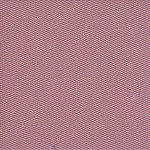Deep Learning with Python: A Practical Beginner’s Guide to Building Your First Neural Network
Embarking on Your Deep Learning Journey with Python
The modern world is drowning in data, and deep learning, a potent subset of artificial intelligence, emerges as an indispensable toolkit for extracting actionable intelligence. From deciphering intricate customer behavior patterns for cruise line personalization to preemptively forecasting mission-critical equipment failures in manufacturing plants, deep learning algorithms are revolutionizing industries. This comprehensive deep learning Python tutorial is meticulously crafted for individuals possessing a foundational understanding of Python who are now poised to embark on a journey into the fascinating realm of neural networks.
We’ll demystify the complex jargon often associated with this field, focusing instead on the practical application of these techniques, guiding you step-by-step through the process of constructing your very first neural network Python example. This decade marks an era of unprecedented AI adoption, underscoring the increasing importance of grasping these core concepts across diverse sectors. Consider, for instance, the burgeoning field of medical imaging, where Python deep learning models are being deployed to detect subtle anomalies in X-rays and MRIs with remarkable accuracy.
Or, in the financial sector, neural networks are employed for fraud detection, risk assessment, and algorithmic trading, often outperforming traditional statistical methods. Mastering these skills offers a competitive edge, regardless of evolving professional licensing standards or potential future certification requirements. This beginner deep learning Python guide provides the groundwork for more advanced explorations in areas like advanced neural network design strategies and machine learning model optimization. We’ll begin with the fundamentals, exploring the building blocks of neural networks using Keras and TensorFlow, two of the most popular Python deep learning frameworks.
A key focus will be on the MNIST classification problem, a classic ‘Hello, World!’ scenario in the field of image classification Python. This hands-on experience will solidify your understanding of the core concepts and provide a solid foundation for tackling more complex projects. You’ll learn how to load and preprocess data, define neural network architectures, train your models, and evaluate their performance. This neural network tutorial will equip you with the practical skills needed to build and deploy your own deep learning applications.
Beyond the basics, we will also touch upon crucial aspects of model optimization. Understanding how to fine-tune hyperparameters, prevent overfitting, and select the appropriate activation functions are all critical for building robust and reliable deep learning models. We’ll explore techniques like regularization, dropout, and early stopping, which can significantly improve the generalization performance of your models. By the end of this guide, you’ll not only have a working knowledge of Python deep learning but also a solid understanding of the principles behind building effective neural networks.
Understanding the Core Concepts of Deep Learning
Deep learning is built upon the foundation of neural networks. Think of a neural network as a series of interconnected layers, each performing a specific task to transform input data into a desired output. These layers are composed of interconnected nodes, or ‘neurons.’ Each neuron receives inputs, applies a weighted sum and a bias, and then passes the result through an activation function. The architecture of these networks, the choice of activation functions, and the training process are all critical aspects of designing effective deep learning models, making it essential to understand these core components for anyone embarking on a deep learning Python tutorial.
These fundamental concepts are crucial for building even the simplest neural network Python example. * **Layers:** Input, hidden, and output layers. The input layer receives the raw data, hidden layers perform computations, and the output layer produces the final result. The number and size of hidden layers define the depth and complexity of the network. In advanced neural network design strategies, experimenting with different layer configurations is key to optimizing performance. For example, convolutional neural networks (CNNs), commonly used in image classification Python tasks, utilize specialized convolutional layers to automatically learn spatial hierarchies of features from images, a technique heavily leveraged in MNIST classification tasks.
Understanding how to structure these layers is a cornerstone of Python deep learning. * **Activation Functions:** These functions introduce non-linearity into the network, allowing it to learn complex patterns. Common examples include ReLU (Rectified Linear Unit), sigmoid, and tanh. ReLU is often a good starting point due to its simplicity and efficiency. Without activation functions, the entire neural network would simply be a linear regression model, incapable of learning intricate relationships in the data. Different activation functions have different properties; for instance, sigmoid outputs values between 0 and 1, making it suitable for binary classification problems, while ReLU can suffer from the ‘dying ReLU’ problem where neurons become inactive.
The selection of the right activation function is a critical aspect of machine learning model optimization. * **Backpropagation:** This is the core algorithm for training neural networks. It involves calculating the error between the predicted output and the actual output, and then adjusting the weights and biases of the network to minimize this error. It’s like fine-tuning the network to improve its accuracy. Imagine adjusting the dials on a complex machine until it produces the desired result.
The mathematical intricacies are handled by the deep learning libraries, allowing you to focus on the bigger picture. Optimizers like Adam and SGD (Stochastic Gradient Descent) are used in conjunction with backpropagation to efficiently update the network’s parameters. Understanding the nuances of these optimizers is important for achieving optimal convergence during training. For a beginner deep learning Python project, libraries like TensorFlow and Keras abstract away much of the complexity, but a solid grasp of backpropagation remains essential for troubleshooting and advanced model design.
Keras tutorials and TensorFlow tutorials often provide simplified explanations and practical examples. Beyond these core concepts, understanding concepts like regularization, dropout, and batch normalization are essential for building robust and generalizable deep learning models. Regularization techniques, such as L1 and L2 regularization, help prevent overfitting by adding a penalty term to the loss function. Dropout randomly deactivates neurons during training, forcing the network to learn more robust features. Batch normalization normalizes the activations of each layer, improving training stability and allowing for higher learning rates. Mastering these techniques is crucial for anyone aiming to build high-performing deep learning models for real-world applications. For instance, in image classification Python projects, these techniques can significantly improve accuracy and prevent the model from memorizing the training data.
Setting Up Your Python Environment for Deep Learning
Before you can start building sophisticated deep learning models, you’ll need to establish a robust Python environment. We’ll primarily focus on TensorFlow, Google’s open-source library, used in conjunction with Keras, a high-level API that dramatically simplifies neural network construction and training. Keras acts as a user-friendly interface for TensorFlow, allowing you to rapidly prototype and experiment. PyTorch, developed by Facebook, is another prominent framework favored for its dynamic computation graph and flexibility, making it a strong alternative.
Choosing between TensorFlow/Keras and PyTorch often depends on project requirements and personal preference; both are powerful tools in the deep learning landscape. This section will guide you through setting up your environment with TensorFlow and Keras, but we’ll also provide guidance for PyTorch users. 1. **Install Python:** If you don’t already have Python installed, download and install the latest stable version (3.7 or higher is recommended) from the official Python website (python.org). Python serves as the foundation for your deep learning endeavors.
Ensure you download the version appropriate for your operating system. During installation, be sure to select the option to add Python to your system’s PATH environment variable. This allows you to execute Python commands from any directory in your terminal or command prompt, a crucial step for seamless development. Think of Python as the engine powering your deep learning vehicle; without it, you simply cannot move forward. 2. **Create a Virtual Environment (Strongly Recommended):** A virtual environment isolates your project’s dependencies, preventing conflicts between different projects that might require different versions of the same libraries.
This is particularly important in deep learning, where library versions can significantly impact model behavior. Open your terminal or command prompt and execute the following commands: bash
python3 -m venv myenv
source myenv/bin/activate # On Linux/macOS
myenv\Scripts\activate # On Windows Replace `myenv` with a descriptive name for your environment. Activating the environment changes your shell prompt, indicating that you’re working within the isolated environment. This practice is considered a cornerstone of good Python development, especially in the context of complex projects like those in deep learning.
Consider it akin to having a dedicated workspace for each project, preventing accidental mixing of tools and materials. 3. **Install TensorFlow:** With your virtual environment activated, you can now install TensorFlow. Use the following pip command: bash
pip install tensorflow For systems equipped with a compatible NVIDIA GPU, you can leverage GPU acceleration to significantly speed up training. To enable GPU support, install the TensorFlow package with GPU support: bash
pip install tensorflow[and-cuda] Note that setting up GPU support can involve additional steps, such as installing the correct NVIDIA drivers and CUDA Toolkit.
Refer to TensorFlow’s official documentation for detailed instructions. GPU acceleration is like adding a turbocharger to your deep learning engine, allowing you to train complex models much faster. 4. **Install Keras (Likely Not Needed):** Recent versions of TensorFlow come bundled with Keras. However, if you’re using an older version or encounter any issues, you can install Keras separately: bash
pip install keras Keras simplifies the process of defining and training neural networks, providing a high-level abstraction over TensorFlow’s lower-level operations.
Think of Keras as the intuitive control panel for your deep learning engine, making it easier to manage and fine-tune your models. 5. **Verify Installation:** To confirm that TensorFlow and Keras are installed correctly, open a Python interpreter within your virtual environment and run the following code: python
import tensorflow as tf
print(tf.__version__) A successful installation will print the TensorFlow version without any error messages. For PyTorch, you would replace `tensorflow` with `torch` and install it using `pip install torch torchvision torchaudio`.
Then, verify the installation by importing `torch` and printing its version. This verification step is like checking the dashboard of your deep learning vehicle to ensure all systems are nominal before embarking on your journey. A successful verification confirms that your environment is ready for deep learning model development. If you encounter errors, carefully review the installation steps and consult the official documentation for troubleshooting tips. For example, a common issue is having an incompatible version of CUDA for your TensorFlow version, which will prevent GPU acceleration from working. Carefully following the installation instructions and verifying each step will save you time and frustration in the long run, allowing you to focus on the exciting aspects of building and training neural networks. This setup ensures a solid foundation for exploring beginner deep learning Python, neural network Python example, and advanced Python deep learning concepts.
Building Your First Image Classification Model with MNIST
Let’s embark on building a foundational image classification model using the MNIST dataset, a collection of 70,000 grayscale images of handwritten digits (0-9). This dataset serves as the ‘Hello, World!’ equivalent for deep learning, providing a gentle introduction to the core concepts and practical implementation of neural networks in Python. We’ll leverage TensorFlow and Keras, powerful open-source libraries that simplify the creation and training of deep learning models. This exercise will not only familiarize you with the syntax and workflow but also lay the groundwork for tackling more complex image recognition tasks later on.
This deep learning Python tutorial focuses on a beginner deep learning Python approach, making it accessible even with limited prior experience. Our initial step involves loading and preprocessing the MNIST data. Using Keras, this is remarkably straightforward: `(x_train, y_train), (x_test, y_test) = keras.datasets.mnist.load_data()`. This command downloads the MNIST dataset and splits it into training and testing sets. The pixel values in the images range from 0 to 255; to improve model performance and stability, we scale these values to the range of 0 to 1 by dividing by 255.0: `x_train = x_train.astype(‘float32’) / 255.0` and `x_test = x_test.astype(‘float32’) / 255.0`.
This normalization technique is crucial for ensuring that the model converges faster and avoids issues caused by large input values. This is a common practice in Python deep learning. Next, we define the architecture of our neural network using Keras’ Sequential API. This API allows us to build the model layer by layer. The first layer, `keras.layers.Flatten(input_shape=(28, 28))`, transforms the 2D images (28×28 pixels) into a 1D vector of 784 elements. This flattened vector serves as the input to the subsequent layers.
Following the flattening layer, we add a dense (fully connected) layer with 128 neurons and ReLU (Rectified Linear Unit) activation: `keras.layers.Dense(128, activation=’relu’)`. ReLU is a popular activation function that introduces non-linearity, enabling the network to learn complex patterns. Finally, we add an output layer with 10 neurons (one for each digit) and softmax activation: `keras.layers.Dense(10, activation=’softmax’)`. The softmax function outputs a probability distribution over the 10 classes, indicating the model’s confidence in each digit. With the model defined, we proceed to compile it, specifying the optimizer, loss function, and metrics.
The optimizer, ‘adam’, is an adaptive learning rate optimization algorithm that efficiently updates the model’s weights during training. The loss function, `sparse_categorical_crossentropy`, is appropriate for multi-class classification problems where the labels are integers (0-9). We also specify ‘accuracy’ as a metric to monitor the model’s performance during training. The compilation step prepares the model for the training process. Finally, we train the model using `model.fit(x_train, y_train, epochs=5, batch_size=32)`. The `epochs` parameter determines the number of times the model iterates over the entire training dataset, while the `batch_size` parameter specifies the number of samples used in each update of the model’s weights.
After training, it’s crucial to evaluate the model’s performance on the test set to assess its generalization ability. We use `model.evaluate(x_test, y_test)` to obtain the loss and accuracy on the test data. The accuracy score provides an estimate of how well the model performs on unseen data. A significant difference between the training and testing accuracy might indicate overfitting, where the model has learned the training data too well and struggles to generalize to new examples. The MNIST classification problem offers a solid foundation for understanding image classification Python techniques. This neural network Python example demonstrates a basic yet effective approach to deep learning for beginners. Remember to consult TensorFlow tutorial and Keras tutorial resources for deeper dives into these libraries and Python deep learning.
Training, Evaluating, and Improving Your Model
Training a deep learning model is not a one-time event but an iterative process of refinement. Achieving optimal performance requires careful monitoring, strategic adjustments, and a deep understanding of the underlying principles. Here’s a comprehensive guide on how to improve your model’s performance, focusing on practical techniques and common pitfalls in the realm of Python deep learning. This section acts as a mini Python deep learning tutorial, offering insights applicable to various neural network Python examples.
Mastering these techniques is crucial for anyone looking to move beyond beginner deep learning Python projects and delve into more complex models. * **Increase the Number of Epochs:** Training for more epochs allows the model to see the training data multiple times, potentially leading to better accuracy. However, the key is balance. Overfitting occurs when the model memorizes the training data instead of learning generalizable patterns. This is evident when the model performs exceptionally well on the training set but poorly on unseen data (the validation set).
Monitor the training and validation loss curves closely. If the validation loss starts to increase while the training loss continues to decrease, it’s a clear sign of overfitting. Employ techniques like early stopping, where training is halted when the validation loss plateaus or starts to rise, to combat this issue. This is a fundamental concept for anyone learning deep learning for beginners. * **Adjust the Learning Rate:** The learning rate is a critical hyperparameter that dictates the step size the model takes when updating its weights during each iteration.
A learning rate that’s too high can cause the model to overshoot the optimal solution, leading to instability and divergence. Conversely, a learning rate that’s too low can result in slow convergence, requiring significantly more time to reach a satisfactory solution. Experimentation is key. Start with a range of learning rates (e.g., 0.1, 0.01, 0.001, 0.0001) and monitor the training process. Techniques like learning rate scheduling, where the learning rate is dynamically adjusted during training, can also be beneficial.
For instance, reducing the learning rate when the validation loss plateaus can help the model fine-tune its weights and achieve better generalization. This is a core concept in machine learning model optimization. * **Add More Layers or Neurons:** Increasing the model’s complexity by adding more layers (making it ‘deeper’) or increasing the number of neurons per layer can enhance its ability to learn intricate patterns within the data. However, this increased complexity comes with a higher risk of overfitting and increased computational cost.
A deeper network has more parameters, which can lead to memorization of the training data if not carefully managed. It’s crucial to strike a balance between model capacity and generalization ability. Techniques like cross-validation can help you assess the model’s performance on unseen data and guide your decisions about model complexity. Consider using techniques like batch normalization to stabilize training in deeper networks. * **Use Regularization Techniques:** Regularization techniques are essential for preventing overfitting. Dropout randomly deactivates neurons during training, forcing the network to learn more robust features.
L1 and L2 regularization add penalties to the loss function based on the magnitude of the weights, discouraging the model from assigning excessive importance to any single feature. Experiment with different regularization strengths to find the optimal balance between model fit and generalization. Regularization is a cornerstone of advanced neural network design strategies. * **Data Augmentation:** Data augmentation involves creating new training examples by applying various transformations to existing data, such as rotations, flips, zooms, and crops.
This artificially expands the size of the training dataset and helps the model generalize better to unseen data. For image classification tasks, data augmentation is particularly effective. For example, when working with the MNIST dataset for MNIST classification, you might slightly rotate or shift the digits to create new training examples. This forces the model to learn features that are invariant to these transformations, improving its robustness. This is a practical technique often used in image classification Python projects.
**Common Pitfalls and Troubleshooting:** * **Overfitting:** As mentioned earlier, overfitting is a common challenge in deep learning. Monitor the training and validation loss curves meticulously. If the training loss is significantly lower than the validation loss, it’s a strong indicator of overfitting. Implement regularization techniques (dropout, L1/L2 regularization), reduce model complexity (fewer layers or neurons), or increase the amount of training data (data augmentation) to mitigate overfitting. Remember to always evaluate your model on a held-out test set to get an unbiased estimate of its performance.
* **Vanishing/Exploding Gradients:** These issues can arise in deep networks, especially when using activation functions like sigmoid or tanh. Vanishing gradients occur when the gradients become extremely small during backpropagation, preventing the earlier layers from learning effectively. Exploding gradients, on the other hand, occur when the gradients become excessively large, leading to instability. ReLU (Rectified Linear Unit) activation functions are often preferred over sigmoid or tanh because they are less prone to vanishing gradients. Batch normalization can also help stabilize training by normalizing the activations of each layer.
Gradient clipping, where gradients are capped at a certain value, can help prevent exploding gradients.
* **Slow Training:** Slow training can be a frustrating experience. Several factors can contribute to slow training, including a small batch size, a complex model, and inefficient hardware. Increasing the batch size can often speed up training, as it allows the model to process more data in parallel. Using a more powerful GPU (Graphics Processing Unit) can significantly accelerate training, especially for large models and datasets. Consider using optimized libraries like cuDNN for further performance gains. Profiling your code can help identify bottlenecks and areas for optimization. Also, ensure your data loading pipeline is efficient to avoid data starvation during training. Libraries like TensorFlow and Keras tutorials often provide guidance on optimizing training performance.
Further Learning and Exploration
This marks not the end, but the exciting beginning of your deep learning Python tutorial journey! The resources we’ve shared are stepping stones to a deeper understanding of neural networks in Python. To solidify your knowledge, consider exploring these resources further: * **TensorFlow Tutorials:** [https://www.tensorflow.org/tutorials](https://www.tensorflow.org/tutorials) – Dive into practical examples and learn how to build complex models with TensorFlow, a powerful deep learning library. These tutorials cover everything from basic image classification Python to advanced natural language processing.
* **Keras Documentation:** [https://keras.io/](https://keras.io/) – Keras provides a user-friendly API for building neural networks.
The documentation offers comprehensive guides and examples, making it ideal for beginner deep learning Python projects and beyond.
* **PyTorch Tutorials:** [https://pytorch.org/tutorials/](https://pytorch.org/tutorials/) – PyTorch is another leading deep learning framework known for its flexibility and dynamic computation graph. The tutorials offer a range of examples, including neural network Python examples for image classification and more.
* **Coursera and edX:** These platforms host numerous deep learning courses from top universities and industry experts. Look for courses that focus on Python deep learning, TensorFlow, and Keras to enhance your skills.
Many courses include hands-on projects, providing practical experience in building and training neural networks.
* **Books:** ‘Deep Learning’ by Ian Goodfellow, Yoshua Bengio, and Aaron Courville is a comprehensive textbook covering the theoretical foundations of deep learning. It’s an invaluable resource for those seeking a deeper understanding of the field. To truly master deep learning, consistent practice is key. Start with simple projects like MNIST classification using Keras or TensorFlow tutorials, then gradually tackle more complex problems.
Experiment with different neural network architectures, activation functions, and optimization algorithms to see how they affect your model’s performance. For instance, try building a convolutional neural network (CNN) for image classification or a recurrent neural network (RNN) for sequence prediction. The more you experiment, the better you’ll understand the nuances of deep learning for beginners. Optimization is crucial in deep learning. Experiment with techniques such as adjusting learning rates, using batch normalization, and applying regularization methods to prevent overfitting.
Monitor your model’s performance on both training and validation datasets to identify potential issues. Consider using tools like TensorBoard to visualize your training progress and gain insights into your model’s behavior. This iterative process of building, training, evaluating, and optimizing is fundamental to developing effective deep learning models. Understanding these optimization strategies is critical when moving beyond basic beginner deep learning Python examples. Deep learning is a rapidly evolving field, so staying updated with the latest research and trends is essential.
Follow leading researchers and publications in the field, attend conferences and workshops, and actively participate in online communities. By continuously learning and experimenting, you’ll be well-equipped to tackle new challenges and contribute to the advancement of deep learning. The applications are limitless, ranging from personalized medicine and autonomous vehicles to fraud detection and climate modeling. Your journey into deep learning can lead to groundbreaking innovations and transformative solutions across various industries. Remember to leverage resources such as TensorFlow tutorial and Keras tutorial to stay up-to-date with the latest advancements.