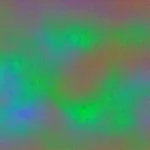A Practical Guide to Time Series Data Manipulation and Visualization in Python
Introduction to Time Series Data Manipulation and Visualization
Time series data, characterized by observations recorded over time, forms the backbone of numerous applications across diverse fields. From predicting stock prices in finance and understanding economic trends to monitoring patient health in healthcare and analyzing environmental changes, the ability to effectively manipulate and visualize time series data is paramount. This data, often sequential with fixed time intervals, presents unique challenges and opportunities for data scientists, analysts, and Python developers. This article serves as a practical guide to navigating the intricacies of time series data manipulation and visualization using the power of Python. We’ll equip you with the essential techniques and tools, from importing and cleaning raw data to generating insightful visualizations and exploring advanced concepts, ultimately empowering you to transform raw time series data into actionable intelligence.
The prevalence of time series data in modern applications underscores the importance of specialized tools and techniques for its analysis. Consider the case of predicting energy consumption: smart grids generate vast amounts of time-stamped data, and by applying time series analysis techniques, we can forecast future demand, optimize energy distribution, and even detect anomalies indicative of equipment failure. Similarly, in financial markets, analyzing historical stock prices as a time series allows for the development of trading strategies, risk assessment, and portfolio optimization. Python, with its rich ecosystem of libraries like Pandas, NumPy, Matplotlib, Seaborn, and Plotly, provides a robust environment for tackling these complex tasks.
This guide will delve into the practical aspects of working with time series data in Python. We’ll start with the foundational steps of importing data from various sources, such as CSV files, databases, or APIs, using Pandas’ versatile data structures. We’ll then explore data cleaning techniques to handle missing values, outliers, and inconsistencies, ensuring data integrity before proceeding with analysis. Effective data manipulation is key to extracting meaningful insights, and we’ll cover techniques like resampling (changing the time frequency of data), windowing (creating rolling aggregates), and feature engineering to create new variables from existing ones, preparing the data for subsequent visualization and modeling.
Visualization plays a crucial role in understanding the underlying patterns and trends within time series data. We’ll explore various visualization techniques using Matplotlib, Seaborn, and Plotly, from basic line plots that depict the evolution of a variable over time to more advanced visualizations like area charts, scatter plots, and interactive dashboards. These visualizations will enable you to identify seasonality, trends, and anomalies, providing a deeper understanding of the data’s dynamics. Furthermore, we’ll touch upon advanced concepts like time series decomposition, which separates a time series into its constituent components (trend, seasonality, and residuals), allowing for a more granular analysis of each element. Whether you are forecasting future sales, detecting anomalies in network traffic, or analyzing sensor data from IoT devices, this guide will provide you with the practical skills and knowledge to effectively manipulate, analyze, and visualize your time series data using Python.
Finally, we’ll introduce essential concepts for further exploration, such as forecasting techniques using ARIMA models, anomaly detection algorithms, and machine learning approaches for time series analysis. By the end of this guide, you will have a solid foundation in time series data manipulation and visualization, enabling you to extract valuable insights from your data and make data-driven decisions.
Importing and Cleaning Time Series Data
The first step in any time series analysis is to import and clean your data. Pandas is the go-to library for this task, offering robust functionalities for handling various data formats and addressing common data quality issues. Time series data, by its nature, often presents unique challenges compared to other data types, such as the need to correctly parse date and time information and the presence of temporal dependencies. Proper data cleaning is paramount because any inaccuracies or inconsistencies at this stage can propagate through the analysis, leading to unreliable results and flawed conclusions. For instance, if your date indices are not parsed correctly, subsequent time-based operations like resampling or shifting will yield incorrect outputs. Therefore, meticulous attention to detail during the import and cleaning phase is essential for any successful time series analysis or forecasting endeavor.
**1.1 Importing Time Series Data with Pandas**
Pandas can read data from various sources, including CSV files, Excel spreadsheets, and databases. When importing time series data, it’s crucial to ensure that the date or time column is correctly recognized and parsed as a datetime object. This allows Pandas to understand the temporal nature of the data, enabling time-based operations. Here are some examples:
python
import pandas as pd
# From CSV
df_csv = pd.read_csv(‘time_series_data.csv’, parse_dates=[‘date_column’], index_col=’date_column’)
# From Excel
df_excel = pd.read_excel(‘time_series_data.xlsx’, parse_dates=[‘date_column’], index_col=’date_column’)
# From Database (example with SQLite)
import sqlite3
conn = sqlite3.connect(‘time_series_data.db’)
df_db = pd.read_sql_query(‘SELECT * FROM time_series_table’, conn, parse_dates=[‘date_column’], index_col=’date_column’)
conn.close()
print(df_csv.head())
Note the use of `parse_dates` to convert the specified column into datetime objects and `index_col` to set the date column as the DataFrame’s index. This is a fundamental step in time series data manipulation. Without it, Pandas will treat the dates as regular strings, limiting your ability to perform time-based analysis. For example, if you are working with stock market data, the index would likely be the date and time of each trade, which needs to be correctly interpreted by Pandas for subsequent analysis like calculating daily returns or identifying trends. Furthermore, when importing from databases, ensure that the SQL query retrieves the data in the correct order and format, especially for time series data where the sequence of observations is critical.
**1.2 Handling Missing Values**
Missing values are common in real-world datasets, especially in time series data where interruptions in data collection can occur. Pandas provides several methods to handle them. The choice of method depends on the nature of the data and the context of the analysis. For instance, filling with zero might be appropriate for certain sensor readings where a zero indicates no activity, but it would be inappropriate for financial data where a missing value usually indicates a lack of data for that period. Similarly, using the mean to fill missing values might be suitable for stationary time series where the mean is relatively stable over time, but it can distort the data if there are significant trends or seasonality. Forward fill and backward fill are good options when the data is expected to have a smooth transition, and interpolation is suitable for data where the missing values are likely to fall between the existing values, such as temperature readings. Here are some common methods:
python
# Check for missing values
print(df_csv.isnull().sum())
# Fill missing values with a specific value (e.g., 0)
df_filled_zero = df_csv.fillna(0)
# Fill missing values with the mean
df_filled_mean = df_csv.fillna(df_csv.mean())
# Forward fill (use the previous valid observation)
df_forward_fill = df_csv.fillna(method=’ffill’)
# Backward fill (use the next valid observation)
df_backward_fill = df_csv.fillna(method=’bfill’)
# Interpolate (linearly interpolate missing values)
df_interpolated = df_csv.interpolate()
In practice, you might need to employ a combination of these techniques depending on the specific characteristics of your time series data. For example, you might choose to forward fill missing values for a few consecutive days, then use interpolation for longer gaps. Understanding the patterns and underlying processes generating the time series is essential to choosing the most appropriate method for handling missing data. The goal is to minimize the bias introduced by the imputation process and ensure the integrity of your analysis. Always document your approach to missing value handling for reproducibility and transparency.
**1.3 Handling Outliers**
Outliers, or extreme values, can significantly impact your analysis, especially in time series data where they can skew statistical measures and distort patterns. Identifying and handling outliers is a crucial step in data cleaning. The Z-score method is useful for identifying outliers based on how many standard deviations away they are from the mean. The IQR (Interquartile Range) method is robust to extreme values and can be more effective for datasets that are not normally distributed. When dealing with time series data, it is important to consider the context of the data. For example, a sudden spike in website traffic during a promotional event might not be an outlier, but a sudden drop in sensor readings could indicate a malfunction. Here’s how to implement these methods:
python
# Using z-score
import numpy as np
from scipy import stats
z_scores = np.abs(stats.zscore(df_csv))
threshold = 3 # Define your threshold
outliers = df_csv[(z_scores > threshold).any(axis=1)]
df_no_outliers = df_csv[(z_scores <= threshold).all(axis=1)]# Using IQR
Q1 = df_csv.quantile(0.25)
Q3 = df_csv.quantile(0.75)
IQR = Q3 - Q1
lower_bound = Q1 - 1.5 * IQR
upper_bound = Q3 + 1.5 * IQR
outliers_iqr = df_csv[((df_csv < lower_bound) | (df_csv > upper_bound)).any(axis=1)]
df_no_outliers_iqr = df_csv[((df_csv >= lower_bound) & (df_csv <= upper_bound)).all(axis=1)]After identifying outliers, you have several options. You can remove them, replace them with a reasonable value (such as the mean or median), or transform the data to reduce their impact. For example, if you are working with financial data, you might choose to Winsorize the data, which involves replacing extreme values with less extreme values. In time series forecasting, it is important to consider the impact of outliers on the model's performance. Outliers can sometimes provide valuable insights into anomalous events or unexpected patterns in the data, so it's important to carefully investigate them rather than simply removing them blindly. Furthermore, always consider the specific goals of your analysis. If you are doing anomaly detection, outliers are your target, not something to be removed. The key is to understand the nature of your data and apply the appropriate techniques to ensure the quality and reliability of your time series analysis.
Essential Time Series Data Manipulations
“Essential Time Series Data Manipulations”
Once your data is clean, a crucial next step is performing various manipulations to prepare it for analysis and modeling. These manipulations can range from simple resampling to more complex feature engineering. Pandas and NumPy, core Python libraries for data manipulation, provide a rich toolkit for these tasks. Mastering these techniques will empower you to extract valuable insights from your time series data.
**2.1 Resampling**
Resampling involves changing the frequency of your time series data. This is often necessary for comparing data sets with different original frequencies or for preparing data for specific types of analysis. For example, you might downsample daily data to monthly data by taking the average daily value for each month, effectively smoothing out short-term fluctuations and highlighting longer-term trends. Conversely, you could upsample data from monthly to daily, typically using methods like forward fill or linear interpolation to fill in the missing values. This is often needed for aligning multiple time series with different frequencies.
python
# Resample to monthly frequency (mean)
df_monthly = df_csv.resample(‘M’).mean()
# Resample to weekly frequency (sum)
df_weekly = df_csv.resample(‘W’).sum()
The choice of resampling method (mean, sum, etc.) depends heavily on the nature of your data and the goals of your analysis. Consider whether the aggregate statistic accurately represents the underlying phenomenon at the new frequency.
**2.2 Shifting**
Shifting, also known as lagging, involves moving your time series data forward or backward in time. This is particularly useful for creating lagged features for predictive modeling. By shifting the data, you can incorporate past values as predictors of future values. For example, the value of a stock price yesterday might be a good predictor of its price today.
python
# Shift data forward by one period
df_shifted_forward = df_csv.shift(1)
# Shift data backward by one period
df_shifted_backward = df_csv.shift(-1)
Introducing lagged features can significantly improve the performance of forecasting models by capturing temporal dependencies in the data.
**2.3 Rolling Window Calculations**
Rolling window calculations apply a statistical function over a sliding window of data points. This is useful for smoothing out noise and identifying trends. For example, a 7-day rolling mean smooths out daily fluctuations by averaging the values over the past week.
python
# Calculate a 7-day rolling mean
df_rolling_mean = df_csv.rolling(window=7).mean()
# Calculate a 7-day rolling standard deviation
df_rolling_std = df_csv.rolling(window=7).std()
Rolling window calculations are essential for many time series analysis tasks, including trend identification, anomaly detection, and volatility estimation. The window size is a critical parameter; a larger window smooths the data more aggressively, potentially obscuring important short-term fluctuations.
**2.4 Date/Time Feature Engineering**
Extracting features from the date/time components can add significant predictive power to your models. This might include creating features for the year, month, day of week, or even indicators for holidays or specific events. These features can help capture seasonality and other time-dependent patterns.
python
df_csv[‘year’] = df_csv.index.year
df_csv[‘month’] = df_csv.index.month
df_csv[‘day’] = df_csv.index.day
df_csv[‘dayofweek’] = df_csv.index.dayofweek
df_csv[‘quarter’] = df_csv.index.quarter
# Example: create a weekend indicator
df_csv[‘is_weekend’] = df_csv[‘dayofweek’].isin([5, 6]).astype(int)
By engineering relevant date/time features, you provide your models with additional information to learn from, leading to improved performance. For example, incorporating a “dayofweek” feature can help a model learn that sales are typically higher on weekends.
**2.5 Handling Missing Values**
Missing values are a common occurrence in time series data and require careful handling. Simple methods like dropping rows with missing values or filling them with the mean or median can be suitable in some cases. However, more sophisticated techniques, such as forward fill, backward fill, or linear interpolation, can preserve the temporal structure of the data and avoid introducing bias.
python
# Forward fill missing values
df_filled = df_csv.fillna(method=’ffill’)
The best approach depends on the nature of the data and the potential impact of the missing values on the analysis. For instance, in financial time series, forward filling might be preferred to maintain the most recent available information.
These data manipulation techniques provide a solid foundation for effective time series analysis. By mastering these tools, you can gain valuable insights into the underlying patterns and dynamics of your time series data, enabling you to build more accurate forecasting models, detect anomalies, and make better data-driven decisions.
Visualizing Time Series Data
Visualizing time series data is crucial for understanding patterns, trends, and anomalies, ultimately enabling effective decision-making in diverse fields like finance, economics, and environmental science. Python offers a rich ecosystem of libraries, including Matplotlib, Seaborn, and Plotly, providing powerful tools to create insightful visualizations. Choosing the right visualization technique depends on the specific insights you’re seeking and the characteristics of your data. Let’s explore various plotting techniques and their applications within time series analysis.
**3.1 Line Plots**
Line plots are the cornerstone of time series visualization, providing a clear representation of data points over time. They are particularly useful for identifying trends, seasonality, and cyclical patterns. For example, in financial analysis, a line plot of stock prices over time can reveal long-term growth trends, periods of volatility, and potential market cycles. The code below demonstrates a basic line plot using Matplotlib:
python
import matplotlib.pyplot as plt
plt.figure(figsize=(10, 6))
plt.plot(df_csv.index, df_csv[‘value_column’])
plt.xlabel(‘Date’)
plt.ylabel(‘Value’)
plt.title(‘Time Series Line Plot’)
plt.grid(True)
plt.show()
**3.2 Scatter Plots**
Scatter plots are valuable for exploring relationships between two time series. For instance, in environmental science, you might use a scatter plot to analyze the correlation between temperature and humidity levels over time. A strong positive correlation could indicate a predictable relationship between these two variables. Here’s an example using Matplotlib:
python
plt.figure(figsize=(10, 6))
plt.scatter(df_csv[‘value_column1’], df_csv[‘value_column2’])
plt.xlabel(‘Value 1’)
plt.ylabel(‘Value 2’)
plt.title(‘Scatter Plot of Two Time Series’)
plt.grid(True)
plt.show()
**3.3 Bar Plots**
Bar plots effectively visualize aggregated data over discrete time intervals. For example, you could use a bar plot to show monthly sales figures, providing a clear comparison of performance across different periods. Pandas’ `resample` function facilitates aggregation before plotting:
python
df_monthly_sum = df_csv.resample(‘M’).sum()
plt.figure(figsize=(10, 6))
plt.bar(df_monthly_sum.index, df_monthly_sum[‘value_column’])
plt.xlabel(‘Month’)
plt.ylabel(‘Sum of Values’)
plt.title(‘Monthly Sum Bar Plot’)
plt.grid(True)
plt.show()
**3.4 Area Plots**
Area plots highlight the cumulative value of a time series over time. This can be useful for visualizing the growth of a quantity, such as the total number of users on a platform. The filled area emphasizes the accumulated total:
python
plt.figure(figsize=(10, 6))
plt.fill_between(df_csv.index, df_csv[‘value_column’], alpha=0.5)
plt.xlabel(‘Date’)
plt.ylabel(‘Value’)
plt.title(‘Area Plot’)
plt.grid(True)
plt.show()
**3.5 Interactive Plots with Plotly**
Plotly elevates time series visualization by enabling interactive exploration. Users can zoom, pan, and hover over data points for detailed insights. This is particularly valuable for exploring large datasets and identifying specific patterns or anomalies. Interactive features greatly enhance data understanding and facilitate communication of findings:
python
import plotly.express as px
fig = px.line(df_csv, x=df_csv.index, y=’value_column’, title=’Interactive Time Series Plot’)
fig.show()
**3.6 Customization Options**
Python’s visualization libraries offer extensive customization options, allowing you to tailor your plots for specific audiences and purposes. You can modify colors, markers, titles, labels, fonts, and more to create publication-ready visualizations. Furthermore, libraries like Seaborn provide high-level functions for creating visually appealing and informative statistical graphics, enhancing data exploration and communication.
By strategically combining these visualization techniques and leveraging the customization options available, data scientists and analysts can gain deep insights into their time series data, uncover hidden patterns, and drive informed decision-making.
Advanced Concepts, Practical Tips, and Resources
This article has provided a foundational understanding of time series data manipulation and visualization using Python. We’ve explored techniques for importing, cleaning, manipulating, and visualizing time series data, leveraging powerful libraries like Pandas, NumPy, Matplotlib, Seaborn, and Plotly. However, the field of time series analysis extends far beyond these fundamentals. Let’s delve into some advanced concepts and practical considerations that will further enhance your time series analysis capabilities.
**4.1 Time Series Decomposition**
Decomposing a time series into its constituent components—trend, seasonality, and residuals—is crucial for understanding the underlying forces driving the data. The `statsmodels` library in Python provides robust tools for performing decomposition. For example, the `seasonal_decompose` function allows you to isolate the trend, seasonal patterns, and any remaining noise. This is particularly valuable in forecasting, as it allows you to model each component separately and then recombine them for a more accurate prediction. Consider a dataset of monthly sales figures; decomposition can reveal long-term growth trends, annual seasonality related to holidays, and any unusual fluctuations that deviate from the expected pattern.
**4.2 Forecasting**
Forecasting future values based on historical patterns is a core application of time series analysis. Techniques like ARIMA (Autoregressive Integrated Moving Average), Exponential Smoothing, and Prophet are commonly used for time series forecasting. ARIMA models capture autocorrelations within the data, while Exponential Smoothing methods weigh recent observations more heavily. For more complex forecasting tasks, machine learning models like Recurrent Neural Networks (RNNs) and Long Short-Term Memory (LSTM) networks can be employed. Choosing the right forecasting method depends on the characteristics of the data and the desired forecasting horizon. For instance, ARIMA models are well-suited for stationary time series, while Exponential Smoothing is effective for data with trends and seasonality.
**4.3 Anomaly Detection**
Identifying anomalies or outliers in time series data is critical for various applications, including fraud detection, system monitoring, and predictive maintenance. Simple statistical methods like z-score and Interquartile Range (IQR) can be used to flag data points that deviate significantly from the norm. More sophisticated techniques, such as One-Class SVM and Isolation Forest, are effective for detecting complex anomalies in high-dimensional data. In a financial context, anomaly detection can be used to identify unusual transaction patterns that might indicate fraudulent activity. In manufacturing, it can help detect equipment malfunctions before they lead to costly downtime.
**Practical Tips and Best Practices**
* **Data Exploration is Paramount:** Thoroughly explore your data through visualizations and summary statistics before applying any analytical techniques. This helps identify patterns, trends, and potential data quality issues.
* **Context is Key:** Understand the source of your data, the data collection process, and any potential biases that might influence the analysis. This contextual understanding is crucial for interpreting the results accurately.
* **Choose the Right Tools:** Select the appropriate manipulation and visualization techniques based on the characteristics of your data and the specific goals of your analysis. Consider the data frequency, the presence of trends and seasonality, and the desired level of detail.
* **Reproducibility Matters:** Ensure your code is well-documented, reproducible, and adheres to best practices for software development. This facilitates collaboration and allows others to verify your findings.
* **Continuous Learning:** The field of time series analysis is constantly evolving. Stay up-to-date with the latest techniques, tools, and research by exploring online resources, attending conferences, and engaging with the community.
**Resources for Further Learning**
In addition to the documentation for Pandas, NumPy, Matplotlib, Seaborn, Plotly, and statsmodels, consider exploring resources dedicated to time series analysis specifically. Books like “Forecasting: Principles and Practice” and online courses on platforms like Coursera and edX offer in-depth coverage of time series modeling and forecasting techniques. Engaging with the broader data science community through forums and online groups can also provide valuable insights and support.
By mastering these techniques and continuously expanding your knowledge, you’ll be well-equipped to tackle a wide range of time series analysis challenges and extract meaningful insights from your data. Remember that practical experience is essential, so actively seek opportunities to apply these concepts to real-world datasets and refine your skills.