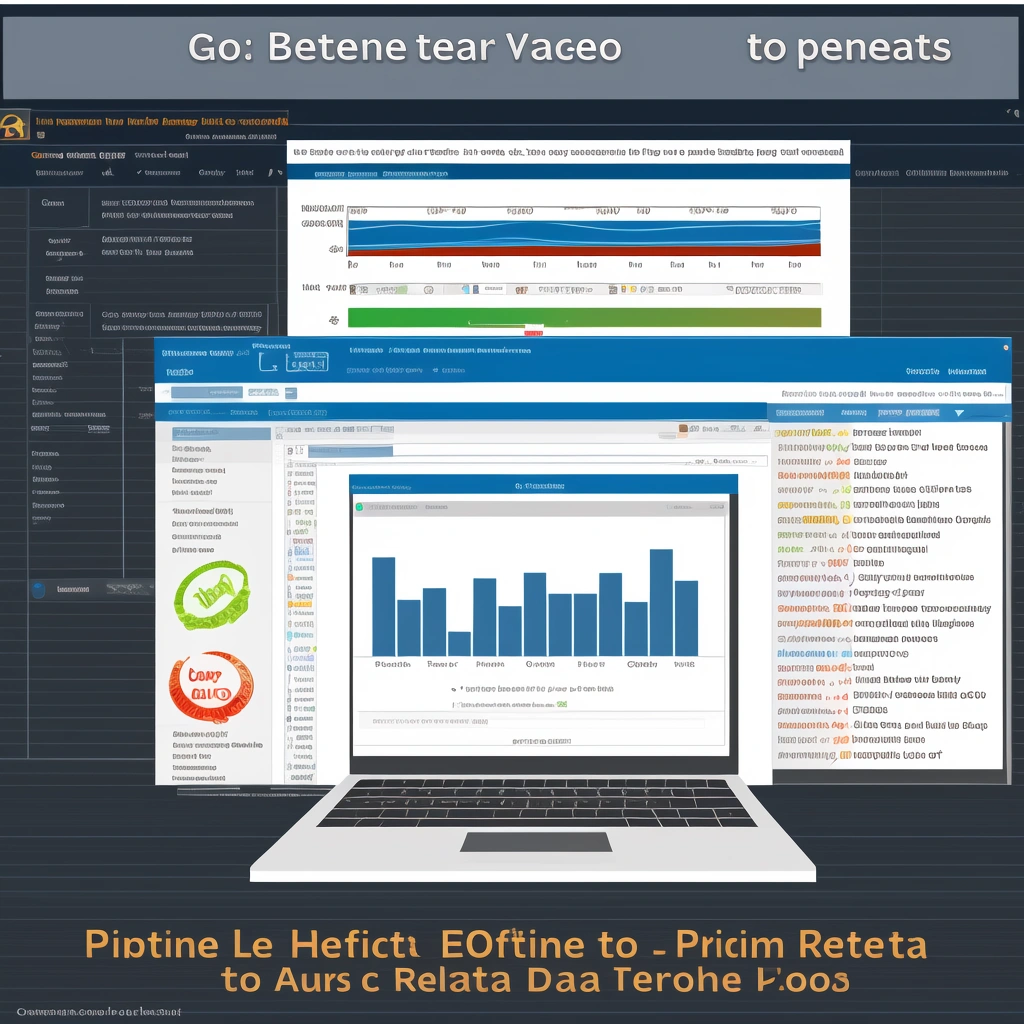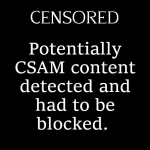A Comprehensive Guide to Statistical Data Visualization Techniques
Introduction: The Power of Data Visualization
In today’s data-driven world, the ability to effectively visualize data is no longer a luxury, but a necessity for professionals across various fields. From data scientists uncovering hidden patterns to business analysts communicating insights to stakeholders, data visualization empowers informed decision-making and drives impactful outcomes. It transforms complex datasets, often consisting of millions of data points, into easily digestible visuals, revealing trends, correlations, and outliers that would otherwise remain hidden. This comprehensive guide delves into the essential statistical data visualization techniques, equipping you with the knowledge and skills to unlock the full potential of your data and communicate it effectively. Data visualization bridges the gap between raw data and actionable insights, enabling professionals to extract meaning, identify trends, and communicate complex information with clarity and impact. Think of a financial analyst using a line graph to demonstrate stock market performance over time, instantly revealing growth patterns and volatility. Or a healthcare professional leveraging a heatmap to visualize patient demographics and disease prevalence, uncovering geographical hotspots and informing targeted interventions. These examples highlight the transformative power of data visualization in diverse fields. Statistical visualization plays a crucial role in data analysis, data science, and business intelligence by providing a visual representation of statistical data. Tools like Matplotlib, Seaborn, and Plotly in Python, ggplot2 in R, and D3.js in JavaScript offer powerful capabilities for creating a wide range of statistical visualizations, from histograms and scatter plots to more complex visualizations like violin plots and treemaps. By choosing the right visualization technique, such as a bar chart for comparing categorical data or a scatter plot for exploring correlations, professionals can effectively communicate insights and support data-driven decision-making. Data visualization best practices emphasize the importance of clear and concise visuals. This includes selecting appropriate chart types, using accessible color palettes, providing clear labels and titles, and ensuring the visualization aligns with the overall message. Effective data visualization considers the audience and the specific insights being conveyed, ensuring that the visuals are both informative and engaging. Whether you’re a seasoned data scientist or a business professional seeking to enhance your analytical skills, mastering data visualization techniques is essential for success in the data-driven landscape. This guide will explore various chart types, including bar charts, pie charts, line charts, scatter plots, and more, each tailored to different data types and analytical objectives. We’ll also cover data visualization tools and libraries, providing practical examples and best practices to help you create compelling and insightful visualizations. By the end of this guide, you’ll be equipped to choose the right visualization for any data scenario, transforming raw data into impactful stories that drive informed decisions and positive change. Furthermore, this guide will delve into the principles of effective visualization, covering aspects like chart selection, color palettes, data labeling, and overall design principles. By understanding these principles, you can ensure that your visualizations are not only aesthetically pleasing but also effectively communicate the intended message to your audience. Real-world examples from various industries, including healthcare, finance, and marketing, will demonstrate the practical applications and impact of effective data storytelling through visualization. By applying these principles and exploring the diverse range of visualization techniques, you can unlock the true potential of your data and transform it into a powerful tool for communication, analysis, and decision-making.
Visualizing Time Series Data
Visualizing time series data is crucial for understanding trends, patterns, and anomalies within data collected over time. This is a cornerstone of data analysis, data science, and business intelligence, enabling informed decision-making through effective statistical visualization. Time series data, representing data points collected at consistent intervals, can be effectively visualized using various charts and graphs, each offering unique insights. Line charts are fundamental for showcasing trends and fluctuations over time, connecting data points to illustrate changes in value. For instance, in finance, line charts effectively track stock prices over time, revealing market trends and volatility. Area charts, similar to line charts, fill the area beneath the line, emphasizing the cumulative magnitude of change over time. This is particularly useful in business intelligence for visualizing sales growth or market share over specific periods. Horizon graphs are specialized for displaying multiple time series data compactly, using color bands to represent positive and negative changes. This is valuable in data science for analyzing complex datasets with numerous variables, such as sensor data or network traffic. When visualizing time series data, selecting the appropriate chart type depends on the specific insights required and the complexity of the data. Line charts excel at showcasing individual trends, while area charts highlight cumulative changes. Horizon graphs are ideal for comparing multiple time series in a limited space. Effective data visualization involves choosing the right tools and techniques. Popular data visualization libraries like Python’s Matplotlib, Seaborn, and Plotly, R’s ggplot2, and JavaScript’s D3.js offer powerful capabilities for creating insightful time series visualizations. Data visualization best practices, such as clear labeling, appropriate scaling, and thoughtful color choices, enhance the clarity and impact of time series charts and graphs. Consider the audience and purpose of the visualization when selecting chart elements and design. Applying these principles ensures that the visualizations effectively communicate insights derived from the time series data. In data analysis, visualizing time series data helps identify seasonality, cyclical patterns, and outliers, enabling informed forecasting and predictive modeling. For instance, retail businesses can use time series visualization to analyze sales data, identify peak seasons, and optimize inventory management. In data science, time series analysis is employed for anomaly detection in system logs, predictive maintenance, and forecasting future outcomes based on historical data. Business intelligence leverages time series visualizations to track key performance indicators (KPIs), monitor business performance, and identify areas for improvement. By understanding the nuances of time series visualization, professionals in these fields can unlock valuable insights from their data, make data-driven decisions, and communicate effectively with stakeholders.
Visualizing Distributions
Visualizing Distributions is a cornerstone of statistical data analysis, providing critical insights into the underlying structure of datasets. Histograms, for instance, offer a clear view of the frequency of data points within defined bins, allowing analysts to quickly grasp the shape of the distribution and identify common values or ranges. Density plots, on the other hand, provide a smoothed representation of the distribution, making it easier to visualize the overall pattern, especially when dealing with continuous data. These plots are invaluable for understanding the central tendency, spread, and modality of the data, which are crucial for further analysis and modeling in data science. Box plots and violin plots are also essential tools for visualizing distributions, particularly when comparing multiple groups or categories. Box plots succinctly summarize key statistics, such as the median, quartiles, and potential outliers, providing a compact overview of the distribution’s characteristics. Violin plots combine aspects of box plots and density plots, offering a richer representation of the data by showing the density of data points at different values, which can be particularly useful for identifying multi-modal distributions. These plots are widely used in business intelligence to compare performance metrics across different segments or time periods. When selecting the appropriate chart for visualizing distributions, it is crucial to consider the nature of the data and the specific insights you wish to highlight. For instance, if you are interested in identifying potential outliers, box plots are often the preferred choice due to their explicit representation of the interquartile range and outliers. If, on the other hand, you want to focus on the shape of the distribution, density plots or histograms might be more appropriate. In the context of data visualization, understanding the strengths and limitations of each type of plot is essential for effective communication of statistical information. Moreover, effective data visualization of distributions often involves more than just selecting the right chart type. It also requires careful consideration of visual elements such as color, axis labels, and titles. For example, using a color palette that is both visually appealing and accessible can enhance the clarity of the visualization, while clear and concise axis labels and titles ensure that the message is easily understood by the intended audience. Data visualization tools like Matplotlib, Seaborn, and Plotly in Python, as well as ggplot2 in R, offer powerful capabilities for creating these types of visualizations, allowing data scientists and analysts to tailor their charts to specific needs. These tools also facilitate the creation of interactive visualizations, which can be particularly useful for exploring complex distributions. The ability to effectively visualize distributions is a crucial skill for anyone working with data, as it allows for a deeper understanding of the underlying patterns and structures, which in turn leads to better data-driven decisions. For example, in finance, visualizing the distribution of stock returns can help investors understand the risk associated with different assets, while in healthcare, visualizing the distribution of patient data can help identify trends and patterns that might be indicative of specific health conditions. This underscores the importance of mastering these techniques for effective data analysis and communication. Furthermore, understanding the nuances of each visualization technique is vital for avoiding misinterpretations and communicating insights accurately. For example, while histograms are useful for showing the frequency of data points, they can be sensitive to the choice of bin width, which can affect the perceived shape of the distribution. Similarly, while box plots are great for summarizing key statistics, they may not fully capture the nuances of complex distributions. Therefore, combining different visualization techniques and using data visualization best practices is often the best approach for gaining a comprehensive understanding of the data. Effective statistical visualization is not just about creating pretty charts; it’s about using these tools to uncover meaningful insights and communicate them effectively to a broader audience. Finally, it’s worth noting that the field of data visualization is constantly evolving, with new techniques and tools being developed all the time. Keeping abreast of these developments is crucial for anyone who wants to stay at the forefront of data science and business intelligence. For instance, libraries like d3.js provide advanced capabilities for creating custom visualizations that can be tailored to specific needs, while interactive dashboards allow users to explore data in a dynamic and engaging way. By continuously learning and experimenting with different techniques, data professionals can improve their ability to communicate insights and make data-driven decisions.
Visualizing Correlations
Visualizing correlations is crucial in data analysis, data science, and business intelligence, allowing us to understand relationships between variables and extract meaningful insights. Scatter plots are fundamental for this purpose, plotting data points on a two-dimensional plane to reveal correlations. A positive correlation is indicated by an upward trend, where an increase in one variable corresponds to an increase in the other. Conversely, a negative correlation is shown by a downward trend, where one variable increases as the other decreases. If the points appear randomly scattered, it suggests no correlation between the variables. For example, in financial analysis, a scatter plot could reveal the correlation between stock prices and interest rates. By visualizing this relationship, analysts can make more informed investment decisions. Bubble charts extend the capabilities of scatter plots by representing a third dimension through the size of the bubbles. This added dimension allows for the visualization of more complex relationships. For instance, in marketing analytics, a bubble chart could display the relationship between ad spend, conversion rates, and market share, with bubble size representing market share. This comprehensive view helps marketers optimize their campaigns for maximum impact. In data science, correlation analysis is often used to identify features that are highly correlated, which can then be used for feature selection in machine learning models. Tools like Python’s Matplotlib and Seaborn, R’s ggplot2, and JavaScript’s D3.js provide powerful capabilities for creating insightful scatter plots and bubble charts. These libraries offer customization options for aesthetics, interactivity, and integration with data analysis workflows. Choosing the right color palette, marker size, and labels is essential for effective visualization, ensuring clarity and accessibility for the intended audience. Consider the context of your data and the message you want to convey when designing these visualizations. When dealing with large datasets, interactive features like zooming and panning become crucial for exploring specific areas of interest. Moreover, incorporating trend lines or regression models into scatter plots can further enhance the visualization by highlighting the underlying relationship. These advanced techniques, combined with careful consideration of data visualization best practices, empower professionals to communicate complex correlations effectively and make data-driven decisions. Statistical visualization plays a key role in understanding the strength and direction of correlations, which can be measured using metrics like Pearson’s correlation coefficient or Spearman’s rank correlation. Understanding these statistical measures helps to interpret the visualized patterns and draw meaningful conclusions. In addition to scatter plots and bubble charts, correlation matrices are another valuable tool for visualizing correlations between multiple variables simultaneously. These matrices display correlation coefficients in a grid format, offering a quick overview of the relationships within a dataset. When visualizing correlations, it’s important to remember that correlation does not imply causation. A strong correlation between two variables does not necessarily mean that one causes the other; there may be other underlying factors influencing the observed relationship. Therefore, it’s crucial to interpret correlations carefully and avoid drawing causal inferences without further investigation.
Visualizing Categorical Data
Visualizing categorical data effectively is crucial for data analysis, data science, and business intelligence. Categorical data, representing data grouped into categories, provides insights into the distribution and relationships within different groups. Leveraging appropriate visualization techniques enhances understanding and communication of these insights to both technical and non-technical audiences. Choosing the right chart depends on the specific data and the message to be conveyed. Bar charts, pie charts, and treemaps are powerful tools for visualizing categorical data, each offering unique advantages for specific scenarios. Bar charts excel at comparing values across different categories, clearly showing the magnitude of each category through the length of the bars. Grouped or stacked bar charts further enable comparison of subcategories within each main category, adding depth to the analysis. For instance, a bar chart can effectively compare sales figures across different product categories, highlighting top performers and underperforming segments. Pie charts, on the other hand, illustrate the proportion of each category relative to the whole, representing data as slices of a circle. While simple and visually appealing, pie charts can become less effective when dealing with numerous categories or small percentage differences. They are best suited for showcasing the dominant categories within a dataset, such as market share distribution among a few key players. Treemaps offer a hierarchical view of categorical data, representing categories as nested rectangles sized proportionally to their values. This visualization is particularly useful for exploring data with multiple levels of categories, revealing patterns and proportions within the hierarchy. For example, a treemap could visualize the file sizes within a computer’s directory structure, showing the distribution of space usage across different folders and subfolders. When visualizing categorical data, selecting the appropriate color palettes and labels is crucial for effective communication. Color palettes should be accessible and enhance clarity, while clear labels and titles ensure proper interpretation of the data. Data visualization tools like Matplotlib, Seaborn, Plotly in Python, ggplot2 in R, and D3.js in JavaScript offer powerful capabilities for creating visually appealing and informative categorical data visualizations. By mastering these techniques and tools, data scientists and business intelligence professionals can unlock valuable insights from their data and effectively communicate their findings to diverse audiences. Statistical visualization best practices emphasize the importance of choosing the right visualization technique based on the data and the message to be conveyed. Consider the complexity of the data and the specific insights you want to highlight when selecting between bar charts, pie charts, and treemaps. Effective data visualization empowers informed decision-making and drives positive change across various industries, from healthcare and finance to marketing and beyond.
Principles of Effective Visualization
Effective data visualization hinges on several key principles, starting with the crucial alignment of chart selection with both the data type and the intended message. For instance, using a pie chart to compare the performance of different products over time would be a poor choice, as pie charts are best suited for showing parts of a whole at a single point in time; a line chart would be more appropriate for time-series data. Similarly, using a scatter plot to show the distribution of a single variable is ineffective; a histogram or density plot would be a better choice. This alignment ensures that the visual representation accurately conveys the underlying data, preventing misinterpretations and enabling better data analysis. Selecting the right chart is a fundamental step in data science and business intelligence, and it’s a skill that requires a solid understanding of statistical visualization techniques.
Color palettes play a pivotal role in data visualization, and their effective use goes beyond mere aesthetics. Accessible color schemes are essential, ensuring that individuals with color vision deficiencies can interpret the charts and graphs accurately. Beyond accessibility, color should be used strategically to enhance clarity, such as employing contrasting colors to differentiate categories in a bar chart or using a sequential palette to highlight trends in a heat map. Poor color choices can obscure data patterns, leading to flawed data analysis. Data visualization tools like matplotlib, seaborn, and plotly offer many options for customizing color palettes. Mastering these tools is vital for creating effective statistical visualizations.
Data labeling and clear titles are indispensable elements of effective data visualization, providing the necessary context for the audience to understand the charts and graphs. Clear titles should succinctly describe the data being presented, while axis labels and data labels provide context for the values being plotted. In a scatter plot, for example, labeling each axis and adding data labels to specific points can highlight outliers or key observations. Without these elements, even the most visually appealing charts can be ambiguous. This clarity is paramount for effective communication in data analysis and data science. These best practices ensure that data visualizations are not only informative but also easily understandable by a diverse audience.
Furthermore, the complexity of a visualization should match the audience’s understanding and the message’s intricacy. Overly complex charts, while impressive, can often overwhelm the viewer, obscuring the core message and hindering effective data analysis. A balance between simplicity and information density is key; the goal is to present data in a way that is both clear and insightful. For example, when presenting to a non-technical audience, a simple bar chart or line graph might be more effective than a complex network diagram. The goal is to ensure that the audience can quickly grasp the key insights from the data visualization. This approach is especially important in business intelligence, where clear communication of data insights is critical for decision-making.
Finally, incorporating annotations and callouts can significantly enhance data visualizations by drawing attention to specific data points or trends. Annotations can provide contextual explanations, while callouts can highlight significant findings. For instance, in a time series plot, an annotation could point out a specific event that caused a spike or dip in the data. This makes the chart more engaging and informative, guiding the viewer through the data and facilitating a deeper understanding of the story it tells. This practice is a key aspect of data visualization best practices, ensuring that the visualization effectively communicates the most crucial aspects of the underlying data. Data visualization tools like ggplot2 and d3.js offer extensive options for adding these elements, allowing for the creation of highly informative and engaging charts and graphs.
Data Visualization Tools and Libraries
Data visualization tools and libraries play a crucial role in transforming raw data into insightful visuals, empowering data analysts, scientists, and business intelligence professionals to make data-driven decisions. From creating basic charts to designing complex interactive dashboards, these tools offer a wide range of capabilities for exploring and communicating data effectively. Selecting the right tool depends on factors such as the programming language proficiency, the complexity of the visualization task, and the desired level of interactivity. Python, a staple in data science, offers a rich ecosystem of visualization libraries. Matplotlib provides a foundation for creating static, interactive, and animated visualizations in Python, allowing for extensive customization of plots, charts, and graphs. Seaborn, built on top of Matplotlib, simplifies the creation of statistically informative and visually appealing visualizations, particularly for exploring relationships between variables and visualizing distributions. For interactive visualizations and web-based dashboards, Plotly, a Python graphing library, enables the creation of dynamic charts and graphs that can be easily embedded in web applications. R, another popular language for statistical computing and graphics, boasts ggplot2, a powerful system for declaratively creating graphics based on the Grammar of Graphics. ggplot2 excels in producing publication-quality visualizations with a layered approach, making it ideal for composing complex and aesthetically pleasing charts. For web-based interactive visualizations, JavaScript’s D3.js stands out as a highly flexible and powerful library. D3.js allows developers to manipulate the Document Object Model (DOM) directly, enabling the creation of custom visualizations tailored to specific datasets and storytelling needs. While each tool has its strengths, choosing the appropriate tool often depends on the project’s specific needs and the user’s comfort level with different programming languages. Data visualization best practices emphasize the importance of clear communication, accurate representation, and aesthetic appeal. Choosing the correct chart type for the data being presented is paramount. For instance, bar charts are suitable for comparing categorical data, while line charts excel at visualizing trends over time. Consider the audience and tailor the complexity and style of the visualization to their level of understanding. Effective data labeling, clear titles, and concise annotations ensure that the message conveyed by the visualization is easily understood. Color palettes should be carefully selected to enhance readability, avoid visual clutter, and ensure accessibility for individuals with color vision deficiencies. By adhering to data visualization best practices and leveraging the capabilities of these powerful tools and libraries, professionals can unlock the true potential of their data and transform insights into actionable strategies.
Choosing the Right Visualization
Choosing the right data visualization is a critical step in the data analysis process, directly impacting how effectively insights are communicated. The selection process is not arbitrary; it requires a deep understanding of the underlying data, the intended audience, and the specific message that needs to be conveyed. For instance, when dealing with time-series data, a line chart is often the most appropriate choice to display trends and patterns over time. However, if the goal is to compare the magnitude of changes across different time periods, an area chart might be more suitable. Similarly, while bar charts are excellent for comparing discrete categories, a pie chart might be preferred for showing proportions of a whole, but only when the number of categories is relatively small. The complexity of the data itself is a crucial consideration, as highly complex data might require more sophisticated statistical visualization techniques, such as heatmaps or network graphs, to avoid overwhelming the audience with too much information. These choices should always be made with the goal of clarity and accuracy in mind.
Furthermore, understanding your audience’s familiarity with data visualization is essential. For a technical audience, you might use more advanced charts and graphs, assuming a certain level of understanding. Conversely, when presenting to a non-technical audience, it is crucial to opt for simpler, more intuitive visuals. Overly complex statistical visualization can lead to confusion and misinterpretation, undermining the entire purpose of data analysis. For example, when communicating business intelligence insights to stakeholders who are not data scientists, bar charts or simple line graphs with clear labels and titles are often more effective than intricate scatter plots or violin plots. The goal is to make the data accessible and understandable to everyone, regardless of their technical expertise. Therefore, always consider the audience’s level of data literacy when selecting a data visualization method.
The specific message you intend to convey also plays a significant role in choosing the right visualization. If the objective is to highlight the distribution of data, a histogram, density plot, or box plot would be appropriate. These charts are designed to reveal the central tendency, spread, skewness, and presence of outliers within a dataset. On the other hand, if the aim is to demonstrate correlations between variables, a scatter plot or bubble chart would be more effective. Each type of statistical visualization is designed to emphasize specific aspects of the data, and selecting the right one can greatly enhance the clarity of your message. For instance, in a data science project, if you are trying to show the relationship between two continuous variables, a scatter plot is the go-to choice, whereas if you are comparing the distribution of a variable across different categories, a box plot or violin plot is more appropriate.
Moreover, the choice of data visualization tools can also influence the selection of specific charts and graphs. Python libraries like Matplotlib, Seaborn, and Plotly offer a wide range of options, from basic charts to more advanced statistical visualization techniques. Similarly, R’s ggplot2 and JavaScript’s D3.js provide powerful capabilities for creating custom visualizations. These data visualization tools allow for significant flexibility in customizing the appearance of charts to fit specific needs and preferences. However, it is important to select a tool that is appropriate for your skill level and the project requirements. For instance, if you need to create interactive visualizations for a web application, D3.js might be a suitable choice, whereas if you need to perform quick data analysis and create static plots, Matplotlib or Seaborn might be sufficient. Understanding the capabilities and limitations of each tool is crucial for effective data visualization.
Finally, data visualization best practices should always guide your choices. This includes using clear and concise titles, labels, and legends, choosing appropriate color palettes that are accessible and enhance clarity, and avoiding chart junk that can distract from the message. The goal is to create visualizations that are both informative and aesthetically pleasing. Remember, the best charts and graphs are those that tell a clear story, allowing the audience to grasp the key insights quickly and effectively. This involves not only selecting the right chart type but also carefully designing it to ensure that the data is presented in the most understandable way possible. When it comes to data visualization, clarity and accuracy are paramount, and following best practices will lead to more effective communication and decision-making.
Real-World Examples
Real-world applications of data visualization span diverse industries, showcasing its power to unlock insights and drive informed decisions. In healthcare, data visualization plays a crucial role in patient diagnostics, treatment optimization, and disease surveillance. Visualizing patient data through interactive dashboards enables medical professionals to quickly identify anomalies, track vital signs, and personalize treatment plans. Statistical visualizations, such as box plots and histograms, are used to analyze patient demographics and treatment outcomes, supporting evidence-based medicine. The finance industry leverages data visualization for risk assessment, portfolio management, and fraud detection. Interactive charts and graphs empower financial analysts to track market trends, visualize investment performance, and identify potential risks. Tools like Matplotlib, Seaborn, and Plotly facilitate the creation of sophisticated visualizations that aid in complex financial modeling and forecasting. Data visualization enhances business intelligence by transforming raw data into actionable insights. Marketing departments utilize data visualization to understand consumer behavior, segment target audiences, and optimize marketing campaigns. Visualizing website traffic, social media engagement, and sales data through tools like D3.js enables marketers to identify successful strategies and areas for improvement. Data scientists use visualization techniques to explore data, identify patterns, and communicate complex findings to stakeholders. By employing libraries like ggplot2 and Seaborn, data scientists can create compelling visuals that reveal hidden insights and support data-driven decision-making. Effective data storytelling is essential for conveying insights and influencing decisions. Choosing the right chart type, color palette, and labeling ensures that the visualization effectively communicates the intended message to the target audience. Data visualization best practices emphasize clarity, accuracy, and accessibility to maximize the impact of data-driven narratives. From healthcare to finance, marketing to data science, data visualization empowers professionals to harness the full potential of their data and drive positive change.
Conclusion: Mastering Data Visualization
Data visualization empowers professionals to unlock the potential of their data, transforming raw numbers into actionable insights. By mastering these techniques, you can communicate complex information effectively, make data-driven decisions, and drive positive change across various domains. In data science, visualizing complex datasets through tools like Matplotlib, Seaborn, and Plotly (in Python) or ggplot2 (in R) allows for the identification of patterns, trends, and anomalies that might otherwise be missed. For instance, a data scientist can leverage a scatter plot to quickly assess the correlation between two variables, revealing potential relationships and guiding further analysis. Similarly, in business intelligence, visualizing key performance indicators (KPIs) with clear and concise charts and graphs empowers stakeholders to grasp the current state of the business and make informed strategic decisions. Imagine a business analyst presenting sales trends over time using a line chart, instantly highlighting periods of growth and decline. This visual representation facilitates a shared understanding of the data and promotes data-driven decision-making within the organization. Statistical visualization techniques play a crucial role in effectively communicating complex statistical analyses. Box plots and violin plots, for example, provide insightful summaries of data distributions, enabling statisticians to identify outliers and understand the spread and central tendency of the data. These visualizations bridge the gap between complex statistical concepts and accessible insights, facilitating better communication and understanding. Data visualization is not merely about creating aesthetically pleasing visuals; it’s about selecting the right chart or graph to represent the data accurately and effectively. Consider the audience and the specific message you want to convey. A well-chosen visualization, whether it’s a bar chart comparing categorical data or a heatmap displaying correlations, can significantly enhance the clarity and impact of your data story. Moreover, the principles of effective visualization, such as using accessible color palettes, clear labeling, and informative titles, are essential for ensuring that the visualizations are easily understood by the intended audience. In the realm of data analysis, visualization tools like D3.js offer powerful capabilities for creating interactive and dynamic visualizations that allow users to explore data in a more engaging and insightful way. By leveraging these tools and adhering to data visualization best practices, analysts can transform raw data into compelling narratives that drive informed decision-making. Ultimately, mastering data visualization is an essential skill for anyone working with data, regardless of their specific field. It empowers individuals to communicate data effectively, uncover hidden insights, and drive positive change based on a deeper understanding of the information at hand. From exploring complex datasets in data science to communicating key performance indicators in business intelligence, data visualization is a powerful tool that unlocks the full potential of data.