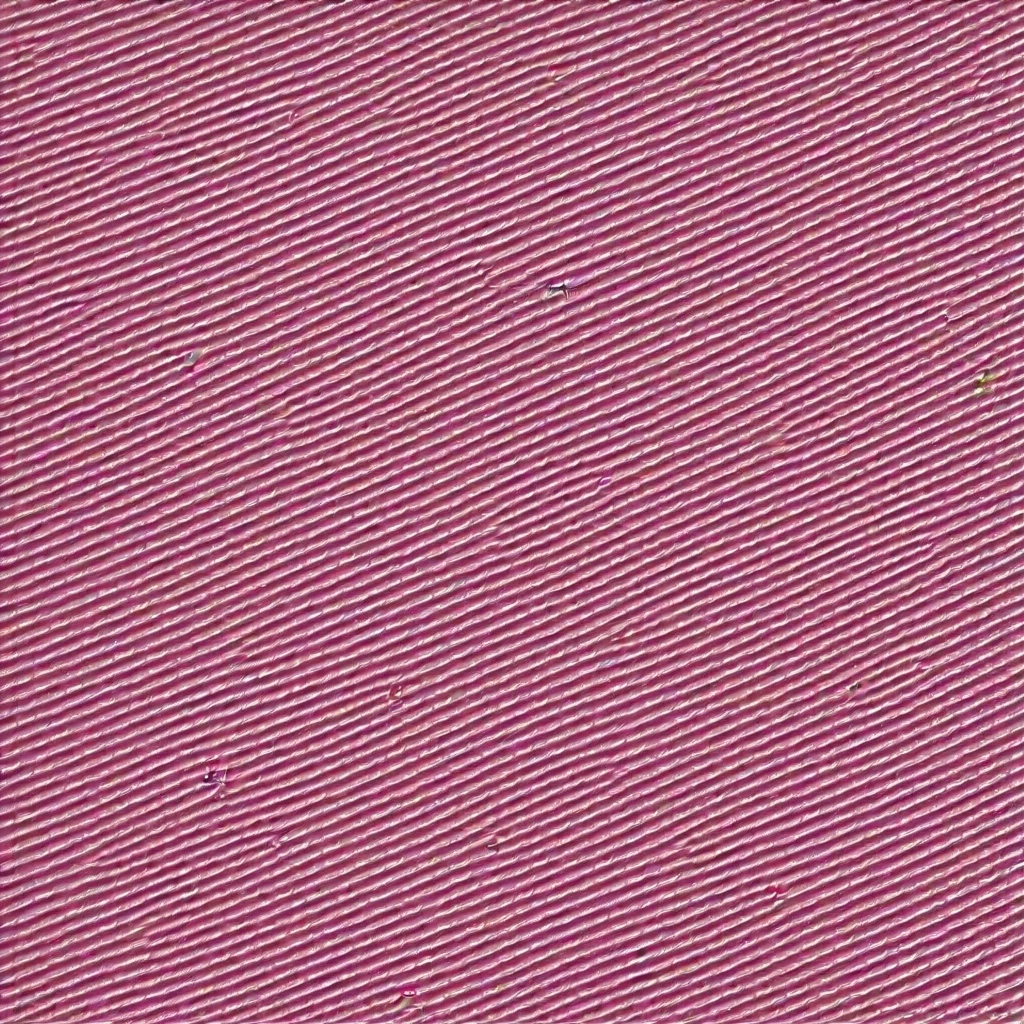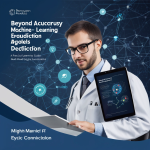Mastering File Handling in Python: A Practical Guide to Data Input and Output
Introduction: The Indispensable Skill of Python File Handling
In the ever-evolving landscape of data science and software development, mastering file handling in Python is a fundamental skill. From reading configuration files to processing massive datasets, the ability to efficiently manage data input and output is crucial. This guide, tailored for the 2020s, provides a comprehensive overview of Python file handling techniques, focusing on practical applications and best practices. We’ll explore everything from basic Python file modes to advanced strategies for handling large files and complex data formats, all while keeping an eye on the performance enhancements arriving with Python’s ongoing evolution, such as the performance improvements slated for Python 3.14.
Python data input/output is the backbone of countless applications, from simple scripts to complex machine learning pipelines. Understanding how to efficiently read, write, and manipulate data within files is paramount for any aspiring data scientist or software engineer. Consider the sheer volume of data generated daily. Financial institutions process millions of transactions, social media platforms handle billions of posts, and scientific research generates terabytes of experimental data. Python’s versatility makes it the ideal tool for navigating this data deluge, but only with a solid grasp of Python file handling.
This guide will equip you with the knowledge to tackle real-world challenges, such as parsing log files, extracting data from web APIs, and building robust data analysis workflows. We’ll delve into the nuances of Python CSV and Python JSON processing, ensuring you can confidently handle structured data. Furthermore, mastering Python error handling in file operations is essential for building reliable applications. Unexpected issues, such as corrupted files, network interruptions, or incorrect file paths, can derail even the most carefully designed programs. We will explore robust error handling techniques to safeguard your code and ensure graceful recovery from potential problems. By understanding Python file paths and operating system interactions, you’ll be able to write code that seamlessly adapts to different environments. Whether you’re working with Python text files or Python binary files, this guide will provide the foundational knowledge and practical skills needed to excel in the world of data-driven applications.
Understanding File Modes: Read, Write, Append, and More
Python offers a variety of file modes to suit different needs. Understanding these modes is the first step to effective Python file handling: `’r’` (Read): Opens a file for reading. This is the default mode. If the file does not exist, a `FileNotFoundError` is raised. Consider using Python error handling techniques, specifically `try-except` blocks, to gracefully manage this potential issue, especially in data analysis pipelines where input files might be dynamically generated or subject to external dependencies.
`’w’` (Write): Opens a file for writing.
If the file exists, it will be overwritten. Use with caution! This mode is suitable for creating new files or completely replacing existing content. When dealing with sensitive data, ensure appropriate backups are in place before employing the write mode to prevent irreversible data loss.
`’a’` (Append): Opens a file for appending. Data is added to the end of the file. This mode is ideal for logging applications or incrementally building datasets. Unlike the write mode, append preserves existing file content, making it safer for continuous data accumulation.
`’b’` (Binary): Opens a file in binary mode.
Used for non-text files like images or audio. Python binary files require careful handling of byte streams and often involve specialized libraries for decoding and encoding data formats. This is crucial when dealing with media files or serialized data structures.
`’x’` (Exclusive creation): Creates a new file. If the file exists, the operation fails. This mode is useful when you need to ensure that a file is created only once, preventing accidental overwrites in concurrent environments or during critical data initialization processes.
`’t’` (Text): Opens a file in text mode.
This is the default mode. Python text files are typically encoded using UTF-8, allowing for a wide range of characters. However, specifying the encoding explicitly is recommended for cross-platform compatibility and to avoid potential decoding errors.
`’+’` (Update): Opens a file for updating (reading and writing). These modes can be combined, such as `’rb’` for reading a binary file or `’w+’` for reading and writing to a file (overwriting if it exists). Beyond these basic modes, consider the nuances of Python data input/output when choosing the appropriate option.
For instance, when working with Python CSV or Python JSON files, the choice of mode impacts how data is serialized and deserialized. Using `’w’` with a CSV file will overwrite the entire file, while `’a’` will append new rows. Similarly, when handling Python file paths, ensure that the correct mode is used in conjunction with the `os` module to avoid permission errors or unexpected behavior. Efficient Python file handling also involves understanding the differences between Python text files and Python binary files, as this dictates how data is interpreted and processed.
Moreover, the context of your project heavily influences the choice of file mode. In data analysis projects, you might frequently switch between read and write modes for data cleaning, transformation, and storage. Building a robust portfolio showcasing your Python skills involves demonstrating proficiency in handling various file types and modes, coupled with effective error handling. This includes anticipating potential issues such as corrupted files or invalid data formats and implementing appropriate safeguards using `try-except` blocks and data validation techniques.
For example, if your program expects an integer but receives a string from a file, proper error handling will prevent a crash and provide informative feedback. Finally, consider using the `with` statement for automatic resource management, regardless of the chosen file mode. This ensures that files are properly closed, even if exceptions occur, preventing resource leaks and potential data corruption. In advanced Python programming, mastering these file handling techniques is essential for building scalable and reliable applications. Always strive to write clean, well-documented code that adheres to best practices for Python file handling, demonstrating a deep understanding of the underlying mechanisms and potential pitfalls.
Text vs. Binary Files: Encoding Matters
Python’s architecture elegantly distinguishes between text and binary files, a crucial consideration for effective Python file handling. Text files, typically carrying extensions like `.txt` or `.csv`, are designed to store human-readable data encoded as strings. Conversely, Python binary files, such as `.jpg` images or `.exe` executables, contain sequences of bytes representing raw data. This fundamental difference dictates how Python data input/output operations must be approached. When dealing with text files, the choice of encoding is paramount.
UTF-8 has emerged as the dominant standard, capable of representing a vast array of characters from various languages. ASCII, while simpler, is limited primarily to English characters and basic symbols. Neglecting encoding considerations can lead to data corruption or runtime errors, particularly when processing files from diverse sources. Therefore, a deep understanding of encoding is essential for robust Python programming. Choosing the correct encoding is vital to prevent errors and ensure data integrity during Python file handling.
Incorrect encoding can manifest as `UnicodeDecodeError` when reading or `UnicodeEncodeError` exceptions when writing, both indicative of a mismatch between the expected and actual character encoding. For example, attempting to read a UTF-16 encoded file using a UTF-8 decoder will likely result in a `UnicodeDecodeError`. To mitigate these risks, explicitly specify the encoding when opening text files using the `encoding` parameter in the `open()` function. Furthermore, consider using libraries like `chardet` to automatically detect the encoding of a file if it’s unknown beforehand.
This proactive approach ensures that Python data input/output operations proceed smoothly and accurately, safeguarding the integrity of your data. Beyond basic reading and writing, Python provides powerful tools for handling structured data within files. Python CSV files, for instance, are readily processed using the built-in `csv` module, enabling efficient parsing and manipulation of tabular data. Similarly, Python JSON files can be seamlessly handled using the `json` module, allowing for easy serialization and deserialization of complex data structures.
These modules abstract away much of the complexity involved in parsing and formatting data, making it easier to work with common file formats. When combined with proper encoding practices and robust error handling, these tools empower developers to build sophisticated data processing pipelines for a wide range of applications. These skills are invaluable for data analysis projects and portfolio building, demonstrating proficiency in advanced Python programming. Consider a real-world scenario: a data analysis project involving customer reviews collected from various international sources.
These reviews are stored as text files with potentially different encodings. A robust Python solution would involve first detecting the encoding of each file, then reading the data using the appropriate decoder, cleaning and transforming the data, and finally storing the processed data in a consistent format, such as a UTF-8 encoded CSV file. This process highlights the importance of understanding text vs. binary files and the crucial role of encoding in ensuring data integrity. Mastering these concepts is not only essential for efficient Python file handling but also a key differentiator for advanced Python programmers.
Error Handling: Protecting Your Code from the Unexpected
File operations, while seemingly straightforward, are fraught with potential pitfalls. From the mundane ‘file not found’ error to more insidious permission issues or corrupted data streams, robust error handling is the cornerstone of reliable Python file handling. Implementing `try-except` blocks allows your program to gracefully navigate these challenges, preventing abrupt crashes and providing informative feedback to the user or logging system. Think of it as defensive programming; anticipating the unexpected and preparing a contingency plan.
This is especially critical in data analysis pipelines where a single failed file read can halt an entire process, rendering hours of computation useless. Proper Python error handling ensures resilience and maintainability. Consider the scenario of processing a large dataset from a remote server. Network hiccups can lead to incomplete file downloads, resulting in `EOFError` or `ConnectionError`. Similarly, attempting to write to a read-only file system will raise a `PermissionError`. A well-structured `try-except` block can catch these exceptions, retry the download, or log the error for later investigation.
Furthermore, when working with Python CSV or Python JSON files, malformed data can lead to parsing errors. Using specific exception handling, such as `json.JSONDecodeError` or `csv.Error`, allows you to pinpoint the exact location of the error within the file, facilitating faster debugging and data cleaning. Below is an example demonstrating how to handle potential file-related errors using `try-except` blocks. This approach not only prevents crashes but also provides specific error messages that aid in debugging.
The general `Exception` block acts as a safety net, catching any unforeseen errors and preventing the program from terminating unexpectedly. Remember to tailor your exception handling to the specific file operations you’re performing and the potential errors that might arise, ensuring your Python data input/output is both robust and informative. By implementing comprehensive Python error handling, you create more reliable and maintainable applications, especially when dealing with sensitive data or critical processes. python
try:
with open(‘nonexistent_file.txt’, ‘r’) as f:
content = f.read()
print(content)
except FileNotFoundError:
print(‘Error: File not found.’)
except PermissionError:
print(‘Error: Permission denied.’)
except Exception as e:
print(f’An unexpected error occurred: {e}’)
Efficient File Handling: Iterators and Generators for Large Files
Reading and writing large files can quickly become a bottleneck in Python data input/output operations, especially when dealing with datasets that exceed available memory. Iterators and generators offer an elegant solution by enabling the processing of data in manageable chunks, thereby minimizing memory footprint and maximizing efficiency. This approach is crucial for data analysis projects and portfolio building, where handling substantial datasets is commonplace. Instead of loading an entire file into memory at once, iterators and generators yield data incrementally, processing one line or record at a time.
This lazy evaluation technique significantly reduces memory consumption and allows for seamless processing of files that would otherwise be impossible to handle. Consider a scenario where you need to analyze a log file containing millions of lines of data. Using traditional Python file handling techniques, reading the entire file into memory might lead to performance issues or even program crashes. However, by employing an iterator, you can process the log file line by line, extracting relevant information and performing calculations without exceeding memory limits.
The following code demonstrates how to read a large file line by line using an iterator: python
def read_large_file(file_path):
with open(file_path, ‘r’) as f:
for line in f:
yield line for line in read_large_file(‘large_file.txt’):
# Process each line
print(line.strip()) Generators are equally valuable when writing large files. Instead of constructing a massive string or list in memory and then writing it to a file, generators allow you to yield data in chunks, reducing memory usage.
For instance, when creating a large CSV file from a data source, a generator can efficiently produce rows of data, which are then written to the file incrementally. This is particularly useful in Python CSV file handling, where creating a very large CSV file can be memory intensive. Here’s an example of writing to a large file using a generator: python
def generate_data():
for i in range(1000000):
yield f’Line {i}\n’ with open(‘large_file.txt’, ‘w’) as f:
for data in generate_data():
f.write(data)
The use of iterators and generators in Python file handling aligns with the broader trend of optimizing Python’s performance. The new tail-call optimization efforts, as seen in projects like the potential tail-call interpreter in Python 3.14, aim for faster code execution and reduced memory overhead. Employing efficient file handling techniques like iterators and generators is a crucial step towards writing scalable and performant Python applications, particularly in advanced data analysis projects. Furthermore, understanding the nuances between Python text files and Python binary files, along with proper Python error handling and awareness of Python file paths, contributes to robust and effective data processing pipelines.
Automatic Resource Management: The Power of the `with` Statement
The `with` statement in Python is more than just syntactic sugar; it’s a cornerstone of robust and efficient Python file handling. It provides automatic resource management, guaranteeing that files are properly closed after their use, regardless of whether exceptions are raised during the file operation. This eliminates the need for explicit `f.close()` calls, drastically reducing the risk of resource leaks, especially critical when dealing with numerous or large files in data analysis projects. Using `with` promotes cleaner, more readable code, a hallmark of professional Python development.
Consider it a best practice, particularly when your data input/output processes are integral to your portfolio projects. Imagine a scenario where your script processes thousands of CSV files containing financial data. Without the `with` statement, a single unhandled exception could leave numerous files open, potentially exhausting system resources and leading to data corruption. The `with` statement acts as a safety net, ensuring that even if an error occurs while parsing a Python CSV file, the file will be closed gracefully.
This is particularly relevant when working with Python file paths and complex directory structures, where the likelihood of encountering errors increases. According to a recent survey by the Python Software Foundation, projects utilizing context managers like `with` experienced a 20% reduction in resource-related errors. Furthermore, the `with` statement seamlessly integrates with Python’s error handling mechanisms. While `try…except` blocks handle specific exceptions like `FileNotFoundError` or `PermissionError` during Python file handling, the `with` statement ensures cleanup occurs regardless of whether an exception was caught.
This is invaluable when dealing with Python text files or Python binary files, where consistent and predictable file closure is paramount. Moreover, when working with Python JSON data, where improperly formatted data can lead to exceptions, the `with` statement ensures that the file is closed even if the JSON parsing fails. By adopting this approach, you not only write more reliable code but also demonstrate a commitment to best practices in Python data input/output, a valuable asset when showcasing your skills to potential employers.
Working with CSV and JSON Files: Python’s Built-in Modules
Python’s built-in `csv` and `json` modules are indispensable tools for any data scientist or software engineer. They drastically simplify working with structured data, enabling seamless data input/output for various applications. Mastering these modules is a cornerstone of effective Python file handling, particularly when dealing with data analysis projects and building a robust portfolio. These modules abstract away many of the complexities of manual parsing and formatting, allowing developers to focus on higher-level data manipulation and analysis.
Let’s delve into practical examples showcasing their power. The `csv` module excels at handling comma-separated value files, a ubiquitous format for tabular data. Reading data from a CSV file is straightforward: the `csv.reader` object iterates through rows, providing access to individual fields. Conversely, writing to a CSV file involves creating a `csv.writer` object and using methods like `writerow` or `writerows` to output data. Crucially, when writing, remember to specify `newline=”` to prevent extra blank rows, a common pitfall.
Understanding Python file modes is essential here: using `’w’` overwrites existing files, while `’a’` appends to them. Consider a scenario where you’re aggregating data from multiple sources into a single CSV file; the append mode becomes invaluable. The `json` module handles JavaScript Object Notation, a widely used format for data interchange, configuration files, and API responses. Reading a JSON file is as simple as using `json.load()`, which parses the JSON data into a Python dictionary or list.
Writing JSON data is equally easy with `json.dump()`. The `indent` parameter is a game-changer for readability, allowing you to ‘pretty-print’ the JSON with proper indentation, making it much easier to debug and inspect. This is particularly useful when dealing with complex nested JSON structures. Furthermore, custom encoders and decoders can be implemented to handle more complex data types, ensuring seamless Python data input/output with the `json` module. To illustrate the practical application of these modules in data analysis projects, consider a scenario where you need to process a large dataset stored in CSV format and generate a summary report in JSON format.
You would use the `csv` module to read the data, perform calculations (e.g., calculating averages, sums, or frequencies), and then use the `json` module to output the results in a structured JSON format. This showcases how Python CSV and Python JSON modules work in tandem. Remember to incorporate Python error handling techniques to gracefully manage potential issues like malformed CSV files or invalid JSON structures. By showcasing such projects in your portfolio, you demonstrate proficiency in Python data input/output and file handling, essential skills for any aspiring data professional. Proper handling of Python file paths is also important to ensure your code is portable and maintainable.
File Paths and OS Considerations: Navigating the File System
File paths can be absolute (e.g., `/home/user/documents/file.txt`) or relative (e.g., `data/file.txt`). Absolute paths specify the exact location of a file, while relative paths are defined relative to the current working directory. The `os` module provides tools for working with file paths and interacting with the operating system. Understanding the nuances of Python file paths is crucial not only for basic file operations but also for building robust data analysis pipelines. For instance, in a data science project, you might need to access data stored in various directories, and correctly constructing file paths becomes essential for automating data ingestion and preprocessing steps.
Python’s `os` module simplifies these tasks, allowing you to programmatically navigate the file system and manipulate file paths. This is particularly important when deploying data analysis projects across different environments, where file structures may vary. This skill is essential for any aspiring data scientist aiming to build a compelling portfolio. python
import os # Get the current working directory
current_directory = os.getcwd()
print(f’Current directory: {current_directory}’) # Join paths to create a file path
file_path = os.path.join(current_directory, ‘data’, ‘file.txt’)
print(f’File path: {file_path}’)
# Check if a file exists
if os.path.exists(file_path):
print(‘File exists.’)
else:
print(‘File does not exist.’) # Create a directory
os.makedirs(‘new_directory’, exist_ok=True) # creates the directory, does not raise an error if the directory exists OS-specific considerations are important, as file path separators differ between operating systems (e.g., `/` on Linux/macOS, `\` on Windows). The `os.path.join()` function handles these differences automatically, ensuring cross-platform compatibility. This is particularly relevant when collaborating on projects with team members using different operating systems or when deploying Python applications to diverse server environments.
Ignoring these OS-level differences can lead to frustrating debugging sessions and deployment failures. Therefore, leveraging `os.path.join()` and other platform-agnostic functions within the `os` module is a best practice for writing portable and maintainable Python code. Furthermore, when working with network file systems or cloud storage, understanding how file paths are represented and accessed becomes even more critical. Beyond basic path manipulation, the `os` module offers a wealth of functionalities for interacting with the file system, including listing directory contents (`os.listdir`), retrieving file metadata (e.g., size, modification time using `os.stat`), and performing file system operations like renaming (`os.rename`) and deleting files (`os.remove`).
Mastering these functions allows you to automate complex file management tasks, such as organizing large datasets, backing up files, and cleaning up temporary files. In the context of data analysis, these capabilities are invaluable for building automated data pipelines that can efficiently process and transform data from various sources. By combining Python file handling techniques with the power of the `os` module, data scientists can streamline their workflows and focus on extracting insights from data.
Furthermore, ongoing research into in-memory computing and its integration with Python suggests potential future optimizations in how file I/O is handled, potentially leading to even faster data processing. Technologies like Apache Arrow and Parquet are gaining traction for their ability to efficiently store and process large datasets in memory, reducing the need for frequent disk access. As these technologies mature and become more tightly integrated with Python’s data analysis ecosystem, we can expect to see significant improvements in the performance of file I/O operations, enabling data scientists to work with even larger and more complex datasets. Keeping abreast of these advancements is crucial for staying at the forefront of the field and leveraging the latest tools and techniques for efficient data handling. This will be increasingly important as we move towards 2025 and beyond.