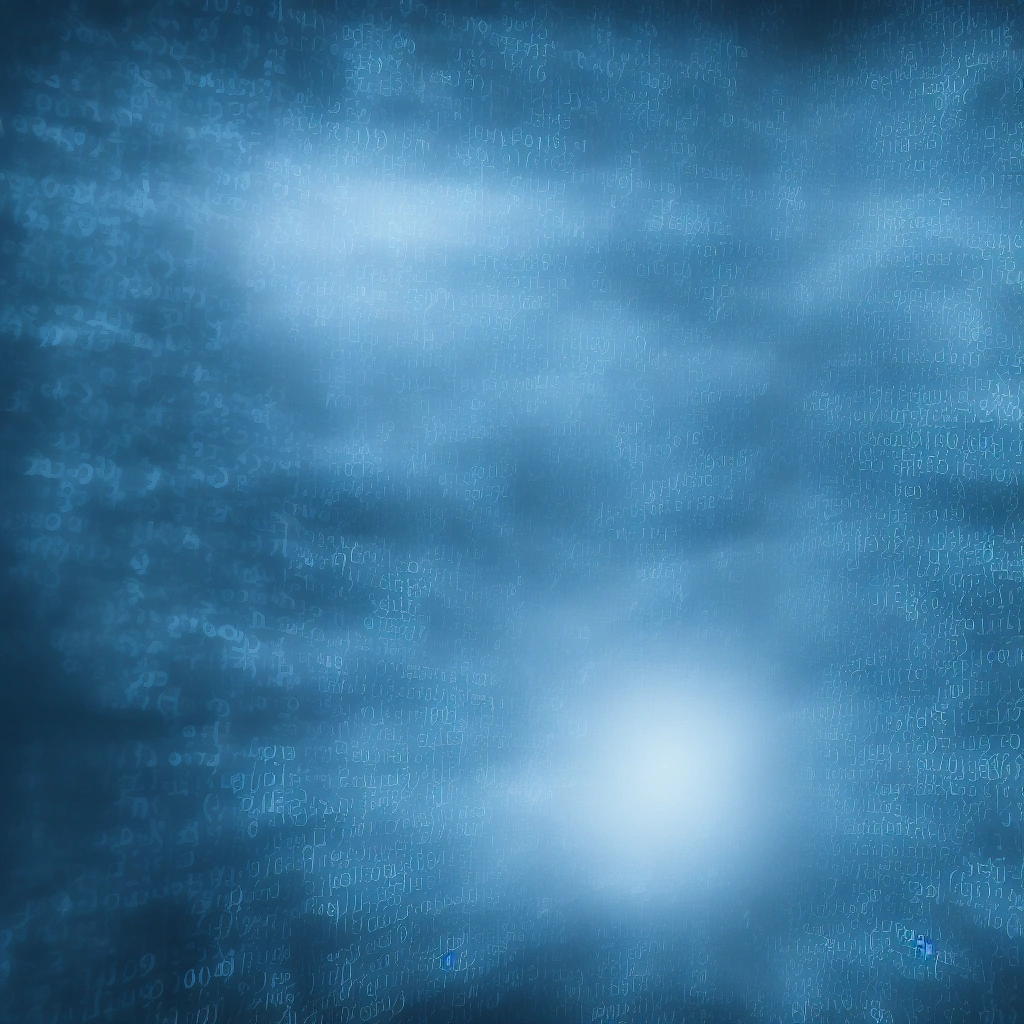Python for Data Analysis: A Practical Beginner’s Guide
Introduction: Data Analysis with Python
Embark on a transformative journey into the world of data analysis with Python, a versatile and powerful programming language that has become a cornerstone of modern data science. This comprehensive beginner’s guide offers a practical, hands-on introduction to harnessing Python’s capabilities for data manipulation, analysis, and visualization. Whether you’re a student, a researcher, or a professional seeking to enhance your data skills, this tutorial will equip you with the foundational knowledge and practical techniques to unlock valuable insights from data. Python’s extensive libraries, such as NumPy and Pandas, provide a rich ecosystem for data analysis, making it an ideal choice for both beginners and experienced data scientists. This guide will introduce you to these essential tools, demonstrating how to use them effectively for various data analysis tasks. Through clear explanations, practical examples, and step-by-step instructions, you will gain a solid understanding of data analysis concepts and techniques. This journey begins with setting up your Python environment and progresses through core concepts like working with NumPy arrays and Pandas DataFrames. You’ll learn how to manipulate, clean, and analyze data using these powerful tools, preparing you for real-world data analysis challenges. We’ll explore data manipulation techniques using Pandas, enabling you to filter, sort, and transform data to extract meaningful insights. Further, this guide delves into basic statistical analysis with Python, covering descriptive statistics and hypothesis testing. To solidify your learning, we’ll work through a real-world data analysis example, demonstrating practical applications of the concepts covered. This practical experience will empower you to tackle your own data analysis projects with confidence. By the end of this tutorial, you will not only understand the fundamentals of Python for data analysis but also possess the skills to apply these techniques to real-world datasets. This guide serves as a stepping stone to your data science journey, providing you with the foundational knowledge and practical skills to explore the vast and exciting world of data analysis with Python. We will cover key concepts like using NumPy for numerical computing and Pandas for data manipulation, providing you with a solid foundation for data analysis with Python. This Pandas tutorial and NumPy tutorial will provide the essential building blocks for Python data science for beginners. This guide will equip you with the skills to effectively utilize Python for data analysis, a crucial skill in today’s data-driven world. This Python for data analysis tutorial will cover the essentials of data analysis with Python, making it perfect for beginners.
Why Python for Data Analysis?
Python’s widespread adoption in data analysis stems from its remarkable versatility and the wealth of specialized libraries it offers. Unlike some languages that require extensive setup or are limited in scope, Python provides a flexible and accessible environment for a wide range of data-related tasks. The availability of powerful libraries like NumPy and Pandas is central to this advantage, offering data structures and functions specifically designed for efficient data manipulation and analysis. This makes Python an ideal choice for both beginners and seasoned data scientists looking for a powerful yet easy-to-learn tool. The rich ecosystem of Python also includes numerous visualization libraries, machine learning frameworks, and statistical packages, making it a one-stop-shop for the entire data analysis pipeline. This eliminates the need to switch between different tools and languages, streamlining the workflow and improving productivity, making Python for data analysis a popular choice.
Furthermore, the active and supportive Python community ensures that beginners have ample resources to learn and grow. This includes extensive documentation, tutorials, and forums where users can ask questions and share knowledge. For example, if you are learning about data analysis with Python, you will find countless examples and guides specifically tailored for beginners, enabling a smoother and more efficient learning experience. This community support is invaluable, as it means you are never truly alone in your learning journey and help is always available when you encounter a challenge. The sheer volume of resources contributes to Python’s accessibility, making it easier for newcomers to enter the world of data analysis and data science.
When delving into specific libraries, NumPy stands out as the foundational package for numerical computation in Python. It introduces the ndarray, a highly efficient multi-dimensional array, which is the backbone for handling large datasets. NumPy also provides a wide array of mathematical functions, making it easy to perform complex calculations and manipulations on these arrays, which are critical to data analysis. Understanding NumPy is a crucial step in mastering Python for data analysis as it underpins many other libraries, including Pandas. A strong grasp of NumPy enables efficient data processing, setting a solid foundation for more advanced techniques.
Building upon NumPy, Pandas further enhances Python’s data analysis capabilities by introducing Series and DataFrames. These are powerful data structures designed to handle tabular data, such as spreadsheets or database tables. Pandas makes it incredibly easy to clean, transform, and analyze data, offering a wide range of functions for data manipulation. For instance, with a few lines of code, you can filter rows, sort columns, calculate summary statistics, or merge datasets, operations which would otherwise require significant effort. The intuitive syntax of Pandas makes complex data tasks surprisingly simple, allowing you to focus on the analysis rather than getting bogged down in intricate code. This ease of use makes Pandas a must-have tool in any Python data science toolkit, particularly for beginners seeking to quickly gain practical experience.
In addition to the core libraries, the broader Python ecosystem offers numerous specialized packages for specific data analysis tasks. This includes visualization libraries like Matplotlib and Seaborn, which allow you to create insightful charts and graphs to understand your data better. There are also libraries for statistical modeling, machine learning, and natural language processing, making Python a comprehensive platform for all aspects of data science. The modular nature of Python allows you to pick and choose the libraries you need for your specific project, ensuring flexibility and efficiency. This modularity, combined with the core capabilities of NumPy and Pandas, makes Python a powerful and versatile tool for tackling diverse data analysis challenges. This comprehensive ecosystem is what makes Python a go-to choice for both simple and complex data analysis tasks.
Setting up Your Python Environment
Setting up your Python environment is indeed the crucial first step when diving into data analysis with Python. We strongly recommend using Anaconda, a free and open-source distribution that simplifies the process of installing Python, essential data science libraries like NumPy and Pandas, and package management tools like conda. Anaconda is particularly beneficial for beginners because it handles many of the complexities of managing Python environments and dependencies, allowing you to focus on learning data analysis techniques rather than struggling with installation issues. Once you’ve downloaded and installed Anaconda, you’ll have a fully functional Python environment ready for data analysis with Python. This setup ensures you have all the necessary tools readily available.
After installing Anaconda, the next step is to launch Jupyter Notebook, an interactive coding environment that’s perfect for learning and practicing Python for data analysis. Jupyter Notebooks allow you to write and execute code in cells, view the output directly below each cell, and add explanatory text, making them an ideal platform for both learning and documenting your work. This interactive nature is especially helpful for beginners, as it provides immediate feedback and encourages experimentation. Furthermore, Jupyter Notebooks can be shared easily, which is great for collaboration or presenting your findings. You can access Jupyter Notebook through the Anaconda Navigator or by typing ‘jupyter notebook’ in your terminal or command prompt. You’ll find this tool to be indispensable as you progress through your data analysis journey.
Another important aspect of setting up your environment is understanding the concept of virtual environments. While Anaconda provides a base environment, creating virtual environments can help you manage different projects with varying library versions. This is particularly important as you work on more complex projects. Imagine you have two projects, one that requires an older version of a package and the other requires a newer one, virtual environments allow you to isolate these dependencies without causing conflicts. The conda package manager, which comes with Anaconda, makes creating and managing virtual environments straightforward. Although not strictly necessary for absolute beginners, understanding virtual environments is a good practice as you advance in your Python data science journey. This allows you to maintain a clean and organized workspace.
For those seeking alternatives, other options like Miniconda offer a more lightweight distribution, providing only the essential tools and allowing you to install specific libraries as needed. Miniconda can be a great choice for more experienced users who prefer a minimalist approach. However, for beginners, Anaconda’s comprehensive pre-installed package ecosystem is highly recommended for its ease of use and convenience. Regardless of the approach you choose, ensuring that your Python environment is set up correctly is paramount to your success in data analysis with Python. You might also encounter other IDEs (Integrated Development Environments), such as VS Code or PyCharm, which provide more advanced features for coding. But for this tutorial, we will focus on using Jupyter Notebooks due to their interactive and beginner-friendly nature. This setup will provide a solid foundation as you delve into topics such as the NumPy tutorial and Pandas tutorial, setting the stage for practical applications in data analysis with Python. Proper environment management is an essential skill in Python data science for beginners, and it pays off significantly in the long run.
Introduction to NumPy
NumPy stands as the cornerstone of numerical computing in Python, especially for data analysis and data science applications. At its heart lies the ‘ndarray’, a versatile multi-dimensional array object, which provides a foundation for performing complex mathematical operations with exceptional efficiency. Unlike Python lists, ndarrays are designed for numerical data and allow for vectorized operations, which means that operations are applied to all elements of the array at once, leading to significant performance gains, particularly when dealing with large datasets. The core power of NumPy stems from its ability to perform these operations rapidly, making it an indispensable tool for anyone embarking on data analysis with Python.
Beyond the ndarray, NumPy offers a rich collection of functions tailored for array manipulation and mathematical computations. These functions enable users to reshape arrays, perform element-wise arithmetic, compute statistical measures, and execute linear algebra operations. For instance, you can easily calculate the mean, median, and standard deviation of your data using NumPy’s built-in functions, or you can perform matrix multiplication and transformations with equal ease. This extensive functionality ensures that NumPy is not just a storage container for numerical data; it is a comprehensive toolkit for data transformation and analysis, crucial for any Python data science for beginners. NumPy’s efficiency and ease of use are why it’s a building block for libraries like Pandas, forming the foundation upon which more advanced data analysis tools are constructed.
In the realm of data analysis with Python, understanding NumPy is paramount, as it directly impacts the performance and scalability of your analyses. When working with large datasets, the speed and efficiency gains provided by NumPy are not merely marginal; they are often the difference between a manageable analysis and one that becomes computationally infeasible. The vectorized operations and memory efficiency of NumPy arrays allow for faster data processing, which is essential for real-world data analysis applications. Without NumPy, much of what is achievable today in data science with Python, would not be possible. The library is used in countless real-world applications, from image processing to financial modeling, demonstrating its broad applicability and essential nature.
Furthermore, as a foundational library in the Python data science ecosystem, learning NumPy provides a gateway to understanding many other advanced tools and techniques. Libraries like Pandas, SciPy, and scikit-learn all rely heavily on NumPy arrays. Mastering NumPy therefore not only enhances your ability to perform numerical computations directly but also equips you to leverage these more advanced libraries effectively. This synergistic relationship between NumPy and other data analysis tools makes it a critical component of the Python data analysis workflow. Therefore, beginning with a solid understanding of NumPy is a smart move for anyone serious about mastering data analysis with Python. This section serves as a starting point, and further practice and exploration of the NumPy documentation will deepen your understanding and proficiency in this powerful library.
Working with Pandas
Pandas is a cornerstone library in the Python data science ecosystem, expertly built on top of NumPy to provide highly efficient and intuitive data structures. It introduces two primary objects: the Series, which is essentially a one-dimensional labeled array capable of holding any data type, and the DataFrame, a two-dimensional table-like structure with labeled rows and columns, akin to a spreadsheet or SQL table. These structures are specifically designed for handling and manipulating tabular data, making Pandas an indispensable tool for data analysis with Python. The power of Pandas lies in its ability to seamlessly integrate with other Python libraries, enabling a smooth workflow from data ingestion to analysis and visualization. Learning to effectively use Pandas is crucial for anyone looking to perform serious data analysis or data science work with Python.
Understanding the core concepts of Series and DataFrames is essential for effective data manipulation. A Series can be thought of as a single column of data, complete with an index that labels each element. This index can be numerical or a string, providing flexible access and manipulation. On the other hand, DataFrames represent collections of Series, forming a tabular structure where each column is a Series and the rows are indexed. This structure allows you to work with complex datasets in a structured and intuitive manner. For example, you might load data from a CSV file into a DataFrame, then manipulate columns, filter rows, and perform various operations on the data. These capabilities are fundamental to data cleaning, transformation, and preparation for further analysis, making Pandas a central component of Python for data analysis.
Creating a DataFrame is straightforward, and you can do so from a variety of sources such as lists, dictionaries, NumPy arrays, or even other DataFrames. You can also import data directly from files like CSV, Excel, or SQL databases, making Pandas highly versatile for data ingestion. Once you have your data in a DataFrame, you can begin to explore its structure, access specific columns or rows, and apply a wide range of data manipulation techniques. The library is designed to handle large datasets efficiently, leveraging NumPy’s optimized array operations under the hood, making it a robust choice for real-world data analysis tasks. The ease with which data can be loaded, manipulated, and analyzed using Pandas contributes significantly to the popularity of Python in the data science community.
Manipulating data within Pandas is where its true power is revealed. You can easily add, remove, or rename columns, filter rows based on various conditions, sort data according to specific columns, and apply mathematical and statistical functions across rows and columns. Pandas also offers powerful functions for handling missing data, allowing you to fill or remove them as needed. The ability to perform complex operations using concise and readable code makes Pandas a favorite among both beginners and experienced data scientists. This ease of use combined with robust functionality has made Pandas a core tool in the Python data science for beginners journey.
Furthermore, Pandas provides excellent support for data aggregation and grouping, enabling you to perform operations on subsets of your data. This capability is especially useful when dealing with large datasets where you need to calculate summary statistics or perform analysis based on different categories. Whether you need to calculate the mean, median, standard deviation, or perform more complex operations, Pandas offers a flexible and powerful framework. As a result, Pandas is not just a library for data manipulation, but also a powerful tool for exploratory data analysis, making it a fundamental component of the data analysis with Python workflow.
Data Manipulation with Pandas
Data manipulation is essential in data analysis, forming the crucial bridge between raw data and meaningful insights. It’s the process of cleaning, transforming, and organizing data to make it suitable for analysis and visualization. This stage involves handling missing values, correcting errors, and converting data into a usable format. In Python, the Pandas library provides a powerful toolkit for efficient data manipulation, making it an indispensable asset for any aspiring data scientist. Learning how to filter, sort, and clean data using Pandas is a fundamental skill in the data analysis pipeline, enabling you to prepare your data effectively for subsequent analytical steps. A solid understanding of these techniques allows you to focus on extracting meaningful information and drawing accurate conclusions. Mastering these techniques empowers you to extract meaningful insights and make informed decisions based on your data. For beginners in Python data science, Pandas offers an intuitive yet powerful way to interact with data, making complex manipulation tasks more accessible. This section will guide you through essential data manipulation techniques in Pandas, providing a solid foundation for your data analysis journey. With practical examples and clear explanations, you will gain the skills to confidently transform raw data into actionable knowledge. This involves handling missing data, outliers, inconsistencies, and format issues. Imagine you are working with a dataset of customer information. Using Pandas, you can easily filter this data to focus on specific demographics, sort it by purchase history, and clean it by removing duplicate entries or handling missing values. These operations are vital for preparing the data for further analysis. As you progress through this Pandas tutorial, you’ll learn how to leverage its capabilities to address common data manipulation challenges, paving the way for effective data analysis with Python. Python for data analysis offers a robust set of tools for handling these tasks, and Pandas is at the forefront of this ecosystem. Through this NumPy tutorial, you will also learn how to work with numerical data efficiently, which complements the data manipulation capabilities of Pandas. These techniques are fundamental to any data analysis project, regardless of its complexity. By mastering data manipulation in Pandas, you will be well-equipped to tackle real-world data analysis challenges and extract valuable insights from your data. This sets the stage for more advanced analytical techniques and a deeper understanding of the data. In the context of Python data science for beginners, this practical skillset is essential for building a strong foundation in the field. As you delve into data analysis with Python, you’ll find these techniques repeatedly applied in various scenarios. Whether you are exploring customer behavior, analyzing financial trends, or conducting scientific research, efficient data manipulation is key to unlocking the full potential of your data.
Basic Statistical Analysis with Python
Python offers a powerful toolkit for basic statistical analysis, empowering you to calculate descriptive statistics, perform hypothesis tests, and gain deeper insights from your data. This section will guide beginners through essential statistical concepts and demonstrate how Python, particularly with libraries like NumPy and Pandas, simplifies these analytical processes. A fundamental step in data analysis is calculating descriptive statistics, which summarize the main features of a dataset. Python allows you to easily compute measures like mean, median, mode, standard deviation, and percentiles using built-in functions and libraries like NumPy. For instance, with NumPy, you can efficiently calculate the average of a large dataset with a single line of code, making Python for data analysis an excellent choice for beginners. Beyond descriptive statistics, Python also facilitates hypothesis testing, a crucial aspect of inferential statistics. Libraries like SciPy provide functions for performing t-tests, chi-square tests, and ANOVA, enabling you to test hypotheses and draw conclusions about your data. This capability is particularly valuable for data scientists and analysts seeking to uncover meaningful patterns and relationships. Imagine you have a dataset of customer purchase history. Using Python’s statistical capabilities, you can calculate the average purchase value, identify the most frequently purchased items, and determine if there’s a statistically significant difference in spending between different customer segments. This practical application of Python for data analysis empowers businesses to make data-driven decisions. Pandas, another essential library for data analysis with Python, integrates seamlessly with NumPy and provides advanced tools for data manipulation and analysis. With Pandas DataFrames, you can easily group data, calculate aggregate statistics, and perform more complex statistical operations. This makes Pandas a valuable asset for anyone learning data science with Python. As a beginner, exploring these statistical tools in Python opens doors to a wide range of data analysis possibilities. Whether you’re analyzing sales data, conducting market research, or exploring scientific datasets, Python provides a versatile and accessible platform for your data analysis journey. For a deeper dive into specific statistical techniques and advanced applications, numerous online resources, including NumPy and Pandas tutorials, offer comprehensive guidance and practical examples. These resources provide a solid foundation for beginners in Python data science, enabling them to tackle real-world data analysis challenges with confidence.
Real-world Data Analysis Example
Now, let’s solidify our understanding with a practical, real-world data analysis example using Python. This exercise will demonstrate how the power of Python, combined with libraries like NumPy and Pandas, can unlock valuable insights from data. We’ll work through a step-by-step analysis, demonstrating practical data analysis techniques relevant to beginners in data science. This hands-on approach will not only reinforce the concepts we’ve covered but also showcase the practical application of Python for data analysis. Imagine we have a dataset containing information about customer purchases. Using Python for data analysis, we can easily explore this data to understand customer behavior and preferences. A NumPy tutorial would guide us in efficiently handling numerical operations, such as calculating total sales or average purchase value. Furthermore, a Pandas tutorial would empower us to organize and manipulate this data effectively, allowing us to group customers by demographics or purchase history. Python data science for beginners emphasizes the importance of understanding data structures. In this example, we’ll leverage Pandas DataFrames, a powerful tool for organizing data in a tabular format, much like a spreadsheet. This allows for easy manipulation and analysis, a cornerstone of data analysis with Python. We can then use Python’s analytical capabilities to uncover patterns and trends within the data, such as identifying the most popular products or understanding the correlation between customer demographics and purchasing behavior. Python’s versatility truly shines in this context, allowing us to seamlessly transition from data cleaning and preparation to in-depth analysis. This practical example showcases the power and efficiency of data analysis with Python, especially for beginners venturing into the world of data science. By combining the capabilities of NumPy and Pandas, we can effectively manipulate, analyze, and derive meaningful insights from real-world datasets. This hands-on experience is invaluable for anyone looking to leverage Python for data analysis in practical scenarios. As you progress in your data science journey, you’ll find that this foundational understanding of Python’s data analysis tools opens doors to more complex analyses and exciting discoveries. This real-world application of Python, combined with the knowledge gained from a NumPy tutorial and Pandas tutorial, provides a solid foundation for Python data science for beginners.
Exercises
Now it’s time to solidify your understanding of Python for data analysis through a series of practical exercises. These exercises are designed to challenge you to apply the concepts you’ve learned throughout this guide, reinforcing your knowledge of NumPy and Pandas, the cornerstones of Python data science for beginners. Remember, the goal isn’t just to find the right answer, but to understand the process of data manipulation and analysis using Python. These exercises will help you transition from passively learning to actively applying these powerful tools. You will find that with practice, data analysis with Python becomes more intuitive and efficient.
Let’s begin with some NumPy exercises. Start by creating different types of arrays, such as one-dimensional, two-dimensional, and even three-dimensional arrays. Then, practice performing basic operations on these arrays, including arithmetic operations, slicing, and indexing. Try generating random arrays and exploring the various mathematical functions that NumPy offers. This will not only test your understanding of the ndarray object, but also help you appreciate the efficiency of NumPy for numerical computations. These exercises are a crucial step in mastering the fundamental building blocks of data analysis with Python.
Next, move on to exercises focused on Pandas. Begin by creating Series and DataFrames from various data sources, such as lists, dictionaries, and NumPy arrays. Practice reading data from external files like CSVs and Excel files, a common task in real-world data analysis. Then, work on data manipulation tasks, such as filtering, sorting, and cleaning. Try handling missing values and transforming data to prepare it for analysis. These exercises will help you become proficient in using Pandas to handle tabular data effectively. This is a critical skill for any aspiring data analyst or data scientist.
Furthermore, explore some exercises that combine both NumPy and Pandas. Try creating a DataFrame from a NumPy array and then performing various operations on it using Pandas. This will help you understand how these two libraries work together seamlessly to facilitate complex data analysis tasks. For example, you could try calculating summary statistics, grouping data, and creating pivot tables. This will provide you with a more holistic view of how Python can be used for comprehensive data analysis. These exercises are designed to push your boundaries and make you more comfortable with the practical aspects of Python for data analysis.
Finally, remember that these exercises are designed to be challenging but also rewarding. If you get stuck, don’t hesitate to review the previous sections or consult the documentation for NumPy and Pandas. The goal is to learn through practice and experimentation. As you work through these exercises, you’ll gain confidence in your abilities and develop a deeper understanding of how to use Python for data analysis. This hands-on experience is invaluable for anyone looking to start a career in data science or data analysis. By the end of these exercises, you should have a solid foundation in Python data analysis techniques.
Further Learning and Resources
Your journey into data analysis with Python has just begun, and there’s a vast landscape of knowledge to explore. To further your skills in Python for data analysis, consider delving deeper into the official documentation for both NumPy and Pandas. These resources provide comprehensive explanations of all functions and methods, allowing you to fully grasp their capabilities and unlock their full potential for your data analysis tasks. Engaging with these materials is an excellent way to solidify your understanding and discover advanced techniques that can significantly enhance your data manipulation and analysis workflows.
For those looking to sharpen their practical skills, numerous online platforms offer interactive tutorials and courses specifically designed for Python data science for beginners. These platforms often include hands-on coding exercises and real-world projects that allow you to apply what you’ve learned in a practical setting. Platforms like Coursera, edX, and DataCamp provide structured learning paths and opportunities to earn certifications, which can be valuable for demonstrating your proficiency in data analysis with Python. Actively participating in these courses will not only reinforce your understanding but also expose you to different perspectives and approaches to solving data-related problems.
Furthermore, actively engaging with the data science community is crucial for continuous learning and growth. Online forums, such as Stack Overflow and Reddit’s r/datascience, are excellent places to ask questions, share your projects, and learn from the experiences of others. Contributing to open-source projects related to Python data analysis libraries, like NumPy and Pandas, is another great way to learn, collaborate, and gain valuable experience. By immersing yourself in the community, you’ll stay updated on the latest trends and best practices, and you’ll have a support system to help you navigate the challenges you may encounter.
When diving into real-world data analysis, consider exploring project ideas that align with your interests. Whether it’s analyzing social media trends, predicting stock prices, or exploring public datasets, the possibilities are endless. Working on personal projects not only reinforces your technical skills but also allows you to develop a portfolio that showcases your capabilities to potential employers. Remember, every project is a learning opportunity, and the more you practice, the more proficient you will become in using Python for data analysis. These experiences will help you develop a deeper understanding of the nuances of data analysis, going beyond the basic tutorials and allowing you to think critically about the entire process.
Finally, don’t underestimate the value of continuous practice and experimentation. The more you use Python for data analysis, the more comfortable and confident you will become. Challenge yourself with increasingly complex datasets and analysis techniques, and always be open to learning new things. The world of data analysis is constantly evolving, so continuous learning is essential for staying ahead. By consistently practicing, exploring new ideas, and engaging with the community, you’ll be well-equipped to tackle any data analysis challenge that comes your way and continue to grow as a data scientist.