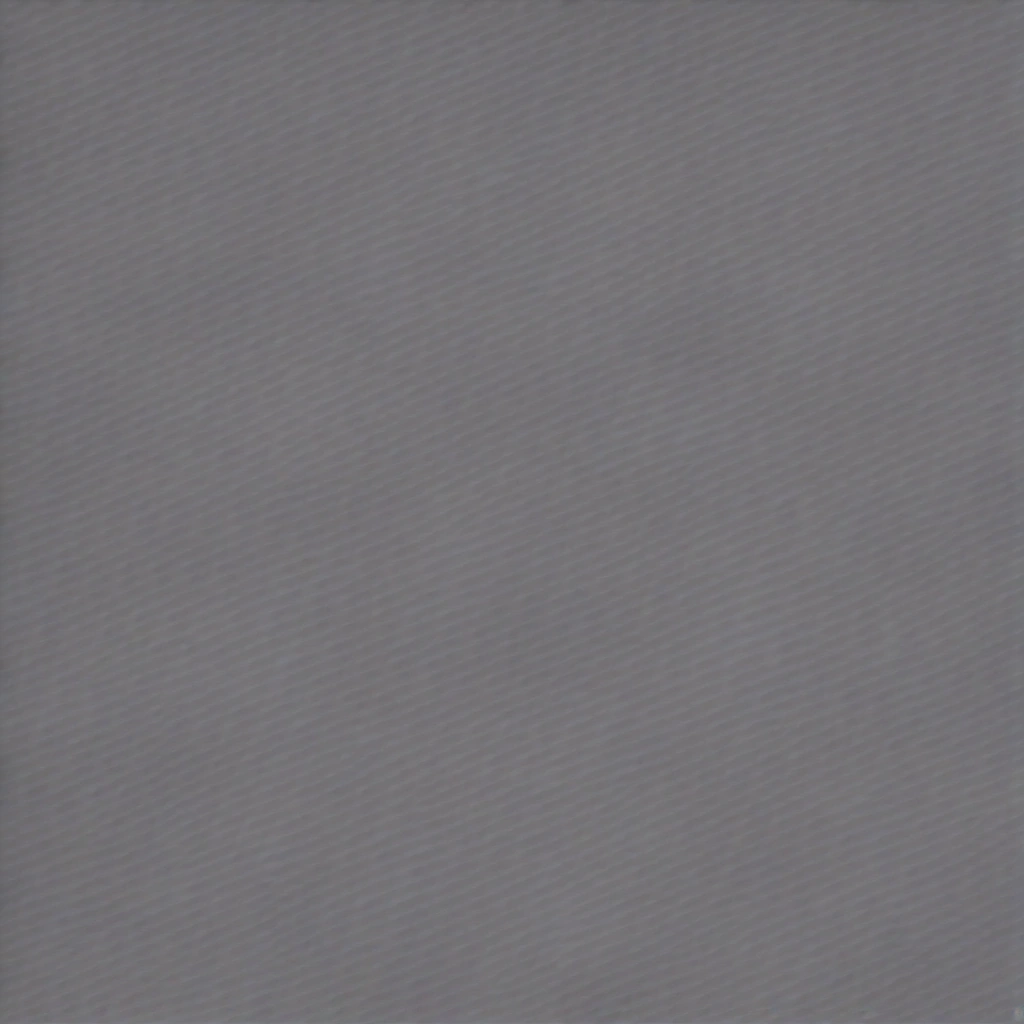Mastering Matplotlib: A Comprehensive Guide to Plot Customization for Data Visualization
Unlocking the Power of Visual Communication: Mastering Matplotlib Customization
In the realm of data science, the ability to transform raw data into compelling visual narratives is paramount. Matplotlib, Python’s foundational plotting library, provides the tools to achieve this, but its default outputs often require refinement to truly communicate insights effectively. This guide delves into the art of Matplotlib plot customization, focusing on techniques to enhance aesthetics and readability, ensuring your visualizations are not only informative but also visually engaging and publication-ready. The period between 2010 and 2019 saw a significant rise in the use of Matplotlib, establishing it as a cornerstone for data visualization in research and industry.
While newer libraries have emerged, Matplotlib’s versatility and deep integration within the Python ecosystem continue to make it a vital skill for data scientists and analysts. Mastering Matplotlib is not merely about generating plots; it’s about crafting compelling data storytelling through visual means, a crucial skill highlighted in resources like “Storytelling with Data” by Cole Nussbaumer Knaflic. Effective data visualization transforms complex datasets into accessible and actionable knowledge. Plot customization in Matplotlib extends beyond basic adjustments; it involves a strategic approach to enhance data analysis and communication.
By carefully selecting color palettes, linestyles, and annotations, users can guide the viewer’s eye and emphasize key findings. For instance, leveraging Seaborn’s aesthetically pleasing default styles or creating custom color schemes based on color theory can significantly improve plot aesthetics. Furthermore, understanding the principles of visual perception, as outlined in Colin Ware’s “Information Visualization: Perception for Design,” enables data scientists to create visualizations that are not only visually appealing but also optimized for human cognition.
This focus on perceptual effectiveness ensures that the intended message is conveyed accurately and efficiently, a critical aspect of publication-ready figures. From a machine learning model development perspective, Matplotlib plays a vital role in visualizing model performance and diagnostics. Visualizing confusion matrices, ROC curves, and residual plots allows for a more intuitive understanding of model behavior than raw numerical metrics alone. These visualization techniques, combined with Python plotting capabilities, enable data scientists to quickly identify areas for improvement and iterate on their models more effectively. Moreover, the ability to customize these plots ensures that they are not only informative but also tailored to the specific audience and context, facilitating clear communication of model insights to both technical and non-technical stakeholders. Therefore, proficiency in Matplotlib empowers data scientists to translate complex model outputs into actionable insights, driving better decision-making and ultimately leading to more impactful results. Effective data visualization is an indispensable component of the modern data science workflow.
Styling Your Story: Color Palettes, Linestyles, and Text Formatting
Matplotlib offers a rich palette of styling options to tailor the appearance of your plots, transforming raw data into compelling data storytelling. Color palettes, linestyles, markers, and text formatting are all customizable, enabling nuanced plot customization. For color, explore named colors (e.g., ‘red’, ‘blue’), hexadecimal color codes (e.g., ‘#FF0000’), or colormaps for representing continuous data in sophisticated data visualization. Seaborn, built on Matplotlib, extends these capabilities with aesthetically pleasing default styles and advanced color palette options, enhancing plot aesthetics significantly.
The choice of color palette is crucial; consider using sequential palettes for ordered data, diverging palettes for data with a critical midpoint, and qualitative palettes for categorical data. Tools like ColorBrewer can assist in selecting colorblind-safe palettes, ensuring accessibility in your data visualization. Linestyles can be modified to convey different relationships or highlight specific trends (e.g., solid lines for primary data, dashed lines for secondary data). Markers, used in scatter plots and line plots, can be customized by shape, size, and color to distinguish data points, crucial in Python plotting for clarity.
For instance, in a machine learning model development guide, different markers could represent different classes of data points, aiding in visual inspection of model performance. Consider the visual weight of each element; bolder lines and larger markers draw more attention. Furthermore, Matplotlib’s `rcParams` can be globally configured to enforce consistent styling across multiple plots, a key element for publication-ready figures. Text formatting allows you to control the font, size, color, and style of labels, titles, and annotations, ensuring readability and visual hierarchy.
Employ sans-serif fonts like Arial or Helvetica for a clean, modern look, and use consistent font sizes for similar elements. Annotations, in particular, are powerful tools for highlighting specific data points or trends, adding context directly to the plot. Consider the context of your visualization when selecting these elements. For instance, a scientific publication might require a more subdued color palette and precise labeling, while a presentation aimed at a general audience might benefit from bolder colors and simpler language. Libraries like ‘adjustText’ can automatically adjust annotation positions to prevent overlap, improving the overall plot aesthetics. The recent advancements in Python performance indirectly benefit Matplotlib by enabling faster rendering of complex plots, especially with large datasets, improving the speed of data analysis.
Fine-Tuning for Clarity: Axes, Titles, Legends, and Annotations
Beyond basic styling, customizing plot elements such as axes, titles, legends, and annotations is crucial for clarity and context, transforming a simple chart into a powerful tool for data storytelling. Axes labels should be descriptive, clearly indicating the variable being represented and including units where appropriate (e.g., ‘Time (seconds)’ or ‘Revenue (USD)’). Titles should concisely summarize the plot’s main message, acting as a headline that immediately informs the viewer of the key takeaway. For instance, instead of a generic title like ‘Sales Data,’ a more effective title might be ‘Year-Over-Year Sales Growth for Q3 2023,’ providing immediate context and relevance.
In data analysis and machine learning, well-defined axes and titles are essential for interpreting model performance and communicating results effectively in publications and reports. Matplotlib allows for precise control over these elements, ensuring that your visualizations are both informative and visually appealing. These customizations contribute significantly to the overall impact of your data visualization. Legends are vital for clearly identifying each data series within a plot, especially when comparing multiple datasets or model outputs. Their placement should be carefully considered to avoid obscuring data points, often best positioned in a corner or outside the main plotting area.
Matplotlib offers options to customize the legend’s appearance, including font size, border, and background color, further enhancing readability. Annotations serve as direct pointers to specific data points or trends, providing additional explanation or context. For example, an annotation might highlight a peak in a time series plot, explaining the event that caused the spike. In machine learning, annotations can be used to point out specific data points that significantly influenced model training or prediction. These elements transform a static plot into an interactive narrative, guiding the viewer’s understanding of the data.
Fine-tuning these elements involves adjusting font sizes, positions, and orientations to optimize visual communication. For example, rotating x-axis labels can prevent overlap when dealing with long category names, a common issue in categorical data visualization. Adding gridlines can improve readability, especially for plots with many data points, aiding in the quick assessment of values. Remember that the overarching goal is to guide the viewer’s eye and facilitate understanding, ensuring that the visualization effectively communicates the intended message.
Matplotlib provides extensive control over these details, allowing for the creation of publication-ready figures that meet specific aesthetic and informational requirements. This level of customization is particularly important in academic and professional settings, where clear and concise data presentation is paramount. Consider accessibility when customizing these elements to ensure your data visualizations are inclusive. Use sufficient contrast between text and background colors to accommodate viewers with visual impairments. Provide alternative text descriptions for screen readers, allowing individuals with disabilities to access the information conveyed by the plot.
In the context of machine learning model development, accessibility considerations extend to the color choices used to represent different model predictions or performance metrics. Tools and libraries exist within the Python ecosystem to help assess and improve the accessibility of Matplotlib plots, ensuring that your data visualizations are understandable and usable by a wider audience. By incorporating these practices, you can create visualizations that are not only informative and visually appealing but also accessible and inclusive.
Plotting with Purpose: Practical Examples for Various Data Types
Matplotlib’s versatility shines through its ability to create diverse plot types, each suited for different data types and analytical goals, making it a cornerstone of data visualization in Python. Line plots are ideal for visualizing trends over time or continuous variables, offering a clear representation of changes and patterns. Scatter plots effectively reveal relationships between two variables, allowing for the identification of correlations and clusters. Bar charts provide a straightforward comparison of discrete categories, while histograms display the distribution of a single variable, offering insights into its central tendency and spread.
Each plot type requires specific plot customization techniques to maximize its impact and clarity. For instance, enhancing a scatter plot with color-coding based on a third variable can reveal more complex relationships within the data, a technique frequently employed in data science for exploratory data analysis. Effective data storytelling with Matplotlib hinges on understanding the nuances of each plot type and tailoring the visualization to the specific data and message. In a bar chart, adjusting the bar width and spacing can significantly impact readability, especially when dealing with a large number of categories.
Similarly, in a histogram, the choice of bin size can dramatically alter the perceived distribution of the data. Python plotting libraries like Seaborn and Plotly build upon Matplotlib, offering higher-level interfaces and more sophisticated plot aesthetics, but a solid understanding of Matplotlib remains essential. The selection of appropriate visualization techniques and careful attention to plot aesthetics are crucial for creating publication-ready figures that effectively communicate insights. Consider the target audience and the intended message when creating visualizations; this is a crucial aspect of data analysis.
A plot intended for a technical audience might include detailed annotations, statistical information, and complex plot customization, while one designed for a general audience should prioritize simplicity and clarity. The Monetary Authority of Singapore’s exploration of a ‘live’ wholesale CBDC pilot, as mentioned in ‘Singapore plots ‘live’ wholesale CBDC pilot for next year’, underscores the critical need for clear and effective data visualization in the financial sector. Communicating complex financial data to diverse stakeholders requires careful consideration of visualization techniques to ensure that insights are readily understood and actionable. By mastering Matplotlib and its various plot types, data scientists and analysts can effectively transform raw data into compelling visual narratives that drive informed decision-making. For those looking to enhance their skills, consider upskilling in South Africa to boost your career in data analysis.
From Screen to Share: Saving, Optimizing, and Publishing Your Visualizations
Once your plot is perfected, saving it in the appropriate format is essential for sharing and publication. Matplotlib supports various formats, including PNG, JPG, SVG, and PDF. PNG and JPG are suitable for web use, offering a balance between file size and image quality. SVG is a vector format, ideal for preserving details when scaling the image, crucial for data visualization dashboards that need to adapt to different screen sizes. PDF is often preferred for print publications, ensuring high resolution and accurate color reproduction.
When saving plots, consider the intended use and optimize accordingly. For web use, compress images to reduce file size and improve loading times. For print, ensure the resolution is high enough to avoid pixelation. Beyond choosing the right format, consider the impact of your plot aesthetics on accessibility and comprehension. For data science reports and presentations, aim for publication-ready figures by carefully selecting color palettes that are colorblind-friendly and ensuring sufficient contrast between elements. Matplotlib’s customization options allow you to fine-tune these aspects, enhancing data storytelling and ensuring your message resonates with a broader audience.
Remember that effective data visualization is not just about creating visually appealing plots; it’s about conveying information clearly and accurately. For those integrating Python plotting into machine learning workflows, consider saving plots programmatically as part of your model evaluation pipeline. This allows for automated generation of visualizations that track model performance across different datasets or hyperparameter settings. Furthermore, explore using Matplotlib in conjunction with other Python data analysis libraries like Pandas and Seaborn to create more complex and informative visualizations.
By mastering these techniques, you can elevate your data analysis and effectively communicate your findings to both technical and non-technical audiences. Best practices for creating accessible and publication-ready figures include using clear and concise labels, providing alternative text descriptions for screen readers, and adhering to journal-specific formatting guidelines. Always double-check that your plot customization choices enhance, rather than detract from, the underlying data. By following these guidelines, you can ensure that your visualizations are not only visually appealing but also accessible, impactful, and contribute meaningfully to the field of data visualization.