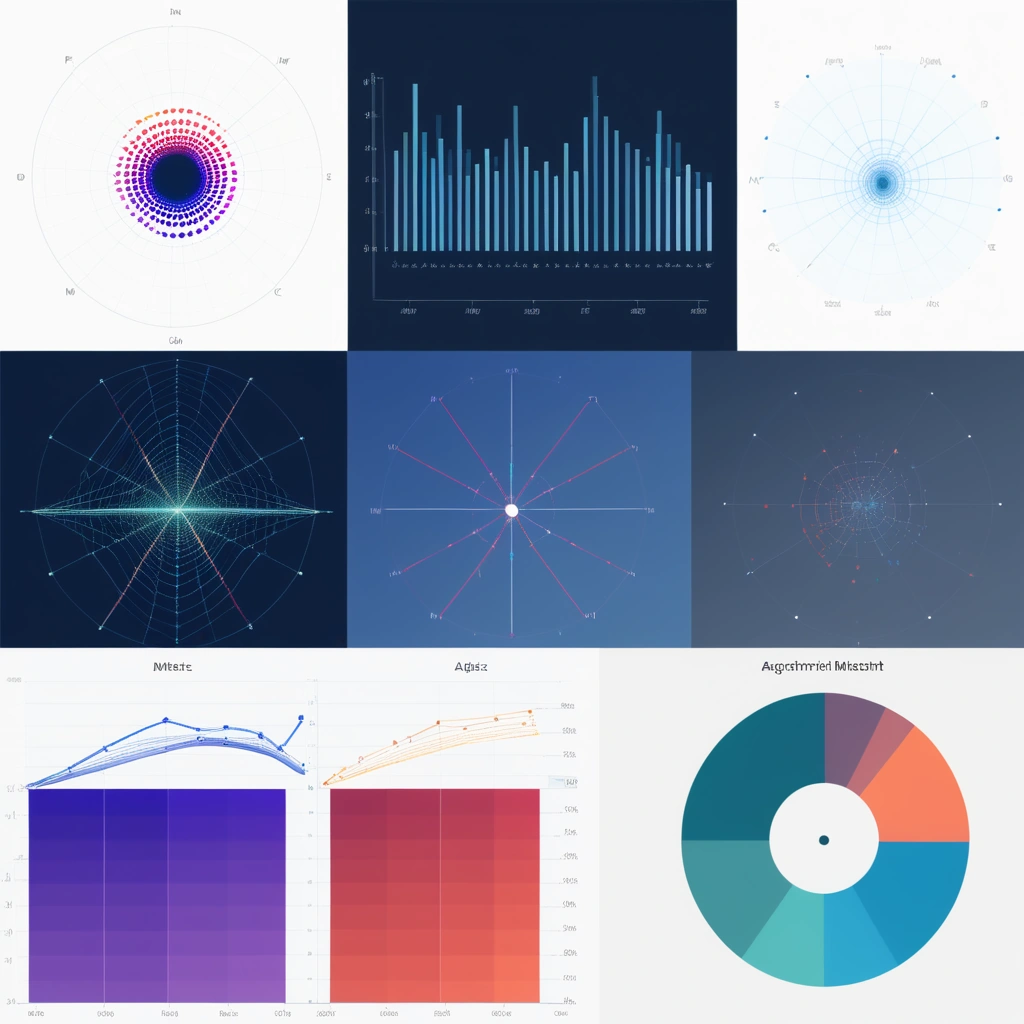Advanced Matplotlib Customization: Mastering Styles and Aesthetics for Data Visualization
Elevating Data Storytelling: Mastering Advanced Matplotlib Customization
Data visualization is the cornerstone of effective data analysis and communication. In the realm of data science, the ability to transform raw data into insightful visuals is paramount, and Python, with its rich ecosystem of libraries, stands as a powerful tool for this purpose. Matplotlib, a cornerstone of Python’s visualization landscape, provides a robust foundation for creating static, interactive, and animated visualizations. While Matplotlib’s basic plotting functions enable the creation of functional charts and graphs, mastering its advanced customization features unlocks a world of possibilities for crafting visually stunning and informative graphics tailored to specific needs.
This comprehensive guide delves into the intricacies of Matplotlib styling, empowering intermediate Python users and data scientists to elevate their data presentations from simple displays to compelling narratives. Effective data visualization is more than just creating charts; it’s about weaving a narrative that resonates with the audience. Think of the difference between a simple line graph and a meticulously styled visualization that highlights key trends, incorporates annotations to explain context, and uses a carefully chosen color palette to enhance clarity.
Advanced Matplotlib customization empowers you to bridge this gap, transforming raw data into insightful narratives. This ability is crucial in data science, where complex datasets often require nuanced visualization techniques to reveal hidden patterns and insights. Whether you’re exploring trends in a time series, comparing distributions across different groups, or visualizing the relationships between variables, the ability to customize your plots is essential for effective communication. This tutorial will cover a wide range of Matplotlib styling techniques, from manipulating individual plot elements like lines, markers, and colors to using predefined stylesheets and creating custom ones.
We’ll explore how to add text and annotations for enhanced clarity, customize axes and ticks for precise data representation, and work with subplots and figure layouts for complex visualizations. This guide serves as a practical resource for Python programmers and data scientists seeking to enhance their matplotlib styling skills and create visually appealing and informative plots. Practical examples using real-world datasets will illustrate the application of these techniques, providing a hands-on learning experience. By the end, you’ll be equipped to leverage the full potential of Matplotlib to transform your data into compelling visual stories.
This journey into advanced Matplotlib customization will cover best practices for creating visually appealing and accessible plots, ensuring your visualizations effectively communicate insights and support data-driven decision-making. We’ll also touch on advanced techniques like creating custom colormaps and incorporating interactive elements, opening doors to even more sophisticated data visualization possibilities. From basic Python plot customization to crafting advanced Matplotlib plots, this guide provides a comprehensive resource for mastering data visualization aesthetics and creating impactful data visualizations in Python.
Styling Essentials: Lines, Markers, Colors, and Palettes
Matplotlib provides an arsenal of tools for customizing the visual appearance of your plots, moving beyond basic functionality to achieve publication-quality graphics. Mastering line styles, markers, colors, and palettes is crucial for effective data visualization. You can quickly apply predefined styles such as ‘ggplot,’ ‘seaborn,’ or ‘fivethirtyeight’ using `plt.style.use()`, instantly changing the aesthetic of your plot. These styles provide a curated set of parameters that can enhance readability and visual appeal. For example, using ‘seaborn’ often results in a more modern look with muted colors and a cleaner layout, while ‘ggplot’ emulates the popular R plotting library with its distinct grid lines and color choices.
Experimenting with these built-in styles is a great starting point for refining your matplotlib styling. This approach offers an accessible entry point to python plot customization. Beyond preset styles, Matplotlib offers granular control over individual plot elements. Using keyword arguments within plotting functions, you can precisely define line colors, line widths, and marker types. For example, in `plt.plot(x, y, color=’red’, linewidth=2, linestyle=’–‘, marker=’o’)`, we explicitly set the line color to red, the width to 2, the style to dashed, and the marker to a circle.
This direct manipulation empowers you to tailor your plots to specific needs and preferences. Furthermore, you can combine these keyword arguments with `matplotlib.pyplot.scatter` for scatter plots, offering further customization of marker size and color for each data point. These are core skills for creating advanced matplotlib plots. For more systematic control, you can modify global plotting parameters using `matplotlib.rcParams`. This dictionary allows you to set default values for various properties, including colors, font sizes, and axis settings.
For instance, `matplotlib.rcParams[‘axes.facecolor’] = ‘lightgray’` will set the background color of all axes to light gray. This is particularly useful when creating multiple plots with a consistent style. Instead of individually adjusting parameters for every plot, you can set global parameters, streamlining your workflow and ensuring visual consistency. This level of control is vital for maintaining a professional appearance in data visualization python. Creating custom style sheets offers even more flexibility. These are simple text files that specify style settings which can be loaded using `plt.style.use()`.
This allows you to develop a personalized visual identity for your data visualizations. For example, you might define a style sheet that uses specific color palettes, font styles, and grid line patterns which you commonly use. This ability to create and load custom style sheets ensures that you can easily apply a consistent set of style properties across all of your data visualization projects. This is particularly beneficial for large-scale data science projects. Consider the impact of color choice on your data visualizations.
Matplotlib supports a wide range of named colors and also allows you to define custom colors using RGB or hexadecimal values. When selecting color palettes, it is crucial to choose colors that are accessible and informative. Consider using colorblind-friendly palettes to ensure your plots are readable by a wider audience. The matplotlib tutorial often emphasizes the importance of color contrast for data clarity. Furthermore, avoid using too many colors in a single plot, as this can make it difficult to discern patterns and relationships. Thoughtful selection of colors enhances the overall effectiveness of your python graphs and ensures your message is delivered clearly.
Mastering Text and Annotations for Enhanced Clarity
Annotations in data visualization, particularly within the Matplotlib ecosystem in Python, are crucial for transforming a basic plot into a clear and communicative piece of data storytelling. Effective annotations provide context, highlight key insights, and guide the viewer’s understanding of the presented data. This involves mastering the art of adding titles, axis labels, legends, and precise data point annotations, enhancing both clarity and aesthetic appeal. A well-placed title immediately conveys the plot’s purpose, while informative axis labels accurately describe the data being visualized.
Legends, especially in plots with multiple datasets, are essential for differentiating between various elements, contributing significantly to data visualization aesthetics. Python plot customization through Matplotlib offers extensive tools for achieving this. Beyond these fundamental elements, Matplotlib offers advanced annotation features that elevate data visualization to a higher level. Data point annotations, for example, allow you to call out specific values, trends, or outliers directly on the plot. This is particularly valuable in data science contexts where highlighting specific data points can emphasize key findings or areas of interest.
Imagine visualizing stock market fluctuations; annotating peak values or significant drops provides immediate context and enhances the narrative. Moreover, leveraging LaTeX within Matplotlib annotations enables the seamless integration of mathematical expressions and symbols, adding scientific rigor to your visualizations. This feature is indispensable for technical presentations or academic publications where precise mathematical notation is required. This level of matplotlib styling allows for truly professional and informative data visualizations. Creating effective annotations involves careful consideration of placement, font size, and color to ensure readability and avoid clutter.
Overly dense annotations can obscure the data itself, negating their intended purpose. For instance, when working with a complex scatter plot, strategically annotating only a few representative points, perhaps those exhibiting the highest correlation or greatest variance, can effectively convey the overall trend without overwhelming the visualization. Matplotlib provides granular control over these parameters, allowing for fine-tuned adjustments to achieve optimal visual balance. Furthermore, consistency in annotation style across multiple plots within a single report or presentation is vital for maintaining a cohesive and professional look.
This consistency extends to font choices, color palettes, and annotation placement. By establishing and adhering to a clear style guide, you ensure that your visualizations not only convey information effectively but also project a polished and credible image. Matplotlib’s style sheets and rcParams settings facilitate this process, allowing you to define global styling parameters that apply across all your plots. This is a key component of advanced matplotlib plots and is essential for anyone serious about data visualization python.
Finally, remember that the goal of data visualization is to communicate insights effectively. By mastering the art of annotation in Matplotlib, you empower yourself to create visualizations that are not only visually appealing but also tell a compelling story, enabling data-driven decision-making and deeper understanding of the underlying data. This matplotlib tutorial demonstrates how powerful python graphs can be when combined with thoughtful annotations. Consider these techniques in your next data visualization project to create impactful and informative plots that resonate with your audience.
Customizing Axes and Ticks for Precise Data Representation
Customizing axes and ticks is crucial for precise data representation and crafting visually appealing plots in Matplotlib. This level of control allows you to fine-tune axis limits, tick locations, and labels, ensuring your data is presented with clarity and accuracy. By mastering these techniques, you transform a basic plot into a polished visualization that effectively communicates your insights. Precise axis manipulation, coupled with considered tick placement, ensures that the story your data tells is both clear and compelling.
This is especially important in data science, where accurate representation is paramount for drawing valid conclusions. Python’s Matplotlib provides the tools necessary to achieve this level of precision, making it a powerful asset for data visualization. Setting appropriate axis limits is the first step. Instead of relying on Matplotlib’s default limits, which may obscure important data features, you can explicitly define the range using `plt.xlim()` and `plt.ylim()`. This ensures that the relevant data region is emphasized and extraneous whitespace is eliminated.
For instance, if you are visualizing a time series spanning a specific period, setting the x-axis limits to precisely encompass that period enhances readability and focus. Similarly, when dealing with data that clusters around a particular value, adjusting the y-axis limits can highlight subtle variations and patterns that might otherwise be missed. This fine-grained control is essential for crafting data visualizations that effectively communicate complex information. Tick locations and labels further enhance the clarity of your plots.
Matplotlib allows you to customize tick positions using `plt.xticks()` and `plt.yticks()`, providing control over the granularity and placement of tick marks. This is particularly useful when dealing with non-linear scales or when specific data points need to be highlighted. Furthermore, you can modify tick labels to provide context or use custom formatting for improved readability. For example, in financial visualizations, you might format tick labels to represent currency values or percentages. These customizations, combined with effective matplotlib styling, significantly improve the aesthetics and interpretability of your data visualizations.
Beyond linear scales, Matplotlib supports logarithmic, symmetric logarithmic, and other non-linear scales for effectively visualizing data with varying magnitudes or distributions. Logarithmic scales are particularly useful for visualizing exponential growth or decay, as they compress large ranges of values while emphasizing relative changes. Symmetric logarithmic scales are ideal for data that spans both positive and negative values with large magnitudes. Choosing the appropriate scale is essential for accurately representing the underlying data and avoiding misleading interpretations.
These techniques are especially valuable in scientific visualization and data science applications where data often spans several orders of magnitude. By leveraging Python’s Matplotlib and incorporating best practices for data visualization aesthetics, you can create compelling and informative plots that reveal hidden patterns and trends. Finally, consider the overall aesthetic of your axes. Adjusting line widths, tick lengths, and label font sizes can significantly enhance the visual appeal of your plots. A well-chosen font and appropriate font size can dramatically improve readability, while consistent line widths and tick lengths contribute to a polished and professional look. These details, though seemingly minor, contribute significantly to the overall impact of your data visualization. By combining these advanced matplotlib plot customization techniques with a keen eye for data visualization aesthetics, you can create impactful and insightful visualizations that effectively communicate your data-driven narratives. Remember, mastering matplotlib styling is a continuous process of refinement, leading to increasingly sophisticated and effective data storytelling through Python graphs and other visual mediums.
Working with Subplots and Figure Layouts
Creating compelling data visualizations often involves presenting multiple plots within a single figure. Matplotlib’s subplot functionality provides the flexibility to arrange multiple plots in a structured grid, enhancing the narrative and comparative analysis capabilities of your visualizations. The `plt.subplots()` function is the cornerstone of subplot creation, offering a concise way to generate a figure and an array of axes objects in a single call. This simplifies the process of plotting multiple datasets or different views of the same data.
For instance, you might visualize the distribution of a variable alongside its time series evolution, providing a comprehensive view within a single figure. This method streamlines the creation of multi-plot figures, improving code readability and maintainability, which is crucial for efficient data visualization workflows in Python. Fine-tuning the arrangement and appearance of these subplots is essential for creating visually appealing and informative figures. `plt.subplots()` allows control over the number of rows and columns in the subplot grid, enabling customized layouts for diverse visualization needs.
Moreover, you can adjust the spacing between subplots to ensure a balanced and uncluttered presentation. For example, visualizing related time series data in adjacent subplots with appropriate spacing can highlight correlations and trends, aiding in data-driven insights. This level of control is fundamental for tailoring data visualization to specific storytelling requirements and maximizing the impact of data presentation in scientific communication or business reporting. Beyond the basic grid layout, `fig.add_subplot()` offers more granular control, allowing the addition of individual subplots to specific locations within the figure.
This function is particularly useful when dealing with non-uniform subplot arrangements or when needing to add a subplot to an existing figure dynamically. Consider scenarios where you might want to overlay a smaller inset plot showcasing a zoomed-in region of a larger main plot; `fig.add_subplot()` provides the flexibility to achieve such customized layouts. This granular control makes it a powerful tool for creating complex and nuanced data visualizations that cater to specific analytical needs. For more intricate subplot configurations, Matplotlib provides the `GridSpec` API. `GridSpec` enables the creation of complex layouts by defining the geometry of the subplots within a grid-like structure.
This allows for subplots to span multiple rows or columns, offering unparalleled flexibility in arranging visualizations. Imagine creating a dashboard-like figure with a dominant plot occupying the majority of the space and several smaller plots strategically positioned around it; `GridSpec` empowers you to design such sophisticated layouts. This capability is invaluable for creating comprehensive dashboards and crafting visually engaging presentations of complex datasets, a common requirement in data science and business analytics. Mastering these subplot techniques is crucial for effective data visualization with Matplotlib.
By strategically arranging and customizing subplots, you can transform raw data into insightful narratives, facilitating better communication and understanding of complex information. Whether you’re exploring relationships between variables, comparing different models, or presenting a multifaceted analysis, Matplotlib’s subplot functionality provides the tools to create compelling and informative visualizations that cater to a wide range of data storytelling needs. This control over layout and aesthetics allows data scientists and analysts to create visually appealing and informative figures that effectively communicate their findings and support data-driven decision-making.
Practical Example: Styling a Sine Wave
In this practical example, we’ll demonstrate how to style a simple sine wave using Matplotlib, showcasing the power of `matplotlib styling` for creating visually appealing and informative plots. We begin by importing the necessary libraries, `matplotlib.pyplot` for plotting and `numpy` for numerical operations. Then, we generate sample data using `np.linspace` to create an array of x-values from 0 to 10, and `np.sin` to calculate the corresponding y-values. This foundational data provides the canvas for our stylistic exploration.
The core of our `python plot customization` begins with `plt.style.use(‘ggplot’)`, which applies the ‘ggplot’ style, a popular choice for its clean and professional aesthetic. This single line of code transforms the default Matplotlib look into something more refined, illustrating the ease with which we can achieve substantial visual improvements. Next, we plot the sine wave using `plt.plot()`, passing in our x and y data, a label for the legend, a line width of 2, a dashed line style, circle markers, and a marker size of 5.
Each of these parameters contributes to the overall visual appeal of the plot. To enhance the clarity of our plot, we add annotations. `plt.title(‘Styled Sine Wave’)` sets the title of the plot, `plt.xlabel(‘x’)` labels the x-axis, and `plt.ylabel(‘sin(x)’)` labels the y-axis. These annotations provide essential context for the data being displayed, making it easier for viewers to understand the plot. The `plt.legend()` function adds a legend, which is particularly useful when plotting multiple datasets. Furthermore, we customize the axes using `plt.xlim(0, 10)` to set the x-axis limits from 0 to 10 and `plt.ylim(-1.5, 1.5)` to set the y-axis limits from -1.5 to 1.5.
These adjustments ensure that the sine wave is clearly visible and well-framed within the plot. This step is crucial for effective `data visualization aesthetics`, as well-defined axes contribute significantly to the overall readability and impact of the visualization. This example underscores how seemingly small adjustments to plot elements can dramatically improve its visual quality and communicative power. Beyond the basic styling, we can explore other aspects of `advanced matplotlib plots`. For instance, we can experiment with different marker styles, line colors, and line widths to achieve different visual effects.
The marker parameter allows you to choose from a wide variety of shapes, such as squares, triangles, and stars, each of which can convey different meanings or emphasize specific data points. Similarly, the line color can be adjusted to match a specific color palette or to highlight different aspects of the data. The `matplotlib tutorial` often emphasizes the importance of color choice in data visualization, as it can significantly impact the viewer’s perception of the data.
For example, using contrasting colors for different datasets can make it easier to distinguish between them. Furthermore, one could explore the use of `matplotlib.rcParams` to set global parameters for all plots in a script, ensuring consistent styling across multiple figures. This approach is particularly useful for large projects or when creating a series of plots for a publication or presentation. The ability to control these parameters allows for precise control over the visual representation of data, making Matplotlib a powerful tool for data analysis and communication.
To further illustrate the flexibility of Matplotlib, let’s consider the use of different color palettes. While the ‘ggplot’ style provides a good starting point, Matplotlib allows for the use of custom color palettes. These palettes can be defined using a variety of methods, including specifying a list of color names or creating a custom colormap. For example, a sequential color palette can be used to represent data that varies along a single dimension, while a diverging color palette can be used to highlight differences between two groups of data.
The choice of color palette should be guided by the nature of the data and the message that the visualization is intended to convey. In the context of `data visualization python`, the use of appropriate color palettes is essential for creating plots that are both visually appealing and informative. Moreover, we could explore the use of grid lines, which can help viewers track data points more easily. The addition of grid lines can be controlled using the `plt.grid()` function, which allows for customization of grid line styles, colors, and widths.
These finer details contribute to the overall professional look of the plot. Finally, it’s important to remember that `python graphs` are not just about aesthetics; they are about effectively communicating data. The stylistic choices we make should always be driven by the need to make the data clear and understandable. Overly complex or cluttered plots can be confusing and can obscure the underlying patterns in the data. Therefore, it’s essential to strike a balance between visual appeal and clarity.
This involves careful consideration of the elements included in the plot, the colors used, and the overall layout. In this sine wave example, we’ve demonstrated how to use Matplotlib to create a visually pleasing plot that effectively communicates the underlying data. By mastering these techniques, you can create compelling visualizations that enhance your data analysis and storytelling capabilities. This practical example provides a solid foundation for further exploration of Matplotlib’s advanced features and its application in various data visualization tasks.
Best Practices for Visually Appealing Plots
Selecting appropriate color palettes is paramount in data visualization; it’s not merely about aesthetics but also about ensuring clarity and accessibility, especially for diverse audiences. When embarking on a matplotlib styling journey, consider that color choices can significantly influence how viewers perceive data. For instance, using a sequential color palette, where colors transition smoothly from light to dark (or vice versa), is effective for representing ordered data, such as income levels or temperature gradients. Conversely, diverging palettes, with two distinct hues meeting in the middle, are better suited for data with a meaningful center, such as sentiment analysis scores.
Tools like ColorBrewer provide curated, perceptually uniform palettes that are ideal for a variety of data types. Remember, a well-chosen palette enhances understanding while a poorly chosen one can obscure or mislead, directly impacting the effectiveness of your data visualization python efforts. In the realm of python plot customization, accessibility should always be a primary consideration. A significant portion of the population experiences color vision deficiencies, making it crucial to select colorblind-friendly palettes. Many online resources and python libraries, such as `seaborn`, offer pre-built palettes designed to be distinguishable by those with various forms of color blindness.
Avoiding combinations like red and green, which can be indistinguishable for individuals with red-green color blindness, is a basic yet critical step. Instead, opting for palettes that use variations in hue and lightness, such as those with blue and orange tones, increases the accessibility of your matplotlib plots. This inclusive approach not only enhances comprehension for everyone but also demonstrates a commitment to ethical data visualization practices. These are fundamental considerations when learning advanced matplotlib plots.
Beyond accessibility, it’s crucial to avoid overly vibrant or clashing colors that can overwhelm the viewer and distract from the underlying data. The goal of data visualization aesthetics should be to create a visual hierarchy that guides the viewer’s eye through the most important aspects of the plot. Overly saturated colors can lead to visual noise, making it difficult for viewers to focus on the key insights. Instead, consider using muted tones and reserving more vibrant colors for highlighting critical data points or specific elements.
This approach not only enhances clarity but also contributes to a more polished and professional look, a key tenet of effective data visualization. A well-structured color scheme is a hallmark of advanced matplotlib plots. Maintaining consistency in styling across multiple plots is essential for a cohesive presentation, especially in a data-driven report or a scientific publication. When developing a series of python graphs, consistent use of fonts, colors, markers, and line styles creates a unified visual language.
This consistency allows the viewer to quickly understand and compare multiple graphs without having to decipher new visual cues each time. Establish a style guide and apply it meticulously across all your visualizations. Matplotlib’s `rcParams` dictionary can be used to set global parameters, ensuring uniformity. This consistency not only enhances the professional appearance of your work but also improves the overall readability and impact of your data visualization efforts. Furthermore, when creating data visualizations using matplotlib tutorial resources, it’s beneficial to experiment with different color palettes and styling options to find what best suits your data and your message. Matplotlib’s flexibility allows for extensive customization, and taking the time to explore these options will lead to more effective and impactful visualizations. Remember, the goal is to present your data in a way that is both informative and visually appealing, and the careful use of color palettes is a critical component of this process. By mastering these fundamental principles, you can elevate your matplotlib plots from basic representations to compelling visual narratives.
Advanced Techniques and Continuous Refinement
Beyond the foundational elements of matplotlib styling, a realm of advanced techniques awaits those seeking to push the boundaries of data visualization aesthetics. Creating custom colormaps, for instance, allows for nuanced representation of data distributions, moving beyond the limitations of predefined palettes. Consider a scenario where you’re visualizing temperature anomalies; a custom colormap can be designed to emphasize both extreme heat and cold with distinct color transitions, providing a more intuitive understanding than a standard sequential palette.
Python plot customization extends beyond simple color changes, enabling the creation of visuals that resonate with the specific nuances of the data being presented. This level of control is crucial for data scientists who need to convey complex information with precision and clarity. Adding shaded regions to your plots offers another powerful tool for enhancing data interpretation. Shading can highlight specific intervals or areas of interest, drawing the viewer’s attention to key trends or deviations.
For example, in a time-series plot, you could shade the periods of economic recession or peak performance, instantly making the context of the data more apparent. This is not just about aesthetics; it’s about crafting visualizations that effectively communicate the underlying narrative of the data. Furthermore, incorporating interactive elements, such as tooltips or zoom capabilities, can transform static plots into dynamic tools for exploration, allowing users to delve deeper into the data and uncover hidden patterns.
This interactivity is a game-changer for data analysis, moving away from passive observation to active engagement with the information. Mastering advanced matplotlib plots also involves leveraging features like contour plots for visualizing three-dimensional data on a two-dimensional plane. This is particularly useful in fields like geophysics or meteorology, where data often has spatial dimensions. Moreover, understanding how to manipulate plot elements at a granular level, using `matplotlib.patches` and `matplotlib.collections`, unlocks the ability to create highly customized and unique visualizations.
This requires a deeper dive into the matplotlib API but allows for unparalleled flexibility in design. For instance, one might create custom shapes or patterns to represent different data categories, moving beyond the standard markers and lines. These techniques are essential for crafting sophisticated data visualization python outputs. Continuous refinement is the hallmark of a skilled data visualizer. The matplotlib tutorial resources available online are a great starting point, but consistent practice and experimentation are key to mastering these advanced techniques.
Exploring various plot types, experimenting with different styling options, and constantly seeking feedback on your visualizations are all vital steps in the journey. Moreover, understanding the principles of visual perception and cognitive psychology can further enhance your ability to create plots that are not only aesthetically pleasing but also highly effective in conveying information. It’s not just about making pretty pictures; it’s about crafting impactful visual narratives that drive understanding and insight. The goal is to make data visualization an integral part of the data science process, not just an afterthought.
The process of learning matplotlib is continuous and rewarding. Finally, remember that the best visualizations are those that are both informative and accessible. Consider your audience and tailor your plots to their needs and expectations. This means choosing appropriate color palettes, using clear and concise labels, and avoiding overly complex or cluttered designs. Always strive for a balance between visual appeal and data clarity. The goal is to create visualizations that are not only visually stunning but also effective in communicating complex information in a clear and understandable way. This requires a thoughtful approach, continuous learning, and a commitment to excellence in data visualization. These practices are the cornerstone of effective data visualization and python graphs creation.
Conclusion: The Power of Visual Storytelling
Mastering Matplotlib’s advanced customization features empowers you to transform raw data into compelling visual narratives. By thoughtfully applying these techniques, you can create impactful plots that effectively communicate complex information and enhance data-driven decision-making. This translates to a powerful ability to tell the story hidden within your data, going beyond simple charts to create visualizations that resonate with your audience. Whether you’re a data scientist exploring complex datasets, a financial analyst presenting market trends, or a researcher communicating scientific findings, polished visuals crafted with Matplotlib elevate your work and amplify its impact.
Consider the scenario of a data scientist visualizing the performance of a machine learning model. Using default Matplotlib settings might yield a functional plot, but it likely wouldn’t convey the nuances of the model’s behavior. However, by leveraging advanced Matplotlib styling, the data scientist can highlight key performance metrics, distinguish between training and validation data with distinct visual cues, and even annotate specific points of interest, like areas of overfitting or high accuracy. This level of customization transforms a basic plot into a rich, informative visualization that facilitates deeper understanding and insights.
Python plot customization through Matplotlib goes beyond mere aesthetics; it’s about clarity and effective communication. Choosing the right color palette, for instance, can make a significant difference in how accessible and understandable your data is, especially for individuals with color vision deficiencies. Consistent styling across multiple plots within a report or presentation creates a cohesive visual identity, reinforcing your message and enhancing professional polish. The ability to manipulate axis limits, tick locations, and labels ensures that the data is presented accurately and with the appropriate level of detail for the intended audience.
For example, a data visualization python tutorial focused on matplotlib styling could demonstrate how logarithmic scales can effectively represent data with wide-ranging values. Furthermore, mastering advanced matplotlib plots allows you to tailor your visualizations to specific needs. A researcher presenting findings at a scientific conference might require plots with LaTeX-formatted annotations for mathematical formulas, while a financial analyst might prefer a clean, minimalist style with subtle annotations. Matplotlib’s flexibility accommodates these diverse requirements, enabling you to create visuals that are both aesthetically pleasing and perfectly suited to the context.
This level of control ensures your data visualization in Python is not only informative but also tailored for its intended purpose. Continuously refining your Matplotlib skills is an investment in your ability to communicate effectively with data. As you explore advanced techniques like creating custom colormaps, adding shaded regions for emphasis, and incorporating interactive elements, you’ll unlock new possibilities for visual storytelling. By staying abreast of the latest advancements in data visualization aesthetics and embracing best practices, you ensure that your plots are not only visually appealing but also convey information with clarity and precision. This dedication to advanced matplotlib styling will solidify your position as a skilled data communicator, capable of transforming raw data into compelling and actionable insights.