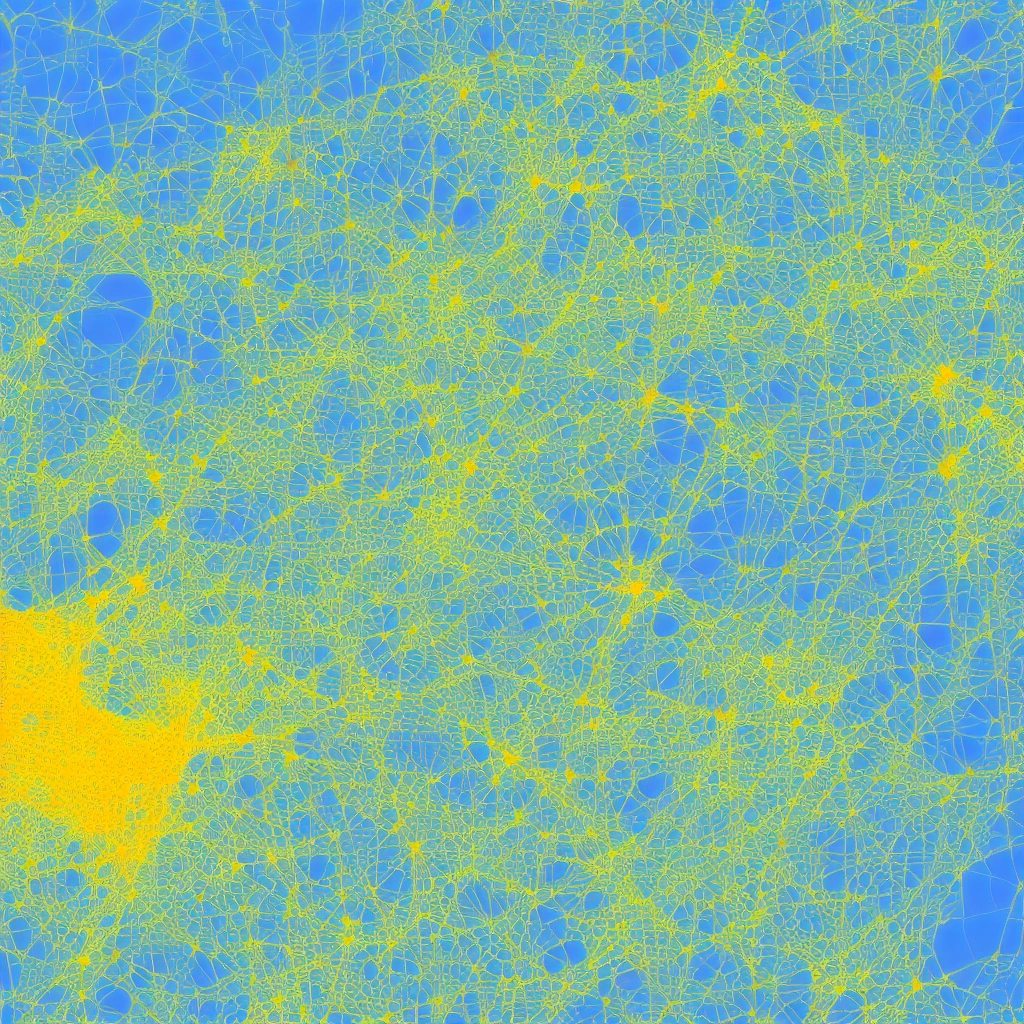A Comprehensive Guide to Customizing Matplotlib Plots for Stunning Visualizations
Introduction: Mastering the Art of Matplotlib Customization
In the realm of data science and Python programming, effective data visualization is paramount. It empowers analysts and developers to transform raw data into compelling narratives, revealing hidden insights and facilitating informed decision-making. Matplotlib, a cornerstone Python library, stands as a versatile tool for crafting static, interactive, and animated visualizations, enabling the creation of a wide array of charts and graphs. This comprehensive guide embarks on a journey to master the art of Matplotlib customization, equipping you with the techniques to elevate your data storytelling through stunning and informative visuals. Data visualization is more than just displaying data; it’s about communicating complex information clearly and effectively. Matplotlib customization goes beyond basic plotting, allowing for precise control over every visual element, from colors and markers to layouts and styles. By mastering these techniques, you can create visualizations that are not only aesthetically pleasing but also highly informative and tailored to your specific needs. Consider the impact of a well-chosen color palette on conveying trends in a time-series plot or the clarity brought by custom annotations highlighting key data points. These details, facilitated by Matplotlib’s extensive customization options, transform simple plots into powerful tools for data analysis and communication. This guide will delve into the intricacies of matplotlib customization and styling, enhancing the visual appeal and clarity of your data stories, making complex datasets accessible and engaging for both technical and non-technical audiences. Through python plotting techniques, you can transform raw data into insightful visuals, highlighting key trends and patterns. Whether you’re a seasoned data scientist or a Python developer just beginning to explore the world of data visualization, this guide will provide you with the tools and knowledge to create compelling and informative matplotlib plots. From customizing individual elements like titles, labels, and legends to mastering advanced styling with colors, markers, and lines, this guide offers a practical approach to data visualization with Matplotlib. We will explore the use of stylesheets and rcParams for global customization and delve into the creation of subplots and the management of spacing for complex layouts. By the end of this journey, you’ll be equipped to generate high-quality figures in various formats, ensuring your data stories resonate with precision and clarity. Furthermore, this guide emphasizes best practices in data visualization, addressing aspects of visual appeal, informative design, and accessibility considerations. We’ll explore techniques to ensure your charts and graphs are not only visually engaging but also effectively communicate the underlying data story. This includes choosing appropriate chart types, color palettes that enhance readability, and considerations for colorblindness. By understanding these principles, you can transform your data visualizations from simple displays of information into compelling narratives that inform, engage, and inspire.
Basic Plot Customization: Titles, Labels, and Legends
Effective data visualization hinges on clear and informative presentations, and Matplotlib provides robust tools for achieving this. Basic plot customization, including modifying titles, labels, legends, and gridlines, forms the foundation of creating understandable and visually appealing charts and graphs. These elements guide the viewer through the data story, providing context and clarity crucial for effective data analysis. In Matplotlib, these modifications are implemented using straightforward functions like plt.title(), plt.xlabel(), plt.ylabel(), plt.legend(), and plt.grid(), making Python plotting customization accessible even to beginners in data science. For instance, setting a descriptive title with plt.title(My Plot Title) immediately clarifies the chart’s purpose. Similarly, using plt.xlabel(X-axis Label) and plt.ylabel(Y-axis Label) provides essential context for interpreting the data displayed on each axis, aligning with best practices in data visualization. Adding a legend with plt.legend([Line 1, Line 2]) is crucial when multiple datasets are visualized on a single plot, enabling viewers to distinguish between different data series. Finally, incorporating gridlines with plt.grid(True) enhances readability and allows for more precise visual data analysis, contributing to a polished and professional look. These seemingly minor adjustments significantly enhance the overall presentation, transforming a basic plot into a more informative and accessible visualization. Proper labeling and titling are fundamental in data science, enabling effective communication of insights derived from Python programming and Matplotlib plots. By mastering these basic customization techniques, data scientists and Python developers can ensure their Matplotlib visualizations effectively convey their intended message to their target audience. Clear and concise labeling contributes significantly to the interpretability of charts and graphs, a cornerstone of effective data visualization. Leveraging Matplotlib styling in this way empowers data professionals to create compelling narratives that resonate with viewers, facilitating a deeper understanding of complex datasets. Furthermore, these customizations ensure that the visualizations adhere to accessibility guidelines, making the insights accessible to a wider audience. In the realm of data science, where clear communication is paramount, these basic Matplotlib customization techniques are indispensable for creating impactful and informative visualizations. Whether you are creating a simple line graph or a complex scatter plot, mastering these basic elements of Matplotlib styling sets the stage for creating stunning and insightful data visualizations. By combining these foundational elements with more advanced Matplotlib customization techniques, data professionals can unlock the full potential of Matplotlib, transforming raw data into compelling visual stories. This focus on clarity and accessibility underscores the importance of thoughtful Matplotlib customization in data science and Python programming, ensuring that data insights are effectively conveyed through visually appealing and informative matplotlib plots.
Advanced Styling: Colors, Markers, and Lines
Advanced styling in Matplotlib is crucial for creating impactful data visualizations, going beyond basic plots to enhance clarity and aesthetics. This involves a deep dive into customizing various plot elements such as colors, markers, line styles, and even text properties to effectively convey the underlying data stories. Using functions like `plt.plot()`, data scientists and analysts can specify colors using names like ‘red’, hex codes like ‘#FF0000’, or RGB tuples, providing granular control over the visual appearance of lines and markers. Further customization includes the selection of marker styles, such as circles (‘o’), squares (‘s’), or triangles (‘^’), and line styles, such as solid lines (‘-‘), dashed lines (‘–‘), or dotted lines (‘:’), allowing for the creation of visually distinct plot elements that clearly differentiate various data series. These matplotlib customization options greatly improve the interpretability of your charts and graphs.
Furthermore, matplotlib styling extends to more complex visual aspects like color palettes and colormaps, which are particularly useful for representing data with continuous values. Colormaps like ‘viridis’, ‘magma’, and ‘plasma’ provide visually appealing and perceptually uniform color gradients, ensuring that the color transitions are smooth and do not introduce any visual biases. These colormaps can be applied to scatter plots, heatmaps, and other visualization types to represent data density or magnitude effectively. The choice of an appropriate colormap is vital in data analysis as it can significantly influence the way your audience perceives the information, making the data visualization more informative and accurate. Therefore, a proper understanding of color theory and colormap properties is essential for creating effective visualizations.
Font properties also play a pivotal role in matplotlib plots, allowing for the customization of text elements such as titles, labels, and annotations. The size, style, weight, and family of fonts can all be adjusted to ensure that text is legible and visually harmonious within the plot. For instance, you can use different font sizes for titles and axis labels to create a visual hierarchy, guiding the viewer’s attention to the most important parts of the chart. Annotations provide additional context, highlighting specific data points or trends, and their visual style, including font and color, must be carefully chosen to avoid cluttering the plot. This level of detail in matplotlib styling enhances the overall aesthetic quality and professionalism of your visualizations, making them more effective in communicating insights.
Another important aspect of advanced styling involves the strategic use of annotations to enhance the narrative of your data visualizations. Annotations can be used to highlight important data points, explain outliers, or provide context to trends. These annotations can include text labels, arrows, and other graphical elements that are carefully positioned within the plot to guide the viewer’s attention. Proper use of annotations transforms a static chart into a dynamic visual story, making the data more engaging and memorable. The combination of thoughtfully chosen colors, markers, and annotations enables data scientists to create compelling python plots that are not only visually appealing but also highly informative. Annotations also greatly improve the visual accessibility of your data visualization for a broader audience.
Finally, mastering advanced styling techniques in matplotlib enables data scientists and python programmers to elevate their work from basic plots to sophisticated and professional visualizations. This level of chart customization is essential for effectively communicating data-driven insights and engaging diverse audiences. The ability to fine-tune every aspect of a plot, from colors and markers to font properties and annotations, makes matplotlib a powerful tool for data visualization. Through dedicated practice and experimentation, data analysts can create visualizations that are not only aesthetically pleasing but also contribute significantly to data-driven storytelling, enriching the overall data science workflow. This expertise in python plotting enhances the impact and clarity of your data analysis.
Customizing Plot Layouts: Subplots and Spacing
Customizing plot layouts is crucial for creating effective data visualizations in Matplotlib. It involves arranging subplots, managing the overall figure size, and fine-tuning the spacing between elements. This allows for clear presentation of data insights and enhances the visual appeal of your Python plotting work, especially in data science contexts. The plt.subplots function is your primary tool for creating subplots, enabling you to define a grid of plots within a single figure. You specify the number of rows and columns for your subplot grid, effectively dividing the figure into distinct plotting areas. For example, plt.subplots(2, 2) would create a 2×2 grid, resulting in four subplots within the figure, which is highly useful for comparative data analysis. Controlling the overall figure size is essential for ensuring your visualizations are presented with optimal dimensions. The plt.figure function, with its figsize argument, lets you specify the width and height of your figure in inches. This is particularly important for tailoring your plots for different output formats or display mediums, making your data visualization more impactful. Proper spacing between subplots prevents overcrowding and enhances readability. The plt.subplots_adjust function provides control over various spacing parameters, such as wspace and hspace, which determine the horizontal and vertical spacing between subplots, respectively. This fine-grained control allows you to achieve a visually balanced and aesthetically pleasing layout, contributing to a more polished data visualization. Beyond basic subplot creation, Matplotlib offers further customization options for plot layouts. You can create complex layouts with unequal subplot sizes using GridSpec, providing more flexibility for arranging plots of varying importance or complexity. This is particularly valuable in data science when you need to highlight specific aspects of your data analysis. Consider, for instance, visualizing multiple aspects of a dataset related to customer behavior. You could use subplots to display sales trends, customer demographics, and product preferences in separate but related plots within a single figure. By adjusting figure size, you can ensure the combined visualization is clear and informative, regardless of the output format. Effective use of subplots, figure sizing, and spacing contributes significantly to the overall impact of your data visualizations. By mastering these Matplotlib styling techniques, you can create compelling narratives that effectively communicate your data insights to a broader audience. Remember that clear, well-organized plots are essential for conveying information accurately and efficiently in any data science or data analysis project.
Working with Stylesheets and rcParams
Matplotlib offers powerful mechanisms for global plot customization through stylesheets and the `rcParams` dictionary, allowing for consistent visual themes across multiple plots. Utilizing stylesheets, such as `plt.style.use(‘ggplot’)`, applies a predefined set of styles, instantly changing the appearance of your matplotlib plots. This is particularly useful in data science projects where maintaining a consistent look and feel across different visualizations is crucial for clear communication and professional presentation. Furthermore, exploring different stylesheets can quickly provide various aesthetic options, allowing you to choose one that best complements your data. Beyond the built-in stylesheets, you can also create custom stylesheets, further extending matplotlib customization capabilities.
The `rcParams` dictionary provides granular control over every aspect of a matplotlib plot, from line widths and marker sizes to font families and axes colors. Modifying parameters like `rcParams[‘lines.linewidth’] = 2` directly alters the default line width for all subsequent plots, ensuring consistency. This direct manipulation is invaluable for fine-tuning visualizations to meet specific requirements or personal preferences. For example, in a data analysis report where you need to emphasize certain data points, adjusting the marker size using `rcParams[‘lines.markersize’]` can be an effective technique. Mastering `rcParams` is a key skill in python programming for data visualization.
Moreover, combining stylesheets with `rcParams` provides a flexible and powerful approach to matplotlib styling. You might start with a base stylesheet like ‘seaborn-v0_8-whitegrid’, which provides a clean and modern look, and then use `rcParams` to tweak individual elements, such as font sizes or color palettes, to match your specific needs. This approach allows you to quickly establish a consistent visual style while still retaining the ability to fine-tune the details. This is a best practice in data visualization, ensuring that your charts and graphs are not only informative but also visually appealing and coherent. This also enables you to produce matplotlib plots that align with specific brand guidelines, making them more professional.
When working with complex data, the ability to control global styling is crucial for maintaining clarity and consistency. For instance, when creating a series of subplots for a comprehensive data analysis report, using a consistent style across all subplots ensures that the reader can easily compare and interpret the different visualizations. This is where the global nature of stylesheets and `rcParams` truly shines, making it a core component of effective matplotlib customization. By utilizing these tools, data scientists and python programmers can ensure that their visualizations are not just accurate but also visually consistent and engaging, thereby enhancing their data storytelling capabilities.
Understanding how to effectively leverage stylesheets and `rcParams` is essential for anyone using matplotlib for data visualization. It enables you to move beyond basic plotting and create sophisticated, professional-looking charts and graphs. This level of control over visual elements is crucial for communicating data insights effectively, making your data analysis more impactful and accessible. Mastering these techniques is a key step in becoming proficient in python plotting and data visualization, allowing you to tailor your matplotlib plots to any specific need or aesthetic preference. This ensures your data science work is presented with the highest level of visual quality.
Exporting High-Quality Figures
Exporting your meticulously crafted Matplotlib plots in high-quality formats is the final step in bringing your data visualizations to life. This process ensures your work is presented in a polished and professional manner, ready for presentations, publications, or integration into other platforms. Choosing the right format and resolution is crucial for maintaining clarity and visual appeal, especially when dealing with intricate details or large datasets. Python’s Matplotlib provides versatile options for exporting figures, catering to diverse needs and output requirements. Leveraging these options effectively is a key skill for data scientists and data visualization specialists. The plt.savefig function is your gateway to exporting figures in various formats. A common use case is saving your plot as a PNG file, a raster-based format well-suited for web and general-purpose use. By specifying the dpi (dots per inch) argument, you can control the resolution of the output image, with higher DPI values resulting in sharper, more detailed images, particularly important for print publications. For instance, plt.savefig(my_plot.png, dpi=300) saves the plot as a PNG file with a resolution of 300 DPI, suitable for high-quality prints. Beyond PNG, Matplotlib supports vector-based formats like SVG (Scalable Vector Graphics) and PDF (Portable Document Format), offering significant advantages for certain applications. SVG files retain their quality regardless of scaling, making them ideal for figures that might be resized or zoomed in on. This scalability is essential for maintaining clarity in presentations, interactive dashboards, and publications where the figure’s size might change. PDF files are widely used for documents and presentations, and Matplotlib’s PDF export capability allows for seamless integration of your visualizations into these formats. When exporting your figures, consider your target audience and the intended use case. For web-based visualizations, PNG or SVG formats are generally preferred. For presentations or reports, PDF or high-resolution PNG files are often suitable. In academic publications or situations requiring high-resolution vector graphics, SVG is the ideal choice. Beyond these standard formats, Matplotlib also supports other formats like JPEG and TIFF, offering further flexibility in your data visualization workflow. Mastering these export options is essential for effectively communicating insights from your Python data analysis. Experimenting with different formats, resolutions, and settings is key to finding the optimal balance between file size and image quality for your specific data visualization needs. By understanding these nuances, you can ensure your Matplotlib plots make a lasting impact, effectively conveying your data story to your intended audience.
Best Practices: Visual Appeal and Informative Plots
Effective data visualization is not merely about displaying data; it’s about crafting a narrative that is both clear and compelling. Choosing the right chart type is paramount; a bar chart may be ideal for comparing discrete categories, while a line chart excels at showing trends over time. Similarly, a scatter plot is perfect for exploring the relationship between two continuous variables. Mismatched chart types can obscure insights and even mislead the audience, so always consider the nature of your data and the message you wish to convey. For example, using a pie chart to compare many categories can quickly become cluttered and difficult to interpret, while a stacked bar chart or a grouped bar chart would be more effective in such cases. When working with matplotlib, understanding the strengths of different plot types is crucial for effective data storytelling.
Color palettes play a critical role in the visual appeal and readability of your plots. Carefully selected colors can enhance understanding, highlight key data points, and make your visualizations more engaging. However, poorly chosen color schemes can be distracting or even confusing. For example, using a rainbow color map can create artificial patterns in your data and might not be accessible to those with color vision deficiencies. Instead, consider using sequential or diverging color maps from matplotlib’s built-in options, or create your own custom palettes using tools like ColorBrewer. When customizing matplotlib plots, always consider how color impacts the overall message and accessibility of your data analysis.
Accessibility is a crucial aspect of data visualization that is often overlooked. Colorblindness affects a significant portion of the population, so it is essential to choose color palettes that are distinguishable for everyone. Matplotlib provides tools for simulating colorblindness, allowing you to preview how your plots will appear to those with different types of color vision deficiency. Additionally, consider using patterns, textures, or labels to supplement color cues, ensuring that your visualizations are accessible to all. When it comes to matplotlib styling, it’s important to remember that great data visualization is inclusive and considerate of all viewers.
Beyond color, clarity also involves ensuring that your chart labels, titles, and annotations are clear, concise, and informative. Avoid jargon or overly technical terms that might confuse your audience. Use appropriate font sizes and styles to maintain readability. For example, axis labels should clearly indicate the units of measurement, and the chart title should accurately describe the data being presented. Adding clear annotations to highlight specific data points or trends can also significantly enhance the understanding of your matplotlib plots. Data science is enhanced when visualizations are clear and concise.
Finally, always strive for simplicity and avoid unnecessary clutter. Too many elements on a plot can make it difficult to interpret. Focus on the essential information and remove any unnecessary elements, such as redundant gridlines or excessive tick marks. The goal of data visualization is to communicate insights effectively, and sometimes, less is more. By following these best practices for matplotlib customization, you can create visualizations that are not only visually appealing but also informative and accessible, ultimately enhancing your data analysis and storytelling capabilities with python programming.
Conclusion: Elevating Your Data Storytelling
Mastering Matplotlib customization is not merely about making visually appealing charts; it’s about crafting powerful narratives that resonate with your audience, effectively communicating complex data insights through thoughtful design. The ability to finely tune every element of a matplotlib plot, from colors and markers to layouts and annotations, empowers data scientists and analysts to transform raw data into compelling visualizations that reveal hidden patterns and trends. This mastery of matplotlib styling is a crucial skill for anyone working in data science, enabling them to create not only informative but also engaging and memorable charts and graphs. Through meticulous attention to detail in python plotting, one can elevate their data analysis and presentation capabilities to a professional level. By leveraging the techniques described in this guide, you are now equipped to go beyond basic plotting and create visualizations that are both aesthetically pleasing and deeply insightful.
Furthermore, the strategic use of matplotlib customization techniques allows for the creation of visualizations that are not only informative but also accessible to a wider audience. For example, the careful selection of color palettes can enhance readability and ensure that plots are easily understood by individuals with varying degrees of familiarity with data analysis. Similarly, the appropriate use of markers and line styles can help to differentiate between different data series, making it easier for the viewer to extract meaningful insights. By considering factors such as colorblindness and cognitive load, you can create visualizations that are both inclusive and effective. This attention to detail demonstrates a commitment to clear communication and ensures that your data stories are accessible to everyone. The power of effective data visualization lies in its ability to convey complex information in a simple and understandable way, and matplotlib provides the tools to achieve this goal.
Moreover, the ability to tailor matplotlib plots precisely to your needs is essential for creating impactful data visualizations that are aligned with specific goals and objectives. For instance, if your aim is to highlight a particular trend or pattern, you can strategically use annotations, color gradients, and line styles to draw the viewer’s attention to the key aspects of your data. Similarly, if you need to present multiple related datasets, you can use subplots and layout adjustments to create a cohesive and easy-to-navigate visualization. This level of control over the visual elements of your plots is crucial for effective data storytelling. The flexibility provided by matplotlib empowers you to adapt your visualizations to the specific context of your data and the intended audience.
In the realm of data science, the ability to create custom matplotlib plots is a fundamental skill that distinguishes proficient analysts from beginners. It’s not simply about presenting data; it’s about creating a visual narrative that guides the viewer through the data, highlighting important insights and patterns. By mastering the techniques of chart customization and matplotlib styling, data scientists can create visualizations that are not only informative but also engaging and persuasive. This ability to create compelling visualizations is essential for communicating complex data findings to a wide range of audiences, from technical experts to non-technical stakeholders. The power of data visualization lies in its ability to transform raw numbers into meaningful stories, and matplotlib customization is the key to unlocking this potential. By adopting the best practices and techniques discussed in this guide, you can significantly enhance your data storytelling capabilities and elevate your data analysis to a whole new level.
Finally, the journey of mastering matplotlib customization is an ongoing process of experimentation and learning. As you become more familiar with the various customization options available, you will develop your own unique style and approach to data visualization. By continually exploring new techniques and challenging yourself to create more sophisticated and informative visualizations, you will become a more effective data storyteller. The techniques and principles outlined in this guide serve as a strong foundation for your journey, providing you with the necessary tools to create impactful and compelling data visualizations. Remember that the goal is not just to create pretty pictures; it is to create visualizations that communicate insights effectively and contribute to a deeper understanding of your data.