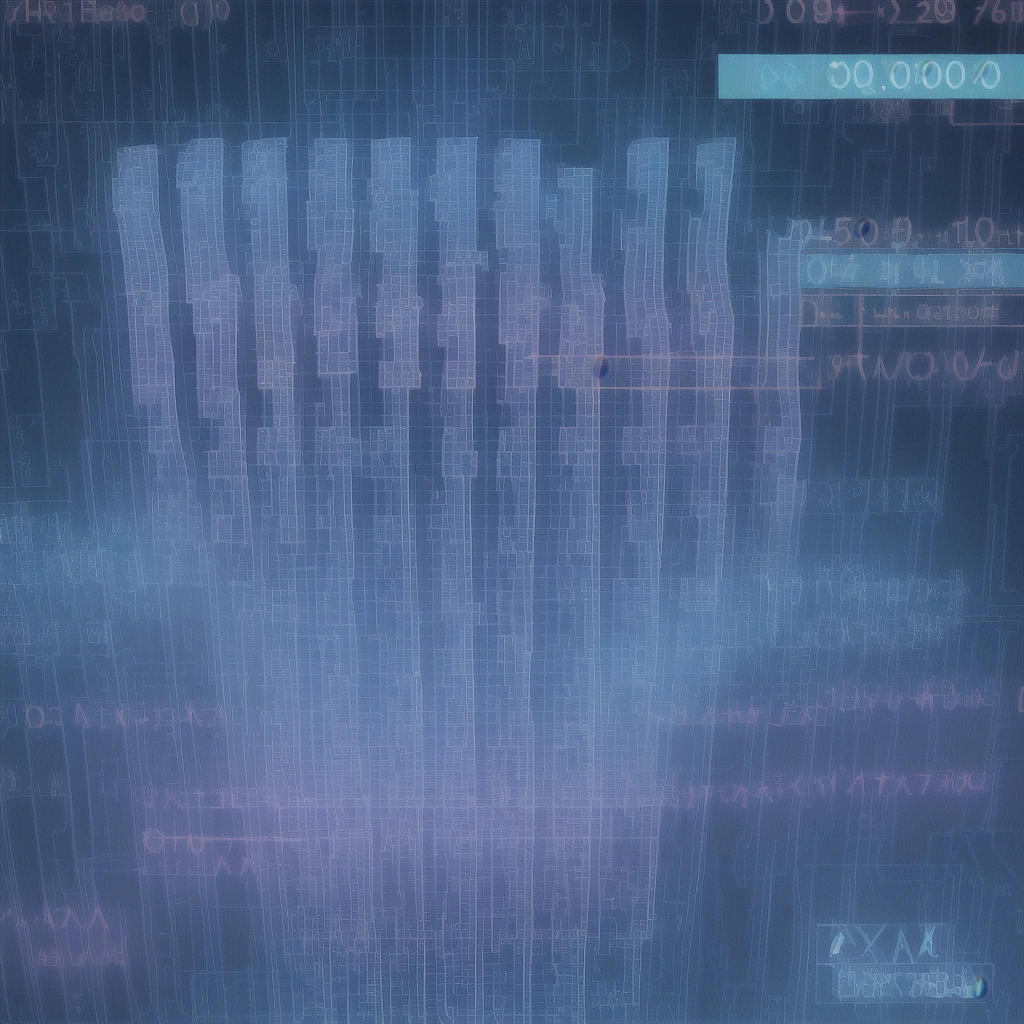Mastering NumPy: A Comprehensive Guide for Data Analysis
Introduction to NumPy for Data Analysis
NumPy stands as the bedrock of numerical computing within the Python ecosystem, offering an extensive suite of tools designed for efficient array manipulation and mathematical operations. Its importance in data analysis cannot be overstated, as it provides the fundamental building blocks for nearly all data science tasks. This guide will systematically explore essential NumPy functionalities, emphasizing their practical applications in the realm of data analysis. Whether you are a student delving into data science, a practicing analyst, or a software developer, a solid grasp of NumPy is indispensable for enhancing your ability to handle numerical data effectively and efficiently. Let’s embark on this journey to uncover how NumPy can significantly elevate your numerical computation skills and empower you to tackle complex data challenges. NumPy’s core strength lies in its ability to perform vectorized operations, which are significantly faster than traditional Python loops. This efficiency is crucial when working with large datasets, a common scenario in data analysis, where performance is paramount. The fundamental data structure in NumPy is the array, which is a homogenous multi-dimensional container for numerical data. These arrays enable you to perform complex mathematical operations on entire datasets with minimal code. The use of NumPy extends far beyond basic arithmetic, offering advanced capabilities for statistical analysis, linear algebra, and signal processing. For example, NumPy’s ability to handle missing data, represented by NaN, is a critical feature for real-world data analysis, where incomplete datasets are frequently encountered. Furthermore, NumPy’s integration with other Python libraries, such as pandas and scikit-learn, makes it an essential part of the broader data science toolkit. The ability to seamlessly pass NumPy arrays between these libraries allows for a smooth and efficient data analysis workflow. In the context of data analysis, NumPy’s statistical functions, such as mean, median, and standard deviation, provide the tools to quickly summarize and understand data distributions. Linear algebra operations, like matrix multiplication and eigenvalue decomposition, are crucial for many machine learning algorithms. Moreover, NumPy’s array manipulation capabilities are essential for reshaping and transforming data into the appropriate formats needed for further analysis. Therefore, NumPy is not just a library for numerical computation; it is the foundation upon which many data analysis techniques are built. The efficient implementation of numerical algorithms in NumPy allows data scientists to focus on the analytical aspects of their work rather than the low-level implementation details. It enables a higher level of productivity and promotes the development of robust and scalable data analysis solutions. Mastering NumPy is therefore a crucial investment for anyone involved in data science, numerical computing, or data analysis, as it provides the fundamental skills necessary for success in these fields. The journey through NumPy will not only enhance your coding skills but also deepen your understanding of data analysis principles and practices.
Fundamental NumPy Array Creation and Manipulation
NumPy arrays, the bedrock of numerical computing in Python, serve as the primary data structures for handling and manipulating numerical data. Creating these arrays is straightforward, with options ranging from converting existing Python lists or tuples to utilizing NumPy’s built-in functions. Functions like np.array() offer a direct route to create arrays from existing sequences, while specialized functions such as np.zeros() and np.ones() generate arrays filled with zeros or ones, respectively, providing convenient initialization for various computational tasks. For creating sequences of numbers, np.arange() generates evenly spaced values within a specified range, and np.linspace() creates an array with a specified number of elements evenly distributed between a start and end point, useful for tasks like generating data for plots. Mastering these creation methods is fundamental to effectively using NumPy for data analysis in Python. Beyond creation, manipulating NumPy arrays is essential for preparing and structuring data for analysis. Reshaping arrays allows you to change the dimensionality of your data, for example, converting a one-dimensional array into a two-dimensional matrix using arr.reshape((rows, cols)). This is frequently needed when working with images or multi-dimensional datasets. Slicing and indexing provide powerful ways to extract specific portions of data from an array. Using arr[start:end] allows you to extract a contiguous slice, while more advanced indexing techniques enable selection based on boolean conditions or specific index arrays, offering flexibility in data manipulation. Combining arrays is often necessary in data analysis workflows. NumPy’s concatenate() function allows you to join arrays along different axes, facilitating the integration of data from various sources. For instance, you might concatenate feature vectors or combine datasets for a more comprehensive analysis. Understanding these manipulation techniques is critical for efficiently organizing and processing data within NumPy. In data science, reshaping is frequently used when transforming data from tabular formats to matrices suitable for machine learning algorithms. Slicing and indexing are crucial for feature selection and data cleaning, where you might select specific columns or rows based on criteria relevant to your analysis. Concatenation is often used to combine datasets from different experiments or time periods, creating a unified dataset for analysis. These operations are not merely abstract concepts but are fundamental tools used daily by data scientists and analysts working with NumPy. By mastering these techniques, you gain control over data structures, enabling you to perform complex data manipulations and prepare your data effectively for further analysis and modeling.
Element-Wise Operations: Addition, Subtraction, Multiplication, and More
NumPy’s prowess in performing element-wise operations is a cornerstone of its utility in data analysis and numerical computing. Basic arithmetic operations, including addition, subtraction, multiplication, division, and exponentiation, are applied across entire arrays with remarkable efficiency, removing the need for explicit looping constructs commonly found in standard Python. This capability is pivotal for data science, allowing analysts and researchers to perform complex calculations on datasets of any size quickly. For instance, the operation `arr1 + arr2`, where `arr1` and `arr2` are NumPy arrays, does not simply concatenate or perform list-like addition; instead, it adds the corresponding elements of each array together, demonstrating a fundamental strength in array manipulation. This is not just a convenience; it represents a paradigm shift in how numerical tasks are approached within Python, transitioning from slow, iterative processes to highly optimized, vectorized calculations.
Beyond basic arithmetic, NumPy extends element-wise operations to include a variety of mathematical functions. Operations such as square root, trigonometric functions (sine, cosine, tangent), logarithmic and exponential functions, and many others are readily available and can be applied to NumPy arrays element by element. This eliminates the need to iterate through individual array elements, significantly boosting performance and streamlining code. This is a critical advantage in data science, as it allows for the rapid processing and transformation of large datasets, enabling exploratory data analysis and model building to be done more efficiently. For example, if you wanted to calculate the square root of every value in an array, you would simply use `np.sqrt(arr)`, a single concise command that executes across the entire dataset. These functions are highly optimized and often leverage underlying machine code for speed, making them far more efficient than their pure Python counterparts.
The concept of broadcasting further enhances the power of element-wise operations in NumPy. Broadcasting describes how NumPy handles operations between arrays of different shapes and sizes. In many cases, NumPy can automatically stretch or duplicate the smaller array to match the shape of the larger array, allowing element-wise operations to occur seamlessly. This feature is incredibly valuable when you need to apply an operation to an entire dataset with a single scalar value or with a smaller array that can be logically extended to match the larger array. For instance, adding a scalar value, such as 5, to every element in an array is as simple as `arr + 5`, without any need for explicit loops or manipulations. This is not just convenient, it also minimizes the risk of errors and makes code significantly more readable and maintainable. This capability is extensively used in data analysis for normalization, scaling, and other preprocessing steps.
Furthermore, NumPy’s element-wise operations are not limited to simple mathematical calculations; they also extend to logical and comparison operations. You can compare arrays element-wise using operators such as `==`, `!=`, `<`, `>`, `<=`, and `>=`, which return a boolean array indicating the result of each comparison. These boolean arrays can then be used for advanced indexing and conditional operations, allowing you to extract or modify data based on specific criteria. For example, `arr > 5` would generate a boolean array that is `True` where the corresponding element in `arr` is greater than 5 and `False` otherwise. This seamless integration of numerical and logical operations makes NumPy an exceptionally powerful tool for handling complex data manipulations and analysis tasks, forming the basis for more advanced data science techniques. These capabilities are critical for tasks such as data cleaning, outlier detection, and feature engineering.
In the broader context of data analysis, the speed and efficiency of NumPy’s element-wise operations are not just about performance; they also influence the entire data analysis workflow, allowing for more rapid prototyping and exploration. The ability to express complex calculations with clear, concise code makes it easier to understand and modify analyses. This translates into a faster iterative cycle, allowing data scientists to test more hypotheses, refine models more quickly, and gain more insights from their data in a shorter amount of time. The underlying optimizations within NumPy are not always visible to the user, but they are a critical component of its ability to handle large data sets that would be prohibitively slow to process with standard Python lists, making NumPy an essential tool for any data scientist using Python. The vectorized nature of these operations reduces overhead and allows for more efficient utilization of computer resources.
Statistical Functions: Mean, Median, Standard Deviation, and Percentiles
NumPy provides a robust suite of statistical functions that are indispensable for data analysis, offering a streamlined approach to understanding data distributions and central tendencies. Functions such as `np.mean()`, `np.median()`, `np.std()`, `np.var()`, and `np.percentile()` allow data scientists and analysts to quickly compute the mean, median, standard deviation, variance, and percentiles of a dataset represented as a NumPy array. These functions are not only efficient but also provide a foundation for more complex statistical analysis, making them essential tools in the Python ecosystem for numerical computing. For instance, calculating the mean using `np.mean(arr)` provides the average value, which is a crucial measure for understanding the central tendency of the data, while `np.percentile(arr, 25)` helps identify the value below which 25% of the data falls, useful for understanding data spread and identifying outliers. These statistical functions are foundational for any data analysis workflow.
Furthermore, NumPy’s ability to handle missing data, typically represented as `NaN` (Not a Number), is a significant advantage in real-world data analysis scenarios. Functions like `np.nanmean()`, `np.nanmedian()`, `np.nanstd()`, and `np.nanpercentile()` are designed to ignore `NaN` values when performing statistical calculations. This feature ensures that missing data does not skew the results of the analysis, providing more accurate and reliable insights. For example, if a dataset contains missing values, using `np.mean()` directly might produce an incorrect result, whereas `np.nanmean()` will correctly compute the mean by excluding the `NaN` values. This functionality is critical in data science where datasets are often incomplete or have inconsistencies, and it is a key reason why NumPy is preferred over other numerical computing tools.
Beyond basic statistics, NumPy’s statistical functions can be applied along specific axes of multi-dimensional arrays, enabling more granular analysis. This capability is particularly useful when dealing with structured data, such as tabular datasets or time series data. By using the `axis` parameter, you can compute statistics along rows or columns, providing insights into how data varies across different dimensions. For example, if you have a 2D array representing daily sales data for different products, you can use `np.mean(arr, axis=0)` to calculate the average sales for each product across all days, or `np.mean(arr, axis=1)` to find the average daily sales for each day across all products. This ability to perform calculations along specific axes is a powerful feature for data analysis.
Additionally, NumPy offers functions for calculating other important statistical measures, such as the range, which can be computed by subtracting the minimum from the maximum value of an array, and the interquartile range (IQR), which is the difference between the 75th and 25th percentiles. These measures provide further insights into the data’s variability and distribution. For example, the IQR is particularly useful for identifying outliers and understanding the spread of the central 50% of the data, which is crucial in data preprocessing and cleaning. The versatility of these functions enables data scientists to perform a wide range of analyses, from descriptive statistics to more advanced statistical modeling.
In the context of numerical computing and data analysis, NumPy’s statistical functions are essential for exploratory data analysis (EDA), a critical step in any data science project. These functions enable analysts to quickly summarize data, identify patterns, and make informed decisions about further analysis. Whether you are calculating summary statistics for a single array or performing complex analyses on multi-dimensional datasets, NumPy provides the necessary tools for efficient and reliable data analysis. The seamless integration of these functions within the NumPy library further enhances its value in the Python ecosystem, making it a cornerstone for data-driven applications.
Linear Algebra Operations: Dot Products, Matrix Multiplication, and Transposing
NumPy’s linear algebra module (np.linalg) provides a robust toolkit for matrix operations, which are fundamental in data science. From solving systems of linear equations to performing dimensionality reduction techniques like Principal Component Analysis (PCA), and implementing various machine learning algorithms, linear algebra underpins many data analysis tasks. The dot product, a measure of similarity between two vectors, is efficiently calculated using np.dot(a, b). This operation is frequently used in machine learning for tasks such as calculating cosine similarity or projecting data onto lower-dimensional spaces. Matrix multiplication, a core linear algebra operation, is performed using np.matmul(A, B) or the @ operator. This operation is crucial for tasks like image transformations, neural network computations, and representing linear transformations in data analysis. Transposing a matrix, achieved with A.T, swaps rows and columns, an operation often used in preparing data for matrix multiplication or solving linear systems. Understanding these operations is essential for effectively manipulating and analyzing data in Python. NumPy’s optimized implementation of these operations ensures efficient computation, even with large datasets commonly encountered in data science. For example, in machine learning, matrix multiplication is fundamental to how neural networks process information and learn from data. In data analysis, matrix operations are used to solve systems of equations, perform regressions, and manipulate datasets. The ability to efficiently perform these operations is paramount for any data scientist or analyst working with Python. NumPy’s linear algebra capabilities empower data professionals to implement complex algorithms and analyze data effectively. Moreover, understanding these operations allows for deeper insights into the underlying mathematical principles governing many data analysis techniques. This knowledge translates to better model building, more informed decision-making, and a stronger foundation in data science principles. By leveraging NumPy’s linear algebra module, data scientists can efficiently implement and apply these concepts to real-world problems, extracting meaningful insights and building robust data-driven solutions. The combination of NumPy’s performance and Python’s versatility makes it an indispensable tool in the data scientist’s arsenal.
Applying Mathematical Functions Along Specific Axes
NumPy’s capability to apply mathematical functions along specific axes of multi-dimensional arrays is a cornerstone of efficient data analysis. When working with datasets structured as tables or matrices, this feature allows you to perform calculations across rows or columns, providing different perspectives on your data. For instance, using `np.sum(arr, axis=0)` calculates the sum of each column, effectively providing column-wise totals, while `np.sum(arr, axis=1)` computes the sum of each row, giving row-wise totals. This is invaluable for summarizing and aggregating data along different dimensions, which is a frequent task in data science projects. This functionality is not limited to just summation; it extends to many other operations. You can also use `np.mean()`, `np.max()`, `np.min()`, `np.std()`, and other statistical functions with the `axis` parameter to perform calculations along specified axes. This flexibility is crucial for analyzing data from various angles, allowing data scientists to extract meaningful insights efficiently. For example, when analyzing sales data, you might use `axis=0` to find the average sales of each product across different regions, and `axis=1` to find the total sales for each region across all products. This ability to apply functions along axes is a powerful feature of NumPy. It is essential for handling multi-dimensional data in numerical computing. It is also a key aspect of effective data analysis using Python. This capability to apply functions along specific axes also extends to more complex scenarios. Consider a three-dimensional array representing sensor readings over time, where each dimension could represent sensor ID, time, and measurement type. By using the `axis` parameter, you could calculate average readings for each sensor over all time, average readings for each time point across all sensors, or average readings for each measurement type. This level of control is critical for detailed data analysis. It allows you to summarize, aggregate, and manipulate data in a manner that is relevant to your specific analytical needs. The ability to specify axes is not just about convenience; it is about performance. NumPy’s optimized routines for axis-based operations are significantly faster than iterating through the array yourself. This is especially important when dealing with large datasets. By leveraging these built-in functions, you can avoid writing slow Python loops and take full advantage of NumPy’s efficient underlying implementation. This optimization is a key aspect of performance optimization in numerical computing. Furthermore, understanding how to utilize the axis parameter is crucial for effective data analysis. It allows for more concise and readable code, which is important for maintainability and collaboration in data science projects. When working with multi-dimensional arrays, the axis parameter provides a powerful and efficient way to extract meaningful information from your data. In essence, mastering the use of the axis parameter in NumPy is essential for any data scientist or analyst working with numerical data in Python. It allows for efficient and flexible data manipulation, enabling deeper insights and more effective analysis.
Optimizing NumPy Operations for Performance
Optimizing NumPy operations is paramount for achieving optimal performance, especially when dealing with large datasets commonly encountered in data science and numerical computing. One of the most effective strategies is to avoid explicit loops in Python and instead leverage NumPy’s vectorized operations. These operations are implemented in highly optimized C code, allowing for significantly faster computations on entire arrays at once. For instance, instead of iterating through an array to add a scalar to each element, you can simply add the scalar to the array directly, resulting in a substantial performance gain. This approach aligns perfectly with the principles of numerical computing, where efficient array manipulation is essential. Using in-place operations, where modifications are applied directly to the array rather than creating a new one, further enhances performance and minimizes memory consumption. Operations like arr += 1, as opposed to arr = arr + 1, exemplify this memory-saving technique, crucial when handling large datasets in data analysis. NumPy’s built-in functions are highly optimized for performance and should be preferred over custom implementations whenever possible. Functions like np.mean, np.std, and np.sum are designed to operate efficiently on NumPy arrays, taking advantage of vectorization and other optimizations. By relying on these built-in functions, you can avoid unnecessary overhead and ensure that your code runs as efficiently as possible. This is particularly relevant in data science, where performance is often a critical factor. For extremely large datasets that exceed available RAM, memory mapping offers a powerful solution. Memory mapping allows you to treat a file on disk as if it were an array in memory, enabling NumPy to work with datasets far larger than what would normally fit in RAM. This technique is invaluable in data analysis scenarios involving massive datasets, allowing for efficient processing without being constrained by memory limitations. Leveraging memory mapping can significantly improve performance and open up possibilities for working with truly large-scale data. In Python programming, understanding these optimization techniques is crucial for writing efficient and scalable code for data-intensive applications. Combining vectorized operations, in-place modifications, optimized built-in functions, and memory mapping empowers you to handle large datasets effectively and perform complex numerical computations with optimal performance. These practices are fundamental for anyone working in data science, numerical computing, or related fields where efficient data manipulation is essential.
Practical Code Examples and Explanations
Let’s delve into some practical examples that demonstrate the power of NumPy in data analysis. The creation of a NumPy array using `arr = np.array([1, 2, 3, 4, 5])` is the foundation for many numerical computations, allowing us to efficiently store and manipulate sequences of numbers. Once we have this array, we can perform element-wise operations such as adding 5 to each element using `arr + 5`, which showcases NumPy’s ability to apply operations across an entire dataset without explicit loops, a key advantage for performance in data science. These simple operations are crucial building blocks for more complex data transformations and analysis.
Moving beyond basic operations, NumPy provides robust statistical functions. For instance, `np.mean(arr)` calculates the average of the array, providing a central tendency measure of the data, while `np.std(arr)` computes the standard deviation, revealing the spread or variability within the dataset. These statistical measures are fundamental in data analysis for understanding distributions and making informed decisions. Similarly, matrix operations are a cornerstone of many data science algorithms, and NumPy facilitates these with functions like `np.matmul(matrix1, matrix2)` for matrix multiplication, which is essential in areas like machine learning and linear regression.
Furthermore, NumPy’s ability to apply operations along specific axes is incredibly powerful for handling multi-dimensional data. For example, if we have a two-dimensional array, `np.sum(arr2d, axis=0)` calculates the sum of each column, allowing us to aggregate data across different dimensions effectively. This capability is essential for tasks such as summarizing sales data by product or analyzing sensor data by time series. Remember, all these examples assume that you have imported NumPy using `import numpy as np`, which is the standard convention for using NumPy in Python. These examples highlight the versatility and utility of NumPy for a wide range of data analysis tasks.
Consider a real-world data science scenario where you are analyzing customer purchase data. NumPy would be essential for loading the data into arrays, calculating summary statistics like average purchase value and standard deviation of spending, and performing matrix operations to understand customer segmentation. Another practical application would be in image processing, where images are represented as multi-dimensional arrays; NumPy allows for efficient manipulation of pixel data. These scenarios demonstrate the broad applicability of NumPy across various domains of data science and numerical computing. The efficient vectorized operations of NumPy also mean that these tasks are completed much faster than if we were to use traditional Python loops, making it essential for handling large datasets.
NumPy’s capabilities extend beyond these basic examples to more advanced data manipulation techniques, such as reshaping arrays to fit specific data analysis models or using broadcasting to perform operations on arrays of different shapes. By mastering these fundamental operations and statistical functions, you gain a solid foundation for tackling more complex data analysis problems in data science. The efficient handling of arrays and the ease of implementing mathematical operations make NumPy a cornerstone of the Python data science ecosystem. These examples are not just isolated operations but rather building blocks that form the basis of more advanced data analysis workflows.
Handling Missing Data and Conditional Operations
Handling missing data is a common challenge in data analysis, and NumPy provides robust tools to address this. The presence of Not a Number (NaN) values can skew statistical calculations, making it crucial to use functions that can handle these values effectively. For instance, when calculating the mean of an array containing NaN values, using `np.mean()` would result in NaN, whereas `np.nanmean()` ignores these missing values, providing a more accurate representation of the central tendency. This functionality extends to other statistical functions like `np.nanmedian()`, `np.nanstd()`, and `np.nanvar()`, ensuring that your data analysis is not compromised by incomplete datasets. NumPy’s ability to seamlessly handle missing data is a cornerstone of reliable numerical computing in Python, and a must-have in any data scientist’s toolkit.
Conditional operations are another essential aspect of data manipulation in NumPy. The `np.where()` function allows you to modify array elements based on a specified condition. This function acts as a vectorized if-else statement, enabling you to apply different transformations to elements that meet certain criteria. For example, you can use `np.where(arr > 10, 10, arr)` to cap all values greater than 10 to 10. This is incredibly useful for tasks such as data cleaning, outlier handling, and feature engineering. The `np.where()` function is not only efficient, but it also significantly improves the readability and maintainability of your code, especially when dealing with complex conditional logic.
Beyond `np.where()`, NumPy’s boolean indexing provides another powerful way to perform conditional operations. By creating a boolean array based on a condition, you can select and modify specific elements of your NumPy array. For instance, `arr[arr > 5]` will return all elements of the array that are greater than 5, and you can then use this to perform further operations on those selected elements. This technique is very flexible and is often used in data filtering and data transformation tasks. Combining boolean indexing with other NumPy functions allows for concise and efficient data analysis workflows. The ability to conditionally manipulate data is a critical component of any data analysis process.
Furthermore, NumPy provides functions like `np.isnan()` to identify the locations of NaN values within an array. This function returns a boolean array indicating whether each element is NaN or not. This boolean array can be used for indexing and further processing. For example, you can use `arr[np.isnan(arr)] = 0` to replace all NaN values with zeros, or you can use `arr = arr[~np.isnan(arr)]` to remove all NaN values from the array. This gives data scientists precise control over how they handle missing data, allowing them to tailor their analysis to the specific characteristics of their dataset. The combination of `np.isnan()` with boolean indexing and other NumPy functions provides an elegant and effective way to manage missing data.
In real-world data science projects, dealing with missing data and applying conditional operations are ubiquitous tasks. Whether you’re cleaning sensor data, preparing survey responses, or preprocessing financial time series, NumPy’s tools for handling missing values and conditional manipulations are invaluable. For instance, in a time series analysis, you might use `np.nanmean()` to calculate the average value of a stock price over a period, ignoring any days where the data was not recorded. Similarly, you could use `np.where()` to flag anomalous data points based on certain thresholds. The efficiency and versatility of NumPy in these scenarios are what make it a cornerstone of Python-based data analysis and numerical computing.
Conclusion: Key Takeaways and Resources for Further Learning
NumPy stands as a cornerstone library for numerical computing in the realm of data analysis, particularly within the Python ecosystem. This comprehensive guide has navigated through the essential facets of NumPy, encompassing fundamental array operations, element-wise calculations, statistical functions, linear algebra, and performance optimization techniques. Proficiency in these areas is paramount for anyone seeking to manipulate, analyze, and derive insights from data efficiently. The ability to handle large datasets with optimized operations is a critical skill in the world of data science, and NumPy provides the necessary tools to achieve this. For Python programmers, understanding NumPy is often a gateway to more advanced scientific and data-focused libraries. For numerical computing, NumPy’s optimized array structure and functions are indispensable, providing significant performance gains over standard Python lists when working with numerical data.
To further enhance your mastery, consider delving into advanced indexing techniques, which allow for highly specific data selection and manipulation. Understanding broadcasting rules, which permit operations between arrays of different shapes under certain conditions, will enable you to write more concise and efficient code. These concepts, while seemingly complex at first, are fundamental for sophisticated data analysis tasks. For example, in data science, it’s common to encounter datasets with missing values. NumPy’s nan-aware functions are crucial for handling such situations, enabling you to calculate statistical measures without being skewed by these missing values. In numerical computing, these techniques are critical for ensuring the accuracy and reliability of computations, particularly when dealing with real-world data that often contains noise and inconsistencies. Furthermore, mastering array manipulation techniques such as reshaping, transposing, and concatenating is essential for preparing data for various analysis tasks, such as machine learning model training.
Furthermore, the performance gains achieved through NumPy’s vectorized operations are significant, particularly when compared to traditional Python loops. In data analysis, where large datasets are common, this efficiency is crucial. For example, calculating the mean of a million data points using a NumPy array can be orders of magnitude faster than doing so with a Python list and a for loop. This performance advantage stems from NumPy’s underlying implementation in optimized C code, which allows for low-level memory access and efficient computations. For those engaged in numerical computing, the speed and scalability of NumPy are essential for tackling complex simulations and modeling tasks. The ability to perform matrix operations efficiently is another critical aspect, as matrix manipulations are fundamental to many data science algorithms, such as linear regression and principal component analysis. Understanding the nuances of matrix multiplication and transposition is key to implementing these algorithms effectively.
Continuing your journey with NumPy, focus on applying its capabilities to real-world datasets. The best way to solidify your understanding is through hands-on practice, using data that interests you. Experiment with different array creation methods, try out various statistical functions, and test your skills with linear algebra operations. Start with small datasets and gradually increase the complexity of your analysis. As you progress, consider incorporating NumPy into your data science projects, such as data cleaning, feature engineering, and exploratory data analysis. This practical approach will not only deepen your understanding of NumPy but will also enhance your overall data analysis skills. Explore the wealth of online resources available, including NumPy’s official documentation, which provides comprehensive details on all of its functions and features, and the numerous community-driven tutorials and examples. By continuously learning and practicing, you’ll unlock the full potential of NumPy, becoming a more proficient data scientist, Python programmer, numerical computing specialist, or data analyst.
In conclusion, the journey to mastering NumPy is an ongoing process of learning and application. As you delve deeper into its functionalities, you will discover the power and flexibility it offers in handling numerical data. Whether you are working on statistical analysis, machine learning algorithms, or complex scientific simulations, NumPy provides the foundation for efficient and reliable computations. Remember to leverage its vectorized operations, explore its statistical functions, and practice its linear algebra capabilities. Embrace the challenge of optimizing your code for performance and continually seek opportunities to apply NumPy to real-world data problems. This dedication will solidify your expertise, transforming you from a novice to a proficient user of NumPy, and ultimately, a more effective data professional.