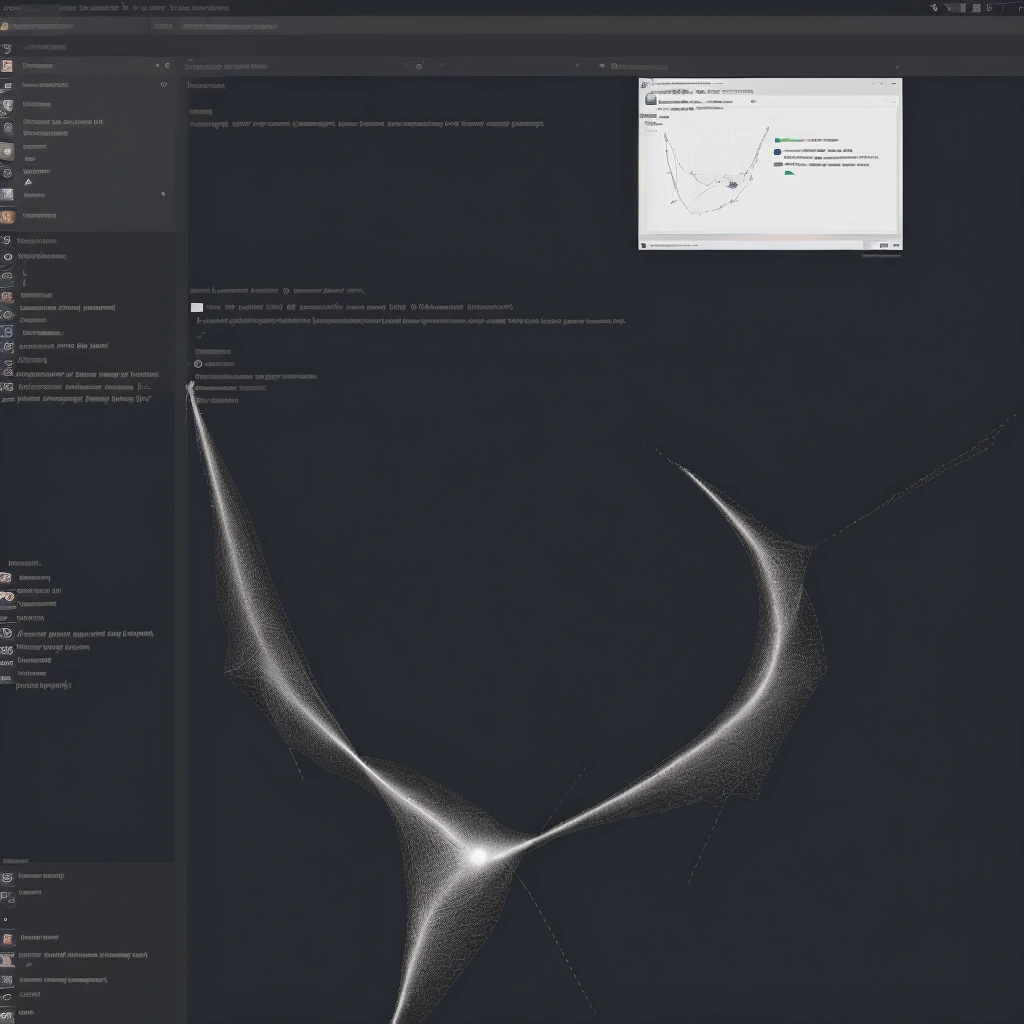Collaborative Data Analysis with Jupyter Notebooks and Git
Introduction: The Power of Collaborative Data Analysis
In today’s data-driven world, collaboration is no longer a luxury but a necessity for effective data analysis. The convergence of increasingly complex datasets, sophisticated analytical techniques, and the demand for faster insights necessitates a collaborative approach. This guide provides a comprehensive overview of how data science teams can leverage Jupyter Notebooks and Git for seamless collaboration on data-driven projects, boosting efficiency and innovation. Whether you’re a seasoned data scientist leading a team or just beginning your journey in data analysis, this guide offers valuable insights and practical tips for optimizing your collaborative workflow.
Jupyter Notebooks, with their interactive coding environment and rich media integration, provide an ideal platform for shared exploration and analysis. Coupling this with Git, a powerful version control system, allows teams to track changes, manage contributions, and ensure code integrity, forming a robust foundation for collaborative data science. Imagine multiple team members concurrently experimenting with different feature engineering techniques within the same notebook, effortlessly merging their contributions while maintaining a clear history of revisions. This collaborative synergy, facilitated by Jupyter and Git, accelerates the data analysis lifecycle and fosters knowledge sharing within the team.
For instance, a data scientist can prototype a machine learning model in a Jupyter Notebook, commit the code to a shared Git repository, and then another team member can seamlessly access, review, and refine the model, all while preserving a detailed audit trail of modifications. This iterative process, powered by version control, streamlines the development cycle and promotes collaborative problem-solving. Furthermore, integrating Jupyter Notebooks with Git enables robust code review practices, facilitating collaborative debugging and knowledge transfer. Team members can provide feedback on code segments within the notebook, suggest improvements, and collectively address challenges, fostering a culture of continuous learning and improvement. This collaborative environment not only enhances the quality of the code but also empowers individual team members to learn from each other’s expertise, ultimately strengthening the team’s collective analytical capabilities.
Setting Up Your Collaborative Environment
Setting up a collaborative Jupyter environment is the first step towards efficient and productive data analysis. This foundational step ensures that all team members can access, modify, and share Jupyter Notebooks seamlessly, fostering a collaborative workflow. Choosing the right platform depends on the team’s specific needs and resources. Popular options include JupyterHub for multi-user access and Google Colab for shared notebooks. This section explores the setup process and best practices for each platform, empowering data science teams to make informed decisions.
JupyterHub, a multi-user server, provides a centralized platform for hosting and managing Jupyter Notebooks. Its strength lies in its ability to provide each user with their own isolated workspace, ensuring environment consistency and minimizing dependency conflicts. Setting up JupyterHub often involves configuring authentication, managing user access, and allocating resources. For instance, system administrators can integrate JupyterHub with existing authentication systems like LDAP or Active Directory, streamlining user management. Moreover, JupyterHub’s customizable nature allows administrators to tailor the environment to match the specific requirements of their data science teams, such as pre-installing necessary libraries or configuring specific Python environments.
Google Colab, on the other hand, offers a cloud-based solution for collaborative data analysis, eliminating the need for local installations and server management. Its collaborative features, like simultaneous editing and integrated version history, simplify collaborative workflows. Sharing notebooks is as easy as sharing a link, allowing team members to view and edit notebooks concurrently. Colab’s integration with Google Drive further simplifies file management and sharing. While Colab offers convenience, JupyterHub provides greater control over the environment and resources.
For example, if a team requires specific GPU configurations for deep learning tasks, JupyterHub offers the flexibility to customize the hardware setup, whereas Colab’s resources are subject to Google’s platform limitations. Choosing between JupyterHub and Colab involves considering factors like team size, project complexity, resource requirements, and the level of control needed over the environment. Smaller teams working on less resource-intensive projects might find Colab’s ease of use and accessibility advantageous. Larger teams with complex projects demanding specific computational resources or tighter control over their environment would likely benefit from the flexibility and customizability of JupyterHub. Regardless of the chosen platform, adhering to best practices, such as establishing clear naming conventions for notebooks, utilizing version control with Git, and regularly documenting code, ensures smooth and efficient collaborative data analysis. These practices enhance code readability, maintainability, and reproducibility, ultimately contributing to a more productive and successful collaborative environment.
Structuring Notebooks for Collaboration
Structuring Jupyter Notebooks for collaborative data analysis is paramount for readability, maintainability, and ultimately, project success. This involves not only clear commenting and modular code, but also establishing reproducible workflows that empower every team member to understand, contribute to, and build upon the work of others. A well-structured notebook facilitates seamless teamwork, reduces errors, and accelerates the data analysis process. Think of it as building a house – a solid foundation is crucial for stability and future expansion.
Clear and concise commenting is the cornerstone of any collaborative coding endeavor. In the context of Jupyter Notebooks, comments serve not only to explain the code’s functionality but also to document the analytical process, assumptions made, and interpretations of results. For instance, when performing data cleaning, a comment might explain why certain data points were removed or imputed, ensuring transparency and reproducibility. Using markdown cells effectively for documenting the overall workflow, methodology, and conclusions transforms the notebook into a comprehensive and self-explanatory report.
This is particularly crucial in data science projects where understanding the reasoning behind decisions is as important as the code itself. Modular code, achieved through the use of functions and classes, enhances both readability and reusability. Instead of writing long, monolithic blocks of code, break down tasks into smaller, self-contained units. For example, a function could be created to preprocess a specific dataset, or a class could encapsulate a machine learning model. This modular approach simplifies debugging, promotes code reuse across different notebooks, and makes it easier for collaborators to understand and modify individual components.
Imagine needing to update a data cleaning process – if the code is modular, you can modify the relevant function without disrupting the entire notebook. Reproducibility is a critical aspect of collaborative data analysis. Ensure that your notebooks can be executed by anyone on the team without encountering environment or dependency issues. Documenting the required libraries and their versions, along with clear instructions on setting up the environment, is essential. Tools like `pip freeze > requirements.txt` can be used to capture the project’s dependencies, allowing others to easily recreate the same environment.
This fosters consistency and prevents discrepancies in results across different machines. Consider a scenario where a team member needs to reproduce your analysis on a different machine – a well-documented environment ensures a smooth and consistent experience. Version control using Git is seamlessly integrated with well-structured notebooks. Committing changes frequently with descriptive commit messages allows for easy tracking of contributions, simplifies rollback to previous versions, and streamlines the process of merging code from multiple collaborators.
When combined with a clear branching strategy, Git empowers teams to work on different features or experiments concurrently without interfering with each other. For instance, one team member could be working on feature engineering while another focuses on model selection, all within the same project but on different branches. This structured approach prevents conflicts and ensures a smooth integration process when merging the changes back into the main branch. By adhering to these principles, data science teams can transform their Jupyter Notebooks into powerful tools for collaborative exploration, analysis, and communication. This structured approach not only facilitates efficient teamwork but also elevates the quality and impact of data-driven projects.
Integrating Git for Version Control
Git is indispensable for robust version control in collaborative data science projects, especially when working with Jupyter Notebooks. Beyond simply tracking changes, Git provides a structured framework for managing contributions from multiple team members, ensuring reproducibility, and facilitating experimentation without the fear of irrevocably altering the project’s state. Initializing a Git repository is the first step, typically done via the command line with `git init` in the project’s root directory. This creates a hidden `.git` folder that stores all version control metadata.
From there, tracking changes involves staging files with `git add ` and committing them with `git commit -m “Descriptive commit message”`. Clear and concise commit messages are crucial for effective collaboration, as they provide context for each change and aid in understanding the project’s evolution. Ignoring large data files within the repository is also important, and can be achieved using a `.gitignore` file, which prevents unnecessary bloat and ensures that sensitive data isn’t accidentally committed.
Branching strategies are paramount in collaborative data analysis workflows. Creating separate branches for new features, experiments, or bug fixes allows data scientists to work in isolation without disrupting the main codebase (typically the `main` or `master` branch). A common branching model is Gitflow, which defines specific branches for development, releases, and hotfixes. For example, a data scientist might create a branch named `feature/model-optimization` to experiment with different model parameters. Once the changes are tested and validated, a pull request (or merge request) is created to merge the branch back into the `main` branch.
This process facilitates code review and ensures that only high-quality, well-tested code is integrated into the project. Tools like GitHub, GitLab, and Bitbucket provide excellent interfaces for managing branches and pull requests, enabling seamless collaboration among team members. Resolving merge conflicts is an inevitable part of collaborative development, particularly when multiple data scientists are working on the same Jupyter Notebook. Merge conflicts occur when Git is unable to automatically reconcile changes made to the same lines of code in different branches.
When a conflict arises, Git marks the conflicting sections in the file, requiring manual resolution. Jupyter Notebooks, being JSON-based files, can sometimes present challenges in resolving conflicts due to their complex structure. Using a text-based diff tool that understands the notebook format can be helpful. Furthermore, encouraging frequent commits and communication among team members can minimize the likelihood of complex merge conflicts. Strategies such as rebasing and interactive staging can also aid in cleaning up commit history and simplifying the merging process.
Integrating Git with Jupyter Notebooks offers several advantages for data science teams. By leveraging version control, teams can easily track changes to their code, data, and analysis. This allows them to revert to previous versions if necessary, reproduce results, and understand the impact of different changes. Furthermore, Git enables parallel development, allowing multiple data scientists to work on different aspects of the project simultaneously without interfering with each other’s work. This can significantly accelerate the development process and improve the overall quality of the analysis.
The use of Git also promotes code review, which helps to identify and fix bugs early on, ensuring that the final product is robust and reliable. Beyond the command line, several tools enhance Git integration with Jupyter Notebooks. Visual Studio Code, with its built-in Git support and Jupyter Notebook extension, provides a powerful and user-friendly environment for collaborative data analysis. The nbdime tool is specifically designed for diffing and merging Jupyter Notebooks, offering a more intuitive way to resolve conflicts compared to standard text-based diff tools. Services like GitHub Codespaces and GitLab Web IDE provide cloud-based development environments with integrated Git support, enabling data scientists to collaborate seamlessly from anywhere with an internet connection. Leveraging these tools can significantly streamline the collaborative workflow and improve the productivity of data science teams.
Git Commands in Jupyter Notebooks
Managing version control within your Jupyter Notebook environment streamlines the collaborative data analysis process. This section provides practical examples of using Git commands directly within Jupyter, leveraging both magic commands and external Git clients, enhancing your workflow efficiency. Jupyter’s integration with Git allows data scientists and programmers to track changes, collaborate seamlessly, and revert to previous versions effortlessly, directly from their notebooks. This fosters reproducibility and ensures data integrity throughout the project lifecycle. Leveraging the power of Git magic commands simplifies version control tasks within the notebook interface.
For example, `%git status` displays the current state of your repository, showing modified, added, or deleted files. `%git add` stages changes for commit, while `%git commit -m “Your commit message”` records the changes with a descriptive message. These commands, executed directly within code cells, provide a streamlined workflow for managing your notebook’s evolution. This is particularly beneficial for data analysis projects where iterative experimentation and code refinement are common. For more complex Git operations, integrating an external Git client offers greater flexibility.
While magic commands handle basic tasks effectively, using a dedicated client like the command-line Git or a graphical interface such as Sourcetree allows for advanced branching strategies, merging, and conflict resolution. This is crucial for larger collaborative projects where multiple team members contribute concurrently. External clients also facilitate detailed visualizations of the project’s Git history, aiding in understanding code evolution and debugging. Integrating Git with Jupyter Notebooks empowers data scientists to manage code effectively, fostering collaboration and reproducibility.
By understanding both magic commands and the capabilities of external Git clients, data professionals can choose the most appropriate approach for their project’s complexity and team dynamics. This approach ensures efficient version control, enabling teams to focus on extracting insights from data rather than managing code conflicts. Moreover, a well-defined Git workflow contributes to a robust and auditable data analysis pipeline, a critical aspect of maintaining data integrity and ensuring the reliability of research findings.
Practical examples include using `%git diff` to review changes before committing, crucial for catching errors and ensuring code quality. Branching strategies, managed through an external client, enable parallel development of different features or analyses without interfering with the main project. This is especially relevant in data science where exploring multiple hypotheses or model variations is common. Finally, resolving merge conflicts, often easier within a dedicated Git client, ensures that all contributions are integrated seamlessly, preserving the integrity of the collaborative data analysis workflow.
Code Review and Collaborative Debugging
Effective code review and debugging are essential for collaborative success. This section explores strategies for conducting code reviews and debugging collaboratively within Jupyter Notebooks, ensuring higher quality data analysis and more robust, reproducible results. In the realm of Data Science, where insights are often derived from complex code and intricate datasets, a rigorous review process can be the difference between a groundbreaking discovery and a flawed conclusion. By leveraging the collaborative features of Jupyter Notebooks and the version control capabilities of Git, teams can establish a streamlined workflow that promotes transparency, accountability, and continuous improvement.
One powerful approach to code review within a Jupyter Notebook environment is to utilize nbconvert to export notebooks to HTML or PDF formats. These static versions can then be easily shared with team members who may not have Jupyter installed or prefer a more traditional document format for review. Reviewers can add comments directly to the exported document, highlighting areas of concern or suggesting improvements. For example, a reviewer might identify a potential bias in a data preprocessing step or suggest a more efficient algorithm for a particular calculation.
These comments can then be addressed by the original author within the Jupyter Notebook, ensuring that all feedback is carefully considered and incorporated into the final product. This process complements the use of Git for tracking changes and maintaining a history of modifications. Git plays a crucial role in collaborative debugging by providing a clear audit trail of code modifications. When a bug is discovered, Git allows teams to quickly identify the commit that introduced the error, pinpointing the exact change that caused the issue.
This significantly reduces the time and effort required to diagnose and resolve problems. Furthermore, branching strategies can be employed to isolate bug fixes, allowing developers to work on resolving the issue without disrupting the main codebase. For instance, a hotfix branch can be created to address a critical bug, and once the fix is verified, it can be merged back into the main branch. Tools like `git bisect` can also automate the process of finding the problematic commit by systematically narrowing down the range of possible changes.
Beyond Git, collaborative debugging can be enhanced by using Jupyter Notebook extensions such as `jupyter-collaboration`. This extension enables real-time collaborative editing of notebooks, allowing multiple team members to work on the same notebook simultaneously. This can be particularly useful for debugging complex issues, as team members can observe each other’s code, share insights, and experiment with different solutions in real-time. Furthermore, the extension supports features like cursor tracking and synchronized scrolling, making it easier to coordinate efforts and avoid conflicts.
Consider a scenario where a team is struggling to optimize a machine learning model; with real-time collaboration, team members can simultaneously adjust hyperparameters and observe the impact on model performance, accelerating the debugging process. To further enhance the code review process, teams can establish clear coding standards and style guides. These guidelines should cover aspects such as variable naming conventions, code formatting, and commenting practices. By adhering to a consistent style, code becomes more readable and maintainable, making it easier for reviewers to understand the logic and identify potential errors. Tools like `flake8` and `pylint` can be integrated into the workflow to automatically enforce these standards, ensuring that all code meets the required quality criteria. Moreover, incorporating automated testing frameworks, such as `pytest`, allows teams to create a suite of tests that can be run automatically whenever changes are made to the codebase, providing an additional layer of protection against introducing bugs.
Addressing Common Challenges
Collaborative data analysis thrives on seamless teamwork, but several challenges can disrupt the workflow. Dependency management is a recurring hurdle, especially when team members use different libraries or package versions. Utilizing a shared environment definition file, like `requirements.txt` for Python projects, helps ensure everyone operates with consistent dependencies. This file lists all required packages and their versions, enabling easy replication of the project environment across machines. For instance, if one team member uses Pandas 1.5 and another uses Pandas 1.2, discrepancies might arise in data manipulation results.
A `requirements.txt` file mitigates this by specifying a uniform Pandas version for the entire team. Furthermore, leveraging containerization technologies like Docker can encapsulate the entire project environment, including dependencies, system libraries, and runtime, into a portable image. This eliminates “works on my machine” scenarios, ensuring consistent execution across different platforms. Employing a containerized approach simplifies onboarding new collaborators and streamlines deployment processes, crucial in fast-paced data science projects. Environment consistency is another critical aspect of collaborative data analysis.
Discrepancies in operating systems, Python versions, or library configurations can lead to reproducibility issues. Virtual environments, such as `venv` or `conda`, help isolate project dependencies and prevent conflicts with other projects on the same machine. For example, if one project requires Python 3.8 and another requires Python 3.10, virtual environments allow both projects to coexist without interference. Containerization technologies like Docker further enhance environment consistency by providing a completely isolated and reproducible runtime environment. This eliminates the need for manual configuration on each team member’s machine, reducing setup time and ensuring consistent results across the team.
Using these tools, teams can focus on the analysis itself rather than troubleshooting environment-related issues. Beyond technical aspects, establishing clear communication protocols is paramount. Regularly updating shared Jupyter Notebooks, providing descriptive commit messages when using Git, and using collaborative platforms for code review facilitate transparent communication. For example, when committing changes to a notebook, a message like “Updated data visualization for sales figures in Q3” provides valuable context for other team members. Furthermore, leveraging project management tools and establishing clear roles and responsibilities within the team enhances collaboration and reduces the risk of duplicated work or conflicting changes. Regular team meetings to discuss progress, address roadblocks, and share insights are essential for maintaining a smooth and productive collaborative workflow. By addressing these challenges proactively, data science teams can unlock the full potential of collaborative data analysis, fostering innovation and accelerating project success.
Optimizing Workflow for Different Teams
Optimizing your workflow is crucial for different team sizes and project complexities. A well-defined workflow ensures efficient collaboration and maximizes productivity in data analysis projects using tools like Jupyter Notebooks and Git. This section provides practical tips for tailoring your approach to various team structures and project scopes, ultimately enhancing efficiency and output. For small teams working on less complex projects, a simpler workflow focusing on frequent communication and shared Jupyter Notebooks might suffice. Leveraging real-time collaboration features within JupyterLab or Google Colab can facilitate simultaneous code development and data exploration.
Regular code reviews conducted directly within the notebook, using commenting features and integrated diff tools, can streamline the feedback process. For larger teams and more intricate projects, a robust workflow incorporating Git for version control becomes essential. Establishing clear branching strategies, such as Gitflow, helps manage parallel development efforts and ensures code stability. Utilizing pull requests and dedicated code review platforms fosters thorough feedback and minimizes integration issues. Implementing continuous integration and continuous delivery (CI/CD) pipelines can automate testing and deployment processes, further optimizing the workflow.
This structured approach, coupled with well-defined roles and responsibilities within the team, promotes efficient collaboration and minimizes conflicts. Dependency management is another critical aspect of workflow optimization, particularly in data science projects. Using tools like conda or virtual environments ensures consistent dependencies across different team members’ machines, preventing compatibility issues. Documenting these dependencies within a requirements.txt file or a conda environment file facilitates easy replication of the project environment. This is particularly important for reproducibility and ensures that analyses can be consistently executed regardless of the environment.
Data scientists often deal with large datasets and computationally intensive tasks. Optimizing data storage and processing can significantly improve workflow efficiency. Cloud-based storage solutions, such as AWS S3 or Google Cloud Storage, offer scalable storage and facilitate data sharing among team members. Leveraging distributed computing frameworks, like Apache Spark or Dask, enables parallel processing of large datasets, reducing computation time and improving overall project turnaround. Integrating these tools into the data analysis workflow empowers teams to handle large-scale projects efficiently. Regularly evaluating and refining the workflow is essential for continuous improvement. Teams should periodically assess the effectiveness of their processes, identify bottlenecks, and adapt their strategies accordingly. Retrospective meetings focused on workflow optimization can provide valuable insights and lead to iterative improvements. By prioritizing a well-defined and adaptable workflow, data science teams can enhance collaboration, ensure code quality, and maximize the impact of their data-driven projects.